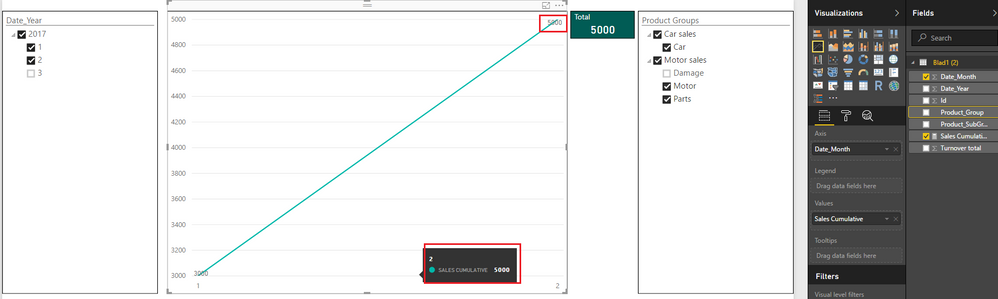FabCon is coming to Atlanta
Join us at FabCon Atlanta from March 16 - 20, 2026, for the ultimate Fabric, Power BI, AI and SQL community-led event. Save $200 with code FABCOMM.
Register now!- Power BI forums
- Get Help with Power BI
- Desktop
- Service
- Report Server
- Power Query
- Mobile Apps
- Developer
- DAX Commands and Tips
- Custom Visuals Development Discussion
- Health and Life Sciences
- Power BI Spanish forums
- Translated Spanish Desktop
- Training and Consulting
- Instructor Led Training
- Dashboard in a Day for Women, by Women
- Galleries
- Data Stories Gallery
- Themes Gallery
- Contests Gallery
- Quick Measures Gallery
- Notebook Gallery
- Translytical Task Flow Gallery
- TMDL Gallery
- R Script Showcase
- Webinars and Video Gallery
- Ideas
- Custom Visuals Ideas (read-only)
- Issues
- Issues
- Events
- Upcoming Events
Calling all Data Engineers! Fabric Data Engineer (Exam DP-700) live sessions are back! Starting October 16th. Sign up.
- Power BI forums
- Forums
- Get Help with Power BI
- Desktop
- Re: PowerBi cumulative calculation goes wrong
- Subscribe to RSS Feed
- Mark Topic as New
- Mark Topic as Read
- Float this Topic for Current User
- Bookmark
- Subscribe
- Printer Friendly Page
- Mark as New
- Bookmark
- Subscribe
- Mute
- Subscribe to RSS Feed
- Permalink
- Report Inappropriate Content
PowerBi cumulative calculation goes wrong
Hi all,
I'm in a loss in this matter, I've tried many DAX formulas and read many forums but unfortunately I didn't found the solution.
This is the issue
I've created a calculated Line Chart but it's showing the wrong cumulative turnover. Currently I'm using the formula that I found on this forum:
Cumulative 2 =
CALCULATE (
SUM ( 'Invoice lines'[Sales] ),
FILTER (
ALLSELECTED(BI-Dates),
'BI-Dates'[Date] <= MAX ( 'BI-Dates'[Date] )
)
)But the issue is that it's not showing data when there is no turnover is the current month.
So let's say that I have two product groups - Cars and Motors. When I select them both and also select month 1 till 9 it says that I have a turnover of 9000 in month 8. But when I select month 1 till 8 it says that I have a turnover of 8000 in month 8 - that's because I didn't sold a Car in month.
Because of the fact there isn't sold anything PowerBI doens't registers a 0 but just nothing... if he would registers a 0 the problem was probably solved....
Does someone know how I could solve this issue?
Solved! Go to Solution.
- Mark as New
- Bookmark
- Subscribe
- Mute
- Subscribe to RSS Feed
- Permalink
- Report Inappropriate Content
Hi @TJacobs,
Based on my test, the formula below should work in your scenario. ![]()
Sales Cumulative =
CALCULATE (
SUM ( 'Blad1 (2)'[Turnover total]),
FILTER (
ALLSELECTED('Blad1 (2)'),
'Blad1 (2)'[Date_Month] <= MAX('Blad1 (2)'[Date_Month])
)
)
Regards
- Mark as New
- Bookmark
- Subscribe
- Mute
- Subscribe to RSS Feed
- Permalink
- Report Inappropriate Content
Hello,
Thanks for you replies!
Here is the link to the example PBIX and Excel file:
To reproduce the issue: please select all the product groups except subgroup ''Damage'' and move the cursor to the second month in the line chart. The line chart now says that there is a turnover of ''5000''. Now when you deselect the third month it says that you have a turnover of ''3500'' but it should be ''5000'' like the green card is displaying.
- Mark as New
- Bookmark
- Subscribe
- Mute
- Subscribe to RSS Feed
- Permalink
- Report Inappropriate Content
Hi @TJacobs,
Based on my test, the formula below should work in your scenario. ![]()
Sales Cumulative =
CALCULATE (
SUM ( 'Blad1 (2)'[Turnover total]),
FILTER (
ALLSELECTED('Blad1 (2)'),
'Blad1 (2)'[Date_Month] <= MAX('Blad1 (2)'[Date_Month])
)
)
Regards
- Mark as New
- Bookmark
- Subscribe
- Mute
- Subscribe to RSS Feed
- Permalink
- Report Inappropriate Content
Yep! now it's working!
Thanks! 🙂
- Mark as New
- Bookmark
- Subscribe
- Mute
- Subscribe to RSS Feed
- Permalink
- Report Inappropriate Content
Hi @TJacobs,
Based on my test, the formula provided above should work in your scenario. Could you share a sample pbix file which can reproduce the issue, so that we can help further investigate on it? You can upload it to OneDrive or Dropbox and post the link here. Do mask sensitive data before uploading. ![]()
Regards
- Mark as New
- Bookmark
- Subscribe
- Mute
- Subscribe to RSS Feed
- Permalink
- Report Inappropriate Content
Can you post some sample data?
https://community.powerbi.com/t5/Community-Blog/How-to-Get-Your-Question-Answered-Quickly/ba-p/38490
Follow on LinkedIn
@ me in replies or I'll lose your thread!!!
Instead of a Kudo, please vote for this idea
Become an expert!: Enterprise DNA
External Tools: MSHGQM
YouTube Channel!: Microsoft Hates Greg
Latest book!: DAX For Humans
DAX is easy, CALCULATE makes DAX hard...