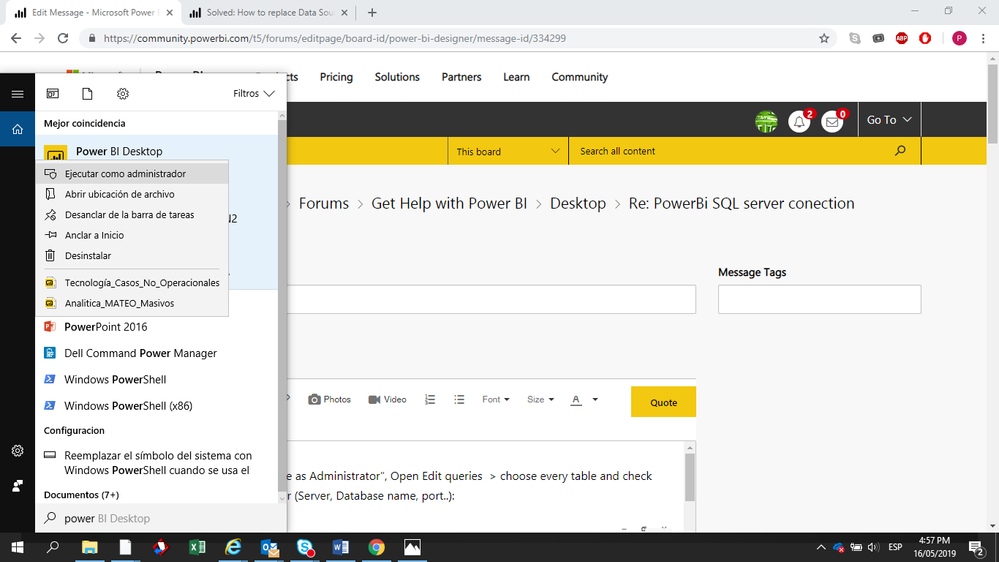FabCon is coming to Atlanta
Join us at FabCon Atlanta from March 16 - 20, 2026, for the ultimate Fabric, Power BI, AI and SQL community-led event. Save $200 with code FABCOMM.
Register now!- Power BI forums
- Get Help with Power BI
- Desktop
- Service
- Report Server
- Power Query
- Mobile Apps
- Developer
- DAX Commands and Tips
- Custom Visuals Development Discussion
- Health and Life Sciences
- Power BI Spanish forums
- Translated Spanish Desktop
- Training and Consulting
- Instructor Led Training
- Dashboard in a Day for Women, by Women
- Galleries
- Data Stories Gallery
- Themes Gallery
- Contests Gallery
- QuickViz Gallery
- Quick Measures Gallery
- Visual Calculations Gallery
- Notebook Gallery
- Translytical Task Flow Gallery
- TMDL Gallery
- R Script Showcase
- Webinars and Video Gallery
- Ideas
- Custom Visuals Ideas (read-only)
- Issues
- Issues
- Events
- Upcoming Events
The Power BI Data Visualization World Championships is back! It's time to submit your entry. Live now!
- Power BI forums
- Forums
- Get Help with Power BI
- Desktop
- PowerBi SQL server conection
- Subscribe to RSS Feed
- Mark Topic as New
- Mark Topic as Read
- Float this Topic for Current User
- Bookmark
- Subscribe
- Printer Friendly Page
- Mark as New
- Bookmark
- Subscribe
- Mute
- Subscribe to RSS Feed
- Permalink
- Report Inappropriate Content
PowerBi SQL server conection
Hi,
I try to connect powerbi desktop to my sql network server(2008)( and always appear the next error:
Detalles: "Se produjo un error al leer datos desde el proveedor: 'No se puede cargar el archivo o ensamblado 'System.EnterpriseServices, Version=4.0.0.0, Culture=neutral, PublicKeyToken=b03f5f7f11d50a3a' ni una de sus dependencias. No se ha proporcionado el nivel de representación necesario o el nivel de representación no es válido. (Excepción de HRESULT: 0x80070542)'"
And not connect. The server works OK, because I use it for a lot apps.
How is the problem?
Thanks!!
Solved! Go to Solution.
- Mark as New
- Bookmark
- Subscribe
- Mute
- Subscribe to RSS Feed
- Permalink
- Report Inappropriate Content
Hello!!
I try to connect the desktop to my network SQL server 2008 and always appear the next error:
Detalles: "Se produjo un error al leer datos desde el proveedor: 'No se puede cargar el archivo o ensamblado 'System.EnterpriseServices, Version=4.0.0.0, Culture=neutral, PublicKeyToken=b03f5f7f11d50a3a' ni una de sus dependencias. No se ha proporcionado el nivel de representación necesario o el nivel de representación no es válido. (Excepción de HRESULT: 0x80070542)'"
I try the windows and sql server login, and always the same.
The server works ok with other apps.
What can I do?
- Mark as New
- Bookmark
- Subscribe
- Mute
- Subscribe to RSS Feed
- Permalink
- Report Inappropriate Content
I solved it by changing my user time from public to sysadmin
- Mark as New
- Bookmark
- Subscribe
- Mute
- Subscribe to RSS Feed
- Permalink
- Report Inappropriate Content
Hi!!
Try enter Power BI by left click as "Execute as Administrator",
Open Edit queries => Choose every table and check that the source is the same for SQL Server (Server, Database name, port..):
It happend to me and that was the solution.
The Table 1 was:
= Sql.Database("SBMDEAGSQL04,1454", "DW_DDS")
The Table 2 was:
= Sql.Database("SBMDEAGSQL04", "DW_DDS")
I added the port 1454.
- Mark as New
- Bookmark
- Subscribe
- Mute
- Subscribe to RSS Feed
- Permalink
- Report Inappropriate Content
Hi,
Thanks for the information, for me is working the query executing with elevated rights "Execute as Administrator".
The issue is that i don't have any diference on the tables between "Execute as Administrator" vs Normal...
the query only works when I executed as Administrator and I guees it will not work from a PBI Report server.
Thanks,
- Mark as New
- Bookmark
- Subscribe
- Mute
- Subscribe to RSS Feed
- Permalink
- Report Inappropriate Content
Hello!!
I try to connect the desktop to my network SQL server 2008 and always appear the next error:
Detalles: "Se produjo un error al leer datos desde el proveedor: 'No se puede cargar el archivo o ensamblado 'System.EnterpriseServices, Version=4.0.0.0, Culture=neutral, PublicKeyToken=b03f5f7f11d50a3a' ni una de sus dependencias. No se ha proporcionado el nivel de representación necesario o el nivel de representación no es válido. (Excepción de HRESULT: 0x80070542)'"
I try the windows and sql server login, and always the same.
The server works ok with other apps.
What can I do?
- Mark as New
- Bookmark
- Subscribe
- Mute
- Subscribe to RSS Feed
- Permalink
- Report Inappropriate Content
Hi @alfredomar,
Based on error message,the issue seems related to windows .net framework package. Please re-install suitable versions and try again.
Microsoft .NET Framework Repair Tool
Regards,
Xiaoxion Sheng
Helpful resources

Power BI Dataviz World Championships
The Power BI Data Visualization World Championships is back! It's time to submit your entry.

| User | Count |
|---|---|
| 49 | |
| 42 | |
| 36 | |
| 33 | |
| 30 |
| User | Count |
|---|---|
| 138 | |
| 120 | |
| 60 | |
| 59 | |
| 56 |