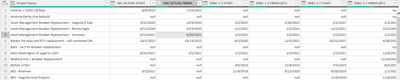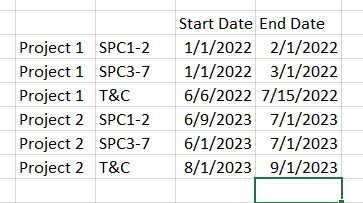Join the Fabric User Panel to shape the future of Fabric.
Share feedback directly with Fabric product managers, participate in targeted research studies and influence the Fabric roadmap.
Sign up now- Power BI forums
- Get Help with Power BI
- Desktop
- Service
- Report Server
- Power Query
- Mobile Apps
- Developer
- DAX Commands and Tips
- Custom Visuals Development Discussion
- Health and Life Sciences
- Power BI Spanish forums
- Translated Spanish Desktop
- Training and Consulting
- Instructor Led Training
- Dashboard in a Day for Women, by Women
- Galleries
- Data Stories Gallery
- Themes Gallery
- Contests Gallery
- QuickViz Gallery
- Quick Measures Gallery
- Visual Calculations Gallery
- Notebook Gallery
- Translytical Task Flow Gallery
- TMDL Gallery
- R Script Showcase
- Webinars and Video Gallery
- Ideas
- Custom Visuals Ideas (read-only)
- Issues
- Issues
- Events
- Upcoming Events
Get Fabric certified for FREE! Don't miss your chance! Learn more
- Power BI forums
- Forums
- Get Help with Power BI
- Desktop
- PowerBI table transform
- Subscribe to RSS Feed
- Mark Topic as New
- Mark Topic as Read
- Float this Topic for Current User
- Bookmark
- Subscribe
- Printer Friendly Page
- Mark as New
- Bookmark
- Subscribe
- Mute
- Subscribe to RSS Feed
- Permalink
- Report Inappropriate Content
PowerBI table transform
Hi,
i have a table like above. How can i transform this to something like below so all start and end dates are consolidated to two columns? This will help me build my xviz gantt chart.
Solved! Go to Solution.
- Mark as New
- Bookmark
- Subscribe
- Mute
- Subscribe to RSS Feed
- Permalink
- Report Inappropriate Content
disregard my last question. i was able to figure it out. i created another custom column to T&C, SPC1-2, and SPC3-7, then pivoted the columns, which worked!
- Mark as New
- Bookmark
- Subscribe
- Mute
- Subscribe to RSS Feed
- Permalink
- Report Inappropriate Content
disregard my last question. i was able to figure it out. i created another custom column to T&C, SPC1-2, and SPC3-7, then pivoted the columns, which worked!
- Mark as New
- Bookmark
- Subscribe
- Mute
- Subscribe to RSS Feed
- Permalink
- Report Inappropriate Content
Thank you amitchandak. Your steps helped me a little to get closer to where i want to be, but not there yet. Below screenshot shows Start and End dates date showing 'null' and additional unnessary rows.
below is 'From' current table 'To' my desired table look on how i'd like to see
- Mark as New
- Bookmark
- Subscribe
- Mute
- Subscribe to RSS Feed
- Permalink
- Report Inappropriate Content
Hi,
Share raw data in a format that can be pasted in an MS Excel file.
Regards,
Ashish Mathur
http://www.ashishmathur.com
https://www.linkedin.com/in/excelenthusiasts/
- Mark as New
- Bookmark
- Subscribe
- Mute
- Subscribe to RSS Feed
- Permalink
- Report Inappropriate Content
@hpatel123 , step one unpivot all date columns.
Step 2- Split by a delimiter, use option first delimiter in power query (There will 2 columns)
Create a New Column in power query
= if Text.Contains([Part 2 of split], "Start) then "Start Date" else "End Date")
Delete the part 2 column now
select the new column with Start and end date and Date and pivot that
https://radacad.com/pivot-and-unpivot-with-power-bi
Unpivot Data(Power Query): https://youtu.be/2HjkBtxSM0g
Pivot Data(Power Query) :https://www.youtube.com/watch?v=oKByyI09Bno&list=PLPaNVDMhUXGaaqV92SBD5X2hk3TMNlHhb&index=12
Text.Contains: https://youtube.com/watch?v=Hs2q6qcrdgU&feature=share
Power Query Split Column , Split Column By Delimiter: https://youtu.be/FyO9Vmhcfag
If this does not help
Can you share sample data and sample output in table format?
Helpful resources

Join our Fabric User Panel
Share feedback directly with Fabric product managers, participate in targeted research studies and influence the Fabric roadmap.

| User | Count |
|---|---|
| 63 | |
| 62 | |
| 42 | |
| 19 | |
| 16 |
| User | Count |
|---|---|
| 111 | |
| 104 | |
| 36 | |
| 28 | |
| 27 |