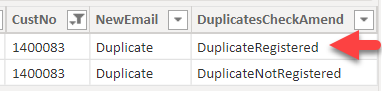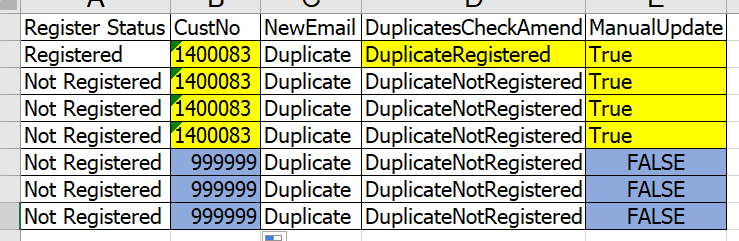FabCon is coming to Atlanta
Join us at FabCon Atlanta from March 16 - 20, 2026, for the ultimate Fabric, Power BI, AI and SQL community-led event. Save $200 with code FABCOMM.
Register now!- Power BI forums
- Get Help with Power BI
- Desktop
- Service
- Report Server
- Power Query
- Mobile Apps
- Developer
- DAX Commands and Tips
- Custom Visuals Development Discussion
- Health and Life Sciences
- Power BI Spanish forums
- Translated Spanish Desktop
- Training and Consulting
- Instructor Led Training
- Dashboard in a Day for Women, by Women
- Galleries
- Data Stories Gallery
- Themes Gallery
- Contests Gallery
- QuickViz Gallery
- Quick Measures Gallery
- Visual Calculations Gallery
- Notebook Gallery
- Translytical Task Flow Gallery
- TMDL Gallery
- R Script Showcase
- Webinars and Video Gallery
- Ideas
- Custom Visuals Ideas (read-only)
- Issues
- Issues
- Events
- Upcoming Events
The Power BI Data Visualization World Championships is back! Get ahead of the game and start preparing now! Learn more
- Power BI forums
- Forums
- Get Help with Power BI
- Desktop
- Re: PowerBI, if value exist then replicate
- Subscribe to RSS Feed
- Mark Topic as New
- Mark Topic as Read
- Float this Topic for Current User
- Bookmark
- Subscribe
- Printer Friendly Page
- Mark as New
- Bookmark
- Subscribe
- Mute
- Subscribe to RSS Feed
- Permalink
- Report Inappropriate Content
PowerBI, if value exist then replicate
Good Day,
I am looking for a DAX command, as per example below, I have been able to identify duplicate email addresses ect, what I need assistance with is to say, if CustNo "1400083" as per this example have the Value underneath DuplicateCheckAmended = "DuplicateRegistered" to create a new colomb with the label "ManualUpdate" with the value "True" on all line items where CustNo is the PK (1400083).
This is my current coding to identify if a customer has registered before or not.
Thank You
Solved! Go to Solution.
- Mark as New
- Bookmark
- Subscribe
- Mute
- Subscribe to RSS Feed
- Permalink
- Report Inappropriate Content
you can create below calc column in this case
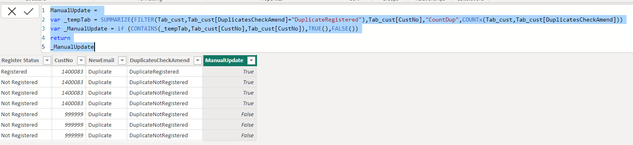
pl. try this solution. also whenever you are raising any query, it is advisble to share data that can be copied. I had to convert the image to data.
Did I answer your question? Mark my post as a solution!
Appreciate your Kudos
Proud to be a Super User!
Follow me on linkedin
- Mark as New
- Bookmark
- Subscribe
- Mute
- Subscribe to RSS Feed
- Permalink
- Report Inappropriate Content
you can also do this:
- Mark as New
- Bookmark
- Subscribe
- Mute
- Subscribe to RSS Feed
- Permalink
- Report Inappropriate Content
@GoRo2010 in this case you can create a calc colume like below. it will count custNo in the table and if it is more than one then it will give assign true value in the new column else false
Did I answer your question? Mark my post as a solution!
Appreciate your Kudos
Proud to be a Super User!
Follow me on linkedin
- Mark as New
- Bookmark
- Subscribe
- Mute
- Subscribe to RSS Feed
- Permalink
- Report Inappropriate Content
Thank you for this @negi007 , but I think I might have explained it a bit wrong.
As you can see as per below example, I have 2x (sometimes even more) where the CustNo is the same, but underneath DuplicatesCheckAmend, if one of the values equals to "DuplicateRegistered" between all of the same CustNo (1400083) as per this example, a new column needs to be created where all the values against CustNo (1400083) needs to be true, there might be a case where there is multiple CustNo (9999) as an example but "DuplicateRegistered" does not exist in DuplicatesCheckAmend, those then needs to be false.
Thank You
- Mark as New
- Bookmark
- Subscribe
- Mute
- Subscribe to RSS Feed
- Permalink
- Report Inappropriate Content
@GoRo2010 i guess DuplicateRegistered value will appear only when there are multiple values for same cust_No, in that case you can have simple calc column like below
Did I answer your question? Mark my post as a solution!
Appreciate your Kudos
Proud to be a Super User!
Follow me on linkedin
- Mark as New
- Bookmark
- Subscribe
- Mute
- Subscribe to RSS Feed
- Permalink
- Report Inappropriate Content
@negi007 , here is an example of what I am trying to replicate, because CustNo 1400083 has the value of "DuplicateRegistered" all values in ManualUpdate needs to be true, as per example, CustNo 999999 does not have that value in DuplicatesCheckAmended thus all CustNo 999999 needs to be false, I hope this explains it better.
Thank You
- Mark as New
- Bookmark
- Subscribe
- Mute
- Subscribe to RSS Feed
- Permalink
- Report Inappropriate Content
you can create below calc column in this case
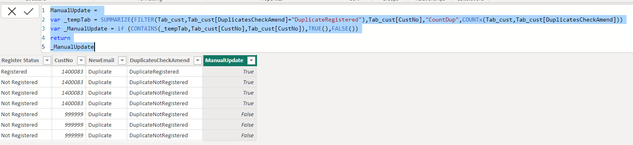
pl. try this solution. also whenever you are raising any query, it is advisble to share data that can be copied. I had to convert the image to data.
Did I answer your question? Mark my post as a solution!
Appreciate your Kudos
Proud to be a Super User!
Follow me on linkedin
- Mark as New
- Bookmark
- Subscribe
- Mute
- Subscribe to RSS Feed
- Permalink
- Report Inappropriate Content
@negi007 , you are a legend. Thank you for this, this has resolved my query. Have a blessed year and a merry xmas!
- Mark as New
- Bookmark
- Subscribe
- Mute
- Subscribe to RSS Feed
- Permalink
- Report Inappropriate Content
- Mark as New
- Bookmark
- Subscribe
- Mute
- Subscribe to RSS Feed
- Permalink
- Report Inappropriate Content
@negi007 , I need this replicated with true across all CustNo where CustNo = CustNo.
I will create a demo excel sheet now for you. Tnx
Helpful resources

Power BI Dataviz World Championships
The Power BI Data Visualization World Championships is back! Get ahead of the game and start preparing now!

| User | Count |
|---|---|
| 38 | |
| 37 | |
| 33 | |
| 32 | |
| 29 |
| User | Count |
|---|---|
| 132 | |
| 88 | |
| 82 | |
| 68 | |
| 64 |