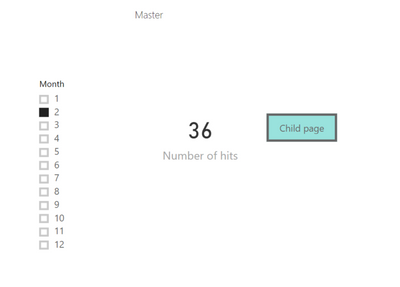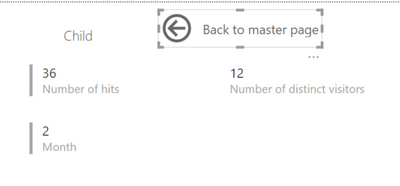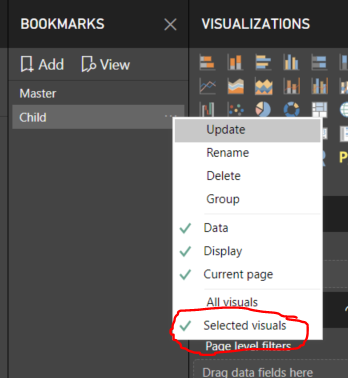FabCon is coming to Atlanta
Join us at FabCon Atlanta from March 16 - 20, 2026, for the ultimate Fabric, Power BI, AI and SQL community-led event. Save $200 with code FABCOMM.
Register now!- Power BI forums
- Get Help with Power BI
- Desktop
- Service
- Report Server
- Power Query
- Mobile Apps
- Developer
- DAX Commands and Tips
- Custom Visuals Development Discussion
- Health and Life Sciences
- Power BI Spanish forums
- Translated Spanish Desktop
- Training and Consulting
- Instructor Led Training
- Dashboard in a Day for Women, by Women
- Galleries
- Data Stories Gallery
- Themes Gallery
- Contests Gallery
- QuickViz Gallery
- Quick Measures Gallery
- Visual Calculations Gallery
- Notebook Gallery
- Translytical Task Flow Gallery
- TMDL Gallery
- R Script Showcase
- Webinars and Video Gallery
- Ideas
- Custom Visuals Ideas (read-only)
- Issues
- Issues
- Events
- Upcoming Events
Get Fabric Certified for FREE during Fabric Data Days. Don't miss your chance! Request now
- Power BI forums
- Forums
- Get Help with Power BI
- Desktop
- Re: PowerBI button to bring me to the next page wi...
- Subscribe to RSS Feed
- Mark Topic as New
- Mark Topic as Read
- Float this Topic for Current User
- Bookmark
- Subscribe
- Printer Friendly Page
- Mark as New
- Bookmark
- Subscribe
- Mute
- Subscribe to RSS Feed
- Permalink
- Report Inappropriate Content
PowerBI button to bring me to the next page with filtering
Hi all,
I want to create a button in PowerBI Desktop with a feature to allow me to click on it to the next page with the pre-set filtering on the master page.
For example:
(1) Master page - I have a button, then I choose a filter let's say Year=2018
(2) Child page - This page suppose to give me whatever results with Year=2018 data only
I know I can put any charts in the master page and "drillthrough" to the child page, but now I only want a slicer to be shown in the master page without the charts, and I want to use the button control to bring me into the child page. In such way, the button control cannot carry forward whatever filters that I made in the master page to the child page.
Is there any suggestions for the above problem?
Thank you!
Best regards,
Emily
Solved! Go to Solution.
- Mark as New
- Bookmark
- Subscribe
- Mute
- Subscribe to RSS Feed
- Permalink
- Report Inappropriate Content
Hi @Anonymous,
I might be misunderstanding what you are trying to do, so excuse me if I'm proposing a solution which does not meet your requirements.
It is possible to get the filter to the child page by a bookmark, but only if you use the slicer visual for filtering.
In the images below, I have month on a slicer-visual, and select month 2. Clicking on the Child Page button/bookmark takes me to the child page, and it shows the same number of hits as the master page. I also added card to show which month is in context, and the month is indeed month 2.
The behaviour you are describing might arise from how you set the bookmark on the child page. By default, when setting a bookmark, all visuals are added to a bookmark, including slicers. So if you set the bookmark on the child page without any filters on the year slicer, that is the filter setting which will be applied when you click on the button with the child page bookmark.
But there is an option of bookmarking only selected visuals. If you select all visuals except the slicers, and click "update", the slicers will be controlled by the slicer sync instead of the bookmarks
best regards,
Sturla
- Mark as New
- Bookmark
- Subscribe
- Mute
- Subscribe to RSS Feed
- Permalink
- Report Inappropriate Content
Hi Emily,
Have you considered using bookmarks? You could have a master page with the slicer and a button with a bookmark-link to navigate to the child page. Include the slicer on the child page as well, and set the slicers to sync for all pages.
EDIT: It is not neccessay to add the slicer in the child page
best regards,
Sturla
- Mark as New
- Bookmark
- Subscribe
- Mute
- Subscribe to RSS Feed
- Permalink
- Report Inappropriate Content
Hi Sturla,
Thanks for your reply!
I tried your method to select "Sync slicers" and it works perfectly with the proper filters in the child page.
However, I need to put "Card" in my mother page instead of charts, and the "Card" visualization in PowerBI does not allow users to "drillthrough" to the child level.
As a workaround solution, I tried to put a button in my mother page and the users should be able to get into the child page once they click on the button. However, the child page doesn't give me the filtering that I pre-set in the mother page if I click on the button.
My steps as follow:
(1) Sync slicer => I am done for this already, works perfectly
(2) Mother page - choose whatever filter and the Card gives me the filtered value
(3) Child page - result is showing with the proper filtered values as per mother page
(4) Mother page - instead of manually click on the child page, I want to enable users to click on a button and it will bring them to the child page with the filtering as per the mother page ==> this part doesn't work properly as the child page is still showing all the data without filter
Much appreciated your help again with thanks!
Best regards,
Emily
- Mark as New
- Bookmark
- Subscribe
- Mute
- Subscribe to RSS Feed
- Permalink
- Report Inappropriate Content
You could add a blank button from the Home ribbon, and add the appropriate text to this button. Add a bookmark on the child page
and possibly also one on the master page. Assign the child page bookmark to the button on the master page. Clicking on this button will navigate to the child page(In powerbi desktop you will have to control click to active a button)
Not quite sure if I understand your step 4, but could see if this example gives you what you need?
EDIT: does this link work for you?
I also just made a small change in the file. The bookmarks need to be set for just the selected visuals, because if it is set for all visuals on the page it will also remember the state of the slicer. So with the bookmark set to selected visuals, mark the all visuals except the slicer, and update the bookmark
- Mark as New
- Bookmark
- Subscribe
- Mute
- Subscribe to RSS Feed
- Permalink
- Report Inappropriate Content
Hi Sturlaws,
Yes I tried to add the blank button in the mother page and it can bring me to the child page successfully.
The problem I am now facing is that the filters that I made in the mother page will not carry forward to the child page with the button click.
Example:
- Mother page: Quantity total is 100. If I filter Year=2017, the quantity will become 40.
- Child page: By manually clicking on child page, quantity is also showing 40 because I already filtered Year=2017 in the mother page
- If I go back to the mother page and click on the button while selecting Year=2017, it will bring me to the child page but the quantity remains as 100 instead of 40.
The above example shows that a button click cannot carry forward whatever filter that I made in the mother page.
Any suggestions on the above problem?
Best regards,
Emily
- Mark as New
- Bookmark
- Subscribe
- Mute
- Subscribe to RSS Feed
- Permalink
- Report Inappropriate Content
Hi @Anonymous,
I might be misunderstanding what you are trying to do, so excuse me if I'm proposing a solution which does not meet your requirements.
It is possible to get the filter to the child page by a bookmark, but only if you use the slicer visual for filtering.
In the images below, I have month on a slicer-visual, and select month 2. Clicking on the Child Page button/bookmark takes me to the child page, and it shows the same number of hits as the master page. I also added card to show which month is in context, and the month is indeed month 2.
The behaviour you are describing might arise from how you set the bookmark on the child page. By default, when setting a bookmark, all visuals are added to a bookmark, including slicers. So if you set the bookmark on the child page without any filters on the year slicer, that is the filter setting which will be applied when you click on the button with the child page bookmark.
But there is an option of bookmarking only selected visuals. If you select all visuals except the slicers, and click "update", the slicers will be controlled by the slicer sync instead of the bookmarks
best regards,
Sturla
- Mark as New
- Bookmark
- Subscribe
- Mute
- Subscribe to RSS Feed
- Permalink
- Report Inappropriate Content
Hi,
I am having the same problem and this solution seems to work well when the child page does not contain any buttons. When it does have some buttons, then the buttons stop working when we have the option 'Selected visuals'.
Any ideias to solve this?
Thanks!
- Mark as New
- Bookmark
- Subscribe
- Mute
- Subscribe to RSS Feed
- Permalink
- Report Inappropriate Content
Hi Sturlaws,
Thanks for your detailed reply and it seems working fine now.
Have a nice day!
Best regards,
Emily
- Mark as New
- Bookmark
- Subscribe
- Mute
- Subscribe to RSS Feed
- Permalink
- Report Inappropriate Content
Hi @Anonymous,
For your requirement, I'm afraid that button cannot carry the slicer filter to another page directly in Power BI currently.
We only could use bookmark along with Sync slicers as a workaround.
In addition, you could submit your idea in Power BI ideas forum and add your comments there to improve Power BI and make this feature coming sooner.
Best Regards,
Cherry
If this post helps, then please consider Accept it as the solution to help the other members find it more quickly.
Helpful resources

Power BI Monthly Update - November 2025
Check out the November 2025 Power BI update to learn about new features.

Fabric Data Days
Advance your Data & AI career with 50 days of live learning, contests, hands-on challenges, study groups & certifications and more!