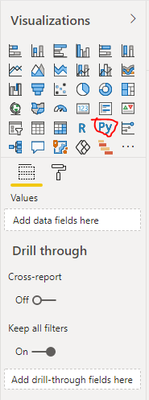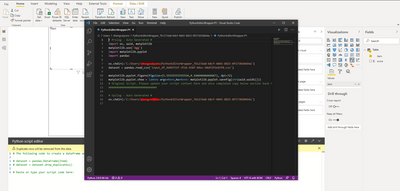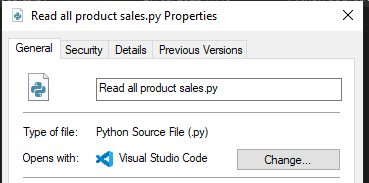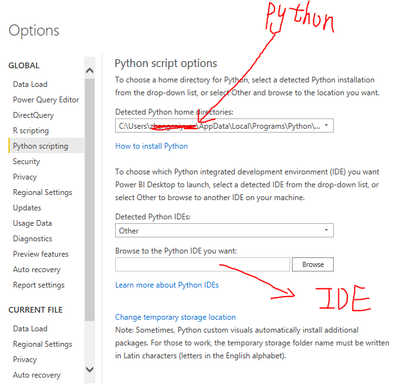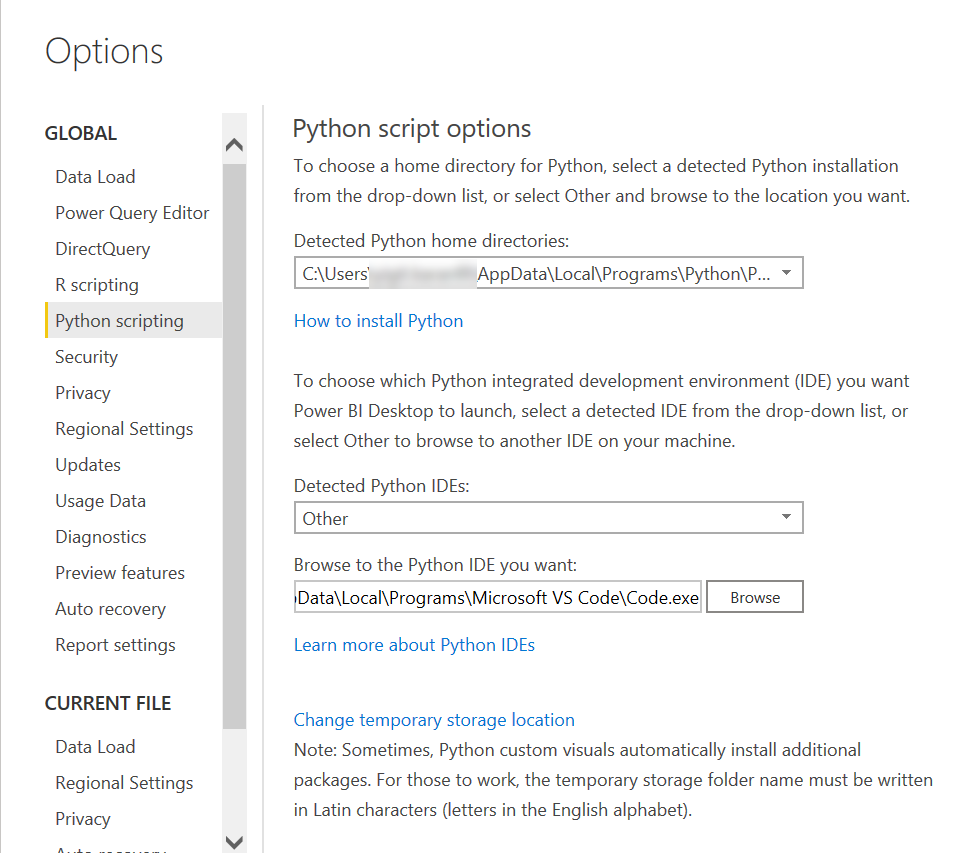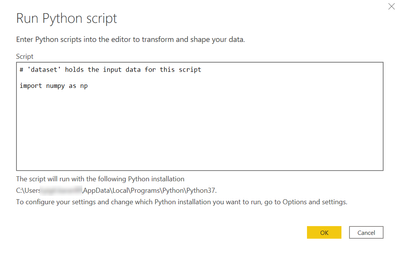FabCon is coming to Atlanta
Join us at FabCon Atlanta from March 16 - 20, 2026, for the ultimate Fabric, Power BI, AI and SQL community-led event. Save $200 with code FABCOMM.
Register now!- Power BI forums
- Get Help with Power BI
- Desktop
- Service
- Report Server
- Power Query
- Mobile Apps
- Developer
- DAX Commands and Tips
- Custom Visuals Development Discussion
- Health and Life Sciences
- Power BI Spanish forums
- Translated Spanish Desktop
- Training and Consulting
- Instructor Led Training
- Dashboard in a Day for Women, by Women
- Galleries
- Data Stories Gallery
- Themes Gallery
- Contests Gallery
- QuickViz Gallery
- Quick Measures Gallery
- Visual Calculations Gallery
- Notebook Gallery
- Translytical Task Flow Gallery
- TMDL Gallery
- R Script Showcase
- Webinars and Video Gallery
- Ideas
- Custom Visuals Ideas (read-only)
- Issues
- Issues
- Events
- Upcoming Events
The Power BI Data Visualization World Championships is back! It's time to submit your entry. Live now!
- Power BI forums
- Forums
- Get Help with Power BI
- Desktop
- Re: PowerBI will open IDE for Python (Visual Studi...
- Subscribe to RSS Feed
- Mark Topic as New
- Mark Topic as Read
- Float this Topic for Current User
- Bookmark
- Subscribe
- Printer Friendly Page
- Mark as New
- Bookmark
- Subscribe
- Mute
- Subscribe to RSS Feed
- Permalink
- Report Inappropriate Content
PowerBI Won't Open IDE for Python (Visual Studio)
I saw a similar post from the past but it was never resolved, I'm wondering if anyone else is running into similar issues.
I have installed PowerBI and Visual Studio Code, installed Python and Python extension for VS Code. VS code is set as default application for opening .py files.
When I go to Python settings VS Code doesn't appear in drop-down as an installed IDE. When I ask PBI to use the default app for .py extensions or manually point to VS Code's executable, it still ignores the whole thing and just opens the built-in Python editor.
Am I missing something or this is a bug?
Thanks
Solved! Go to Solution.
- Mark as New
- Bookmark
- Subscribe
- Mute
- Subscribe to RSS Feed
- Permalink
- Report Inappropriate Content
Hi, @Anonymous
You can try the following steps.
1 Select Python visual from Visualizations Pane to enable scripts visual
2 Drag a field into Python visual as values and then click the arrow to enable script in external IDE
Best Regards,
Caiyun Zheng
Is that the answer you're looking for? If this post helps, then please consider Accept it as the solution to help the other members find it more quickly.
- Mark as New
- Bookmark
- Subscribe
- Mute
- Subscribe to RSS Feed
- Permalink
- Report Inappropriate Content
I have the same problem, the reply marked as accepted solution is not a fix.
From what I have found, this appears to be a bug with the Power BI Desktop version that is installed from the Microsoft Store. A Power BI Desktop install that is downloaded from the website does not have this issue. I have been able to replicate this issue on two different devices using the store install. It seems that the Microsoft Store version has some kind of security/permission/environment limitation that does not allow running the exe, and so I think that is why the path is cleared when saving the IDE path, and does not allow the default app for .py files to launch correctly either.
Is it possible to have a bug fix ticket created for this? Or at least warning message stating that setting an IDE is not supported with the store downloaded version? While the solution would be to download from the website directly, I do not have the permission to use installers for apps in my organization, and can only use the approved apps via the store.
- Mark as New
- Bookmark
- Subscribe
- Mute
- Subscribe to RSS Feed
- Permalink
- Report Inappropriate Content
The ultimate solution to this problem is for you to change the default py script execution program.
Make sure it's like the PY IDE, and change it to VSCode.
- Mark as New
- Bookmark
- Subscribe
- Mute
- Subscribe to RSS Feed
- Permalink
- Report Inappropriate Content
Hi, @Anonymous
You can refer Run Python scripts in Power BI Desktop and Use an external Python IDE with Power BI. If it doesn't work, you can consider downloading Python from Python website and installing it.
Best Regards,
Caiyun Zheng
If this post helps, then please consider Accept it as the solution to help the other members find it more quickly.
- Mark as New
- Bookmark
- Subscribe
- Mute
- Subscribe to RSS Feed
- Permalink
- Report Inappropriate Content
Latest supported version of Python is installed and I've already followed the steps in the documentation. It simply doesn't work.
- Mark as New
- Bookmark
- Subscribe
- Mute
- Subscribe to RSS Feed
- Permalink
- Report Inappropriate Content
Hi, @Anonymous
Can you describe your configuration steps with more details? Does your setting for Python in Options looks like the following?
Best Regards,
Caiyun Zheng
- Mark as New
- Bookmark
- Subscribe
- Mute
- Subscribe to RSS Feed
- Permalink
- Report Inappropriate Content
Python scripts do run but IDE doesn't launch. I'm pointing it to VS Code executable as it doesn't appear on the detected IDE drop-down.
- Mark as New
- Bookmark
- Subscribe
- Mute
- Subscribe to RSS Feed
- Permalink
- Report Inappropriate Content
Hi, @Anonymous
Your configuration in Options is correct. Then you need click the arrow to enable VS Code. Have you operated like this?
Best Regards,
Caiyun Zheng
- Mark as New
- Bookmark
- Subscribe
- Mute
- Subscribe to RSS Feed
- Permalink
- Report Inappropriate Content
I don't see the arrow or syntax highlighting. Tried both in get data and Query Editor windows.
- Mark as New
- Bookmark
- Subscribe
- Mute
- Subscribe to RSS Feed
- Permalink
- Report Inappropriate Content
Hi, @Anonymous
You can try the following steps.
1 Select Python visual from Visualizations Pane to enable scripts visual
2 Drag a field into Python visual as values and then click the arrow to enable script in external IDE
Best Regards,
Caiyun Zheng
Is that the answer you're looking for? If this post helps, then please consider Accept it as the solution to help the other members find it more quickly.
- Mark as New
- Bookmark
- Subscribe
- Mute
- Subscribe to RSS Feed
- Permalink
- Report Inappropriate Content
I have the same problem, but the solution provided is not valid.
It seems that PowerBI is simply not able to accept the vs code installation path (which by the way is in the default path): after indicating the VS Code path and OK, if I reopen the Options it is again set to "Default OS program for files". PY", and of course it opens the other editor instead of Code.exe when I add a visual python.
Any ideas? Thanks in advance.
- Mark as New
- Bookmark
- Subscribe
- Mute
- Subscribe to RSS Feed
- Permalink
- Report Inappropriate Content
I'm having the same problem.
Have you found a solution yet?
Helpful resources

Power BI Dataviz World Championships
The Power BI Data Visualization World Championships is back! It's time to submit your entry.

Power BI Monthly Update - January 2026
Check out the January 2026 Power BI update to learn about new features.

| User | Count |
|---|---|
| 60 | |
| 47 | |
| 39 | |
| 24 | |
| 23 |
| User | Count |
|---|---|
| 144 | |
| 106 | |
| 63 | |
| 38 | |
| 31 |