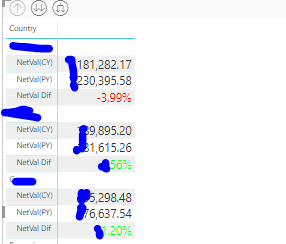- Subscribe to RSS Feed
- Mark Topic as New
- Mark Topic as Read
- Float this Topic for Current User
- Bookmark
- Subscribe
- Printer Friendly Page
- Mark as New
- Bookmark
- Subscribe
- Mute
- Subscribe to RSS Feed
- Permalink
- Report Inappropriate Content
PowerBI Matrix
Hello everyone!
I am a complete begginer in PowerBI.
Trying to built my 1st report I have a problem in a matrix.
I have create 3 measures as
NetVal(PY) = CALCULATE(sum(AK_POWERBI_CRMALL[CRMALLnet_val]);filter('Date';'Date'[Year]=MIN('Date'[Year])))
NetVal(CY) = CALCULATE(sum(AK_POWERBI_CRMALL[CRMALLnet_val]);filter('Date';'Date'[Year]=max('Date'[Year])))
NetVal Dif = ([NetVal(CY)]/[NetVal(PY)])-1
The user selects 2 years and the result is the total netval for those years and the comparison between them
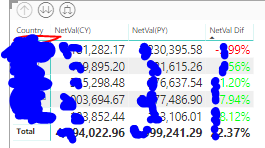
(here I used the formating show on rows )
The problem is that except the netval field I want to add as columns the exact same thing but for other fields.
| COUNTRY | NETVAL | QUANTITY |
| A | 10000 | 6 |
| B | 5000 | 4 |
| C | 100% | 50% |
...
I cant find a way to add more columns.
Please help,Thank you in advance
- Mark as New
- Bookmark
- Subscribe
- Mute
- Subscribe to RSS Feed
- Permalink
- Report Inappropriate Content
Hi @kostiskampouris,
If I understand your scenario correctly that you create a matrix with the three measure as Values, the Country and another column as Rows and the netval as Columns?And you want to add another filed as Columns in the Matrix?
It seems that you could drag the column to the Column filed. Could you describe you problem in more details?
If it is convenient, could you share a dummy pbix file which can reproduce the scenario, so that we can help further investigate on it? You can upload it to OneDrive or Dropbox and post the link here. Do mask sensitive data before uploading.)
Best Regards,
Cherry
If this post helps, then please consider Accept it as the solution to help the other members find it more quickly.
- Mark as New
- Bookmark
- Subscribe
- Mute
- Subscribe to RSS Feed
- Permalink
- Report Inappropriate Content
Hi,
Thank you for your reply!
In the link I have created a sample
https://www.dropbox.com/s/of0lsxacxblodl1/sample.pbix?dl=0
The two matrices try to show what I want to achieve.It is more like the first one but instead of the total(sum for every store/country)
I would like to show the percentage diference like in the 2nd matrix.
I really cant find a way to explain it better,I hope you will understand.
Thank you again 🙂
- Mark as New
- Bookmark
- Subscribe
- Mute
- Subscribe to RSS Feed
- Permalink
- Report Inappropriate Content
Hi @kostiskampouris,
Do you want to get the output in red below?
If it is, you only need to turn on the Stepped layout of Row headers and trun off the subtotal.
You also could have a reference of the attachment.
If I misunderstand your requirement, please show me your expected output, so that we can help further investigate on it?
Best Regards,
Cherry
If this post helps, then please consider Accept it as the solution to help the other members find it more quickly.
- Mark as New
- Bookmark
- Subscribe
- Mute
- Subscribe to RSS Feed
- Permalink
- Report Inappropriate Content
hi and again thanks for your answer!
I will try to show it with excel the wanted outcome
https://www.dropbox.com/s/sngceizqgqsnqfd/sample.xlsx?dl=0
Helpful resources
| Subject | Author | Posted | |
|---|---|---|---|
| 01-04-2024 01:52 PM | |||
| 11-14-2024 05:59 AM | |||
| 10-30-2023 05:18 AM | |||
| 07-09-2024 04:57 AM | |||
| 12-01-2023 10:10 AM |
| User | Count |
|---|---|
| 122 | |
| 104 | |
| 83 | |
| 52 | |
| 45 |