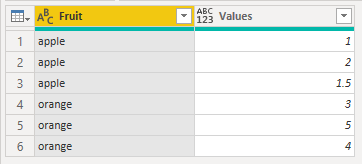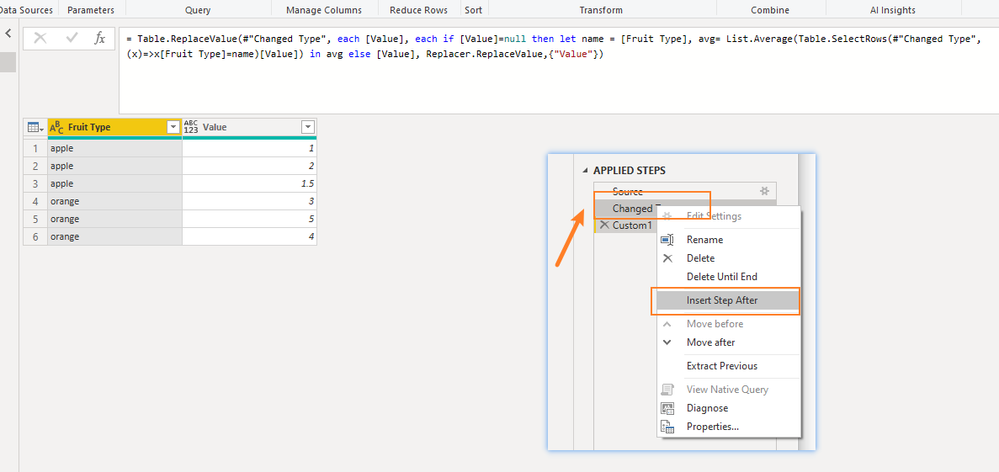Join us at FabCon Vienna from September 15-18, 2025
The ultimate Fabric, Power BI, SQL, and AI community-led learning event. Save €200 with code FABCOMM.
Get registered- Power BI forums
- Get Help with Power BI
- Desktop
- Service
- Report Server
- Power Query
- Mobile Apps
- Developer
- DAX Commands and Tips
- Custom Visuals Development Discussion
- Health and Life Sciences
- Power BI Spanish forums
- Translated Spanish Desktop
- Training and Consulting
- Instructor Led Training
- Dashboard in a Day for Women, by Women
- Galleries
- Data Stories Gallery
- Themes Gallery
- Contests Gallery
- Quick Measures Gallery
- Notebook Gallery
- Translytical Task Flow Gallery
- TMDL Gallery
- R Script Showcase
- Webinars and Video Gallery
- Ideas
- Custom Visuals Ideas (read-only)
- Issues
- Issues
- Events
- Upcoming Events
Compete to become Power BI Data Viz World Champion! First round ends August 18th. Get started.
- Power BI forums
- Forums
- Get Help with Power BI
- Desktop
- Power query - Replacing null value with average of...
- Subscribe to RSS Feed
- Mark Topic as New
- Mark Topic as Read
- Float this Topic for Current User
- Bookmark
- Subscribe
- Printer Friendly Page
- Mark as New
- Bookmark
- Subscribe
- Mute
- Subscribe to RSS Feed
- Permalink
- Report Inappropriate Content
Power query - Replacing null value with average of the column BY ANOTHER COLUMN (TYPE)
Hi,
I would like to expand the original query mentioned in this post:
Here is the original script:
let
Source = YourTable,
#"SetType" = Table.TransformColumnTypes(#"Source ",{{"Sample", type number}}),
#"ReplaceAvg" = Table.ReplaceValue(#"SetType",null,List.Average(#"SetType"[Sample]),Replacer.ReplaceValue,{"Sample"})
in
ReplaceAvg
How can I expand the script, to calculate the average by another column? So don't just want the average of the whole column, I want the average by another category (see below fruit type):
| Fruit type | Value | Average by fruit type (no need this column, it's just a representation) |
| apple | 1 | |
| apple | 2 | |
| apple | null | expected result: 1,5 |
| orange | 3 | |
| orange | 5 | |
| orange | null | expected result: 4 |
Thanks in advance,
Benjamin
Solved! Go to Solution.
- Mark as New
- Bookmark
- Subscribe
- Mute
- Subscribe to RSS Feed
- Permalink
- Report Inappropriate Content
Hi @kormosb
Download sample PBIX file with the following examples.
I'm not really sure why you'd want to do this. You're mixing up different types of values, individual values and averages, in the same column.
But you can do it with this
let
Source = Table.FromRows(Json.Document(Binary.Decompress(Binary.FromText("i45WSiwoyElV0lEyVIrVQfCMUHh5pTk5YIH8osS8dJCIMSrXFJULUR8LAA==", BinaryEncoding.Base64), Compression.Deflate)), let _t = ((type nullable text) meta [Serialized.Text = true]) in type table [Fruit = _t, Value = _t]),
#"Changed Type" = Table.TransformColumnTypes(Source,{{"Fruit", type text}, {"Value", Int64.Type}}),
#"Added Custom" = Table.AddColumn(#"Changed Type", "Custom", each Table.Group(#"Changed Type", {"Fruit"}, {{"Avg", each List.Average([Value]), type nullable number}})),
#"Added Custom1" = Table.AddColumn(#"Added Custom", "Custom.1", each [Custom][Avg]{List.PositionOf([Custom][Fruit], [Fruit])}),
#"Added Custom2" = Table.AddColumn(#"Added Custom1", "Values", each if [Value] is null then [Custom.1] else [Value]),
#"Removed Columns" = Table.RemoveColumns(#"Added Custom2",{"Value", "Custom", "Custom.1"})
in
#"Removed Columns"
If you bring the data into Power BI you can use a table to show the average for each fruit without writing any code.
Regards
Phil
Did I answer your question? Then please mark my post as the solution.
If I helped you, click on the Thumbs Up to give Kudos.
Blog :: YouTube Channel :: Connect on Linkedin
Proud to be a Super User!
- Mark as New
- Bookmark
- Subscribe
- Mute
- Subscribe to RSS Feed
- Permalink
- Report Inappropriate Content
Hi, @kormosb
You can add a custom step in Power Query.
Like this:
= Table.ReplaceValue(#"Changed Type", each [Value], each if [Value]=null then let name = [Fruit Type], avg= List.Average(Table.SelectRows(#"Changed Type",
(x)=>x[Fruit Type]=name)[Value]) in avg else [Value], Replacer.ReplaceValue,{"Value"})Did I answer your question ? Please mark my reply as solution. Thank you very much.
If not, please feel free to ask me.
Best Regards,
Community Support Team _ Janey
- Mark as New
- Bookmark
- Subscribe
- Mute
- Subscribe to RSS Feed
- Permalink
- Report Inappropriate Content
Hi @kormosb
My code does replace null values with the average for the type as requested.
Why is adding 3 intermediate columns and then deleting them an issue?
The script you reference uses the Table.ReplaceValue function. This replaces a single value in a column with another value. It's not designed to replace multiple indentical values with different values. So if you wanted to replace null only for apple with x, and null for orange with y, it may well be possible but I think would require more complicated coding than I've already done involving lots of list and sub-list manipulation.
Regards
Phil
Did I answer your question? Then please mark my post as the solution.
If I helped you, click on the Thumbs Up to give Kudos.
Blog :: YouTube Channel :: Connect on Linkedin
Proud to be a Super User!
- Mark as New
- Bookmark
- Subscribe
- Mute
- Subscribe to RSS Feed
- Permalink
- Report Inappropriate Content
Hi,
I would like to use this srcipt, in case I have missing values in the data and would like to replace the missing values with the average by type.
Can we solve this without adding those additional columns in your solution?
Kind regards,
Benjamin
- Mark as New
- Bookmark
- Subscribe
- Mute
- Subscribe to RSS Feed
- Permalink
- Report Inappropriate Content
Hi, @kormosb
You can add a custom step in Power Query.
Like this:
= Table.ReplaceValue(#"Changed Type", each [Value], each if [Value]=null then let name = [Fruit Type], avg= List.Average(Table.SelectRows(#"Changed Type",
(x)=>x[Fruit Type]=name)[Value]) in avg else [Value], Replacer.ReplaceValue,{"Value"})Did I answer your question ? Please mark my reply as solution. Thank you very much.
If not, please feel free to ask me.
Best Regards,
Community Support Team _ Janey
- Mark as New
- Bookmark
- Subscribe
- Mute
- Subscribe to RSS Feed
- Permalink
- Report Inappropriate Content
Hi @kormosb
Download sample PBIX file with the following examples.
I'm not really sure why you'd want to do this. You're mixing up different types of values, individual values and averages, in the same column.
But you can do it with this
let
Source = Table.FromRows(Json.Document(Binary.Decompress(Binary.FromText("i45WSiwoyElV0lEyVIrVQfCMUHh5pTk5YIH8osS8dJCIMSrXFJULUR8LAA==", BinaryEncoding.Base64), Compression.Deflate)), let _t = ((type nullable text) meta [Serialized.Text = true]) in type table [Fruit = _t, Value = _t]),
#"Changed Type" = Table.TransformColumnTypes(Source,{{"Fruit", type text}, {"Value", Int64.Type}}),
#"Added Custom" = Table.AddColumn(#"Changed Type", "Custom", each Table.Group(#"Changed Type", {"Fruit"}, {{"Avg", each List.Average([Value]), type nullable number}})),
#"Added Custom1" = Table.AddColumn(#"Added Custom", "Custom.1", each [Custom][Avg]{List.PositionOf([Custom][Fruit], [Fruit])}),
#"Added Custom2" = Table.AddColumn(#"Added Custom1", "Values", each if [Value] is null then [Custom.1] else [Value]),
#"Removed Columns" = Table.RemoveColumns(#"Added Custom2",{"Value", "Custom", "Custom.1"})
in
#"Removed Columns"
If you bring the data into Power BI you can use a table to show the average for each fruit without writing any code.
Regards
Phil
Did I answer your question? Then please mark my post as the solution.
If I helped you, click on the Thumbs Up to give Kudos.
Blog :: YouTube Channel :: Connect on Linkedin
Proud to be a Super User!