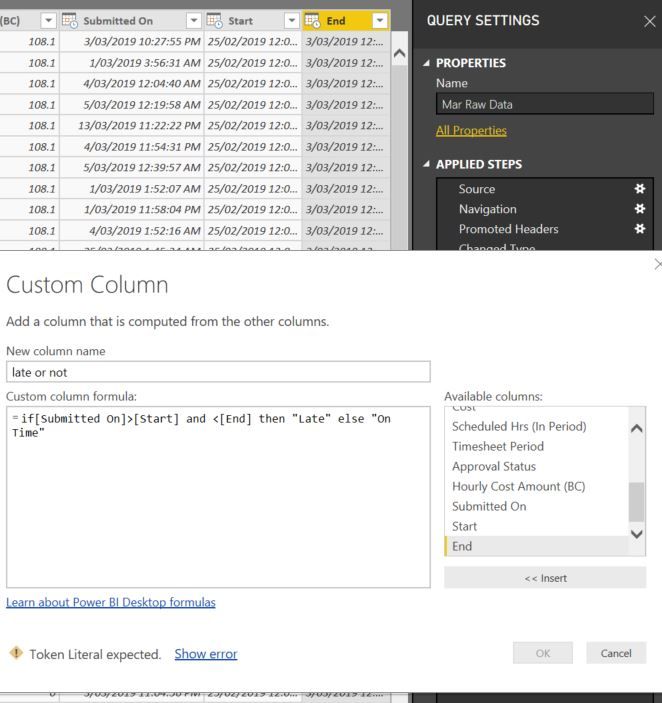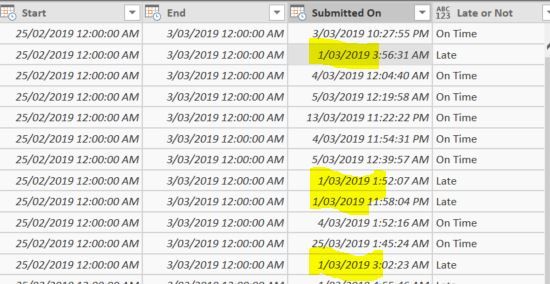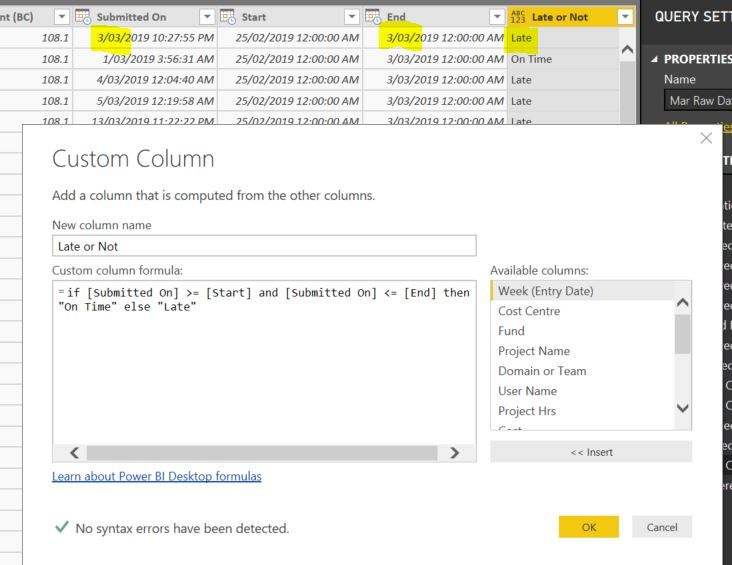Fabric Data Days starts November 4th!
Advance your Data & AI career with 50 days of live learning, dataviz contests, hands-on challenges, study groups & certifications and more!
Get registered- Power BI forums
- Get Help with Power BI
- Desktop
- Service
- Report Server
- Power Query
- Mobile Apps
- Developer
- DAX Commands and Tips
- Custom Visuals Development Discussion
- Health and Life Sciences
- Power BI Spanish forums
- Translated Spanish Desktop
- Training and Consulting
- Instructor Led Training
- Dashboard in a Day for Women, by Women
- Galleries
- Data Stories Gallery
- Themes Gallery
- Contests Gallery
- QuickViz Gallery
- Quick Measures Gallery
- Visual Calculations Gallery
- Notebook Gallery
- Translytical Task Flow Gallery
- TMDL Gallery
- R Script Showcase
- Webinars and Video Gallery
- Ideas
- Custom Visuals Ideas (read-only)
- Issues
- Issues
- Events
- Upcoming Events
Get Fabric Certified for FREE during Fabric Data Days. Don't miss your chance! Request now
- Power BI forums
- Forums
- Get Help with Power BI
- Desktop
- Re: If submit date between start date and end date...
- Subscribe to RSS Feed
- Mark Topic as New
- Mark Topic as Read
- Float this Topic for Current User
- Bookmark
- Subscribe
- Printer Friendly Page
- Mark as New
- Bookmark
- Subscribe
- Mute
- Subscribe to RSS Feed
- Permalink
- Report Inappropriate Content
Power query If submit date between start date and end date, then "on time" else "late"
Hi,
I was wondering how you would input a string of text into a new column if submission date is between two dates (or greater than start date and smaller than end date).
I've heard about datesbetween, but the syntax seems to mention CALCULATE, and I'm not calculating anything, just trying to filter for if the submit date is late or not. (Visual date slicers would be too tedious as well).
Thanks!
Solved! Go to Solution.
- Mark as New
- Bookmark
- Subscribe
- Mute
- Subscribe to RSS Feed
- Permalink
- Report Inappropriate Content
Hey,
please be aware that the Submitted On datetime is greater than the End date.
Where 3/03/2019 10:27:55 PM is close to the 4th of March
the end date 3/03/2019 12:00:00 AM marks midnight between the 2nd and 3rd of march.
If the time is not relevant you might consider to extract the date part from all of your columns or just add 1 day to the End column.
Regards,
Tom
Did I answer your question? Mark my post as a solution, this will help others!
Proud to be a Super User!
I accept Kudos 😉
Hamburg, Germany
- Mark as New
- Bookmark
- Subscribe
- Mute
- Subscribe to RSS Feed
- Permalink
- Report Inappropriate Content
@Anonymous
As @TomMartens also suggested, in your case you can do the calculation using date part only
so as a custom column try
=if Date.From([Submitted On]) >= Date.From([Start]) and Date.From([Submitted On]) <= Date.From([End]) then "on time" else "late"
Regards
Zubair
Please try my custom visuals
- Mark as New
- Bookmark
- Subscribe
- Mute
- Subscribe to RSS Feed
- Permalink
- Report Inappropriate Content
Hey,
from the screenshot you posted it's clear that you are looking for a solution in M meaning Power Query.
The formula has to look similar to this:
if [Datum] >= [ShiftStart] and [Datum] <= [ShiftEind] then "this" else "that"
Just use the column reference [Submitted On] after the and.
The functions DATESBETWEEN and CALCULATE are DAX functions, even if both Power Query / M and DAX are able to create a calculated column that can be used for filtering in the final data model, they are different and both have their own subtleties. In this specific case it does not matter if you use Power Query / M or DAX.
Regards,
Tom
Did I answer your question? Mark my post as a solution, this will help others!
Proud to be a Super User!
I accept Kudos 😉
Hamburg, Germany
- Mark as New
- Bookmark
- Subscribe
- Mute
- Subscribe to RSS Feed
- Permalink
- Report Inappropriate Content
@TomMartens Ah right, thanks for the clarification. I'm completely new to Power BI, and it's really been doing my head in.
- Mark as New
- Bookmark
- Subscribe
- Mute
- Subscribe to RSS Feed
- Permalink
- Report Inappropriate Content
@Anonymous
Just make this small amendment to your formula
=if [submitted on] >[Start] and [submitted on] <[End]
Regards
Zubair
Please try my custom visuals
- Mark as New
- Bookmark
- Subscribe
- Mute
- Subscribe to RSS Feed
- Permalink
- Report Inappropriate Content
@Zubair_Muhammad Thanks for the quick reply! I've tried that, and "late" and "on time" do appear - except not in the right way. I know for a fact that in this set of data, no one submitted it late:
- Mark as New
- Bookmark
- Subscribe
- Mute
- Subscribe to RSS Feed
- Permalink
- Report Inappropriate Content
@Anonymous
I am little confused.
The yellow highlighted "Submitted on" figures in your picture above appear to be between Start and End dates..So the formula should return late. Isn't it?
Regards
Zubair
Please try my custom visuals
- Mark as New
- Bookmark
- Subscribe
- Mute
- Subscribe to RSS Feed
- Permalink
- Report Inappropriate Content
@Zubair_Muhammad My apologies, I accidentally switched the two - but I do have another follow-up question about inclusivity - adding the equal signs to make it "greater / less than or equal to" doesn't seem to include submissions as on time if they submitted on the last day of the date range?
- Mark as New
- Bookmark
- Subscribe
- Mute
- Subscribe to RSS Feed
- Permalink
- Report Inappropriate Content
@Anonymous
As @TomMartens also suggested, in your case you can do the calculation using date part only
so as a custom column try
=if Date.From([Submitted On]) >= Date.From([Start]) and Date.From([Submitted On]) <= Date.From([End]) then "on time" else "late"
Regards
Zubair
Please try my custom visuals
- Mark as New
- Bookmark
- Subscribe
- Mute
- Subscribe to RSS Feed
- Permalink
- Report Inappropriate Content
Thanks for your help guys! Works perfectly.
- Mark as New
- Bookmark
- Subscribe
- Mute
- Subscribe to RSS Feed
- Permalink
- Report Inappropriate Content
Hey,
please be aware that the Submitted On datetime is greater than the End date.
Where 3/03/2019 10:27:55 PM is close to the 4th of March
the end date 3/03/2019 12:00:00 AM marks midnight between the 2nd and 3rd of march.
If the time is not relevant you might consider to extract the date part from all of your columns or just add 1 day to the End column.
Regards,
Tom
Did I answer your question? Mark my post as a solution, this will help others!
Proud to be a Super User!
I accept Kudos 😉
Hamburg, Germany
Helpful resources

Power BI Monthly Update - November 2025
Check out the November 2025 Power BI update to learn about new features.

Fabric Data Days
Advance your Data & AI career with 50 days of live learning, contests, hands-on challenges, study groups & certifications and more!

| User | Count |
|---|---|
| 98 | |
| 72 | |
| 50 | |
| 49 | |
| 42 |