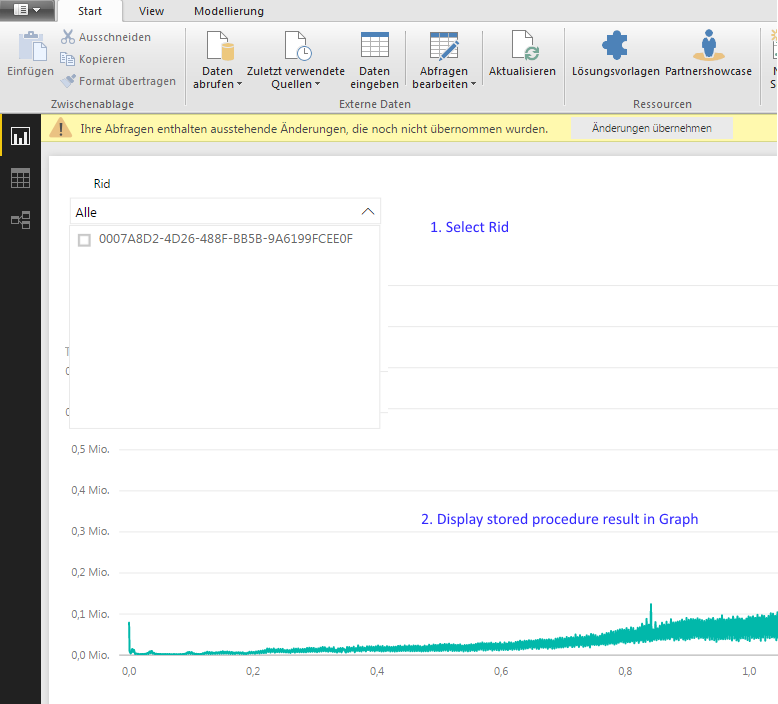FabCon is coming to Atlanta
Join us at FabCon Atlanta from March 16 - 20, 2026, for the ultimate Fabric, Power BI, AI and SQL community-led event. Save $200 with code FABCOMM.
Register now!- Power BI forums
- Get Help with Power BI
- Desktop
- Service
- Report Server
- Power Query
- Mobile Apps
- Developer
- DAX Commands and Tips
- Custom Visuals Development Discussion
- Health and Life Sciences
- Power BI Spanish forums
- Translated Spanish Desktop
- Training and Consulting
- Instructor Led Training
- Dashboard in a Day for Women, by Women
- Galleries
- Data Stories Gallery
- Themes Gallery
- Contests Gallery
- QuickViz Gallery
- Quick Measures Gallery
- Visual Calculations Gallery
- Notebook Gallery
- Translytical Task Flow Gallery
- TMDL Gallery
- R Script Showcase
- Webinars and Video Gallery
- Ideas
- Custom Visuals Ideas (read-only)
- Issues
- Issues
- Events
- Upcoming Events
The Power BI Data Visualization World Championships is back! It's time to submit your entry. Live now!
- Power BI forums
- Forums
- Get Help with Power BI
- Desktop
- Re: Power SQL access to filter selection
- Subscribe to RSS Feed
- Mark Topic as New
- Mark Topic as Read
- Float this Topic for Current User
- Bookmark
- Subscribe
- Printer Friendly Page
- Mark as New
- Bookmark
- Subscribe
- Mute
- Subscribe to RSS Feed
- Permalink
- Report Inappropriate Content
Power SQL access to filter selection
Hallo,
short:
How can i get access to the filter in a parameter definition (Power SQL)?
long:
I have a dashboard with a filter.
When i select an item, I want to use the selected value in a stored procedure.
The stored procedure is working well with a given parameter entry.
How can i change the parameter automatically to the selected value?
thanks for helping.
- Mark as New
- Bookmark
- Subscribe
- Mute
- Subscribe to RSS Feed
- Permalink
- Report Inappropriate Content
Hi @sachti,
What is the dashboard filter in your post? If you mean a slicer or page level/report level/visual level filter we added in report body, it is not possible to pass the selected value to stored procedure.
If you want to pass a Power BI query parameter value a user specified to stored procedure, then, based on this passed value, fetch data records from databased and load into Power BI, this can be achieved. You can refer to this thread for detailed steps: parameters to SP or Sql query
Best Regards,
Yuliana Gu
If this post helps, then please consider Accept it as the solution to help the other members find it more quickly.
- Mark as New
- Bookmark
- Subscribe
- Mute
- Subscribe to RSS Feed
- Permalink
- Report Inappropriate Content
Hallo v-yulgu-msft,
thank you for your help. The parameter usage is the part already working.
= (Rid as text, Id as number) =>
let
Source= Sql.Database("DATABASENAME", "DATABASENAME2", [Query="EXEC SqlStoredProcedureTable #(lf)@Rid = '" & Rid & "' ,#(lf) @Id = " & Number.ToText(Id) & ";"]
in
Source
this is running.
The followig Picture describes it better. I want to select a jobrid and with this the stored procedure can return the measurement data for displaying in a graph.
Thats why i try to get the selected value as parameter for the stored procedure.
But here i use the slicer as drop down menue.
- Mark as New
- Bookmark
- Subscribe
- Mute
- Subscribe to RSS Feed
- Permalink
- Report Inappropriate Content
Hi @sachti,
As I mentioned in my original post, it is not possible to pass the selected value from slicer to stored procedure. As the available values displayed in a slicer must be fetched and returned by dataset first (in your scenario, use a stored procedure). The logic that using a slicer to filter dataset does not make sense.
Best regards,
Yuliana Gu
If this post helps, then please consider Accept it as the solution to help the other members find it more quickly.
Helpful resources

Power BI Dataviz World Championships
The Power BI Data Visualization World Championships is back! It's time to submit your entry.

Power BI Monthly Update - January 2026
Check out the January 2026 Power BI update to learn about new features.

| User | Count |
|---|---|
| 60 | |
| 41 | |
| 30 | |
| 26 | |
| 23 |
| User | Count |
|---|---|
| 129 | |
| 111 | |
| 56 | |
| 39 | |
| 35 |