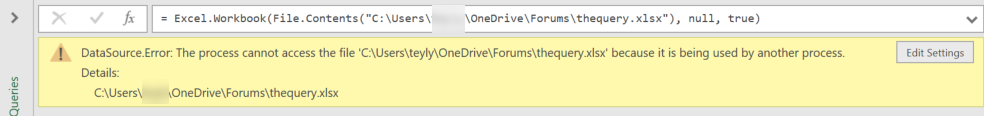FabCon is coming to Atlanta
Join us at FabCon Atlanta from March 16 - 20, 2026, for the ultimate Fabric, Power BI, AI and SQL community-led event. Save $200 with code FABCOMM.
Register now!- Power BI forums
- Get Help with Power BI
- Desktop
- Service
- Report Server
- Power Query
- Mobile Apps
- Developer
- DAX Commands and Tips
- Custom Visuals Development Discussion
- Health and Life Sciences
- Power BI Spanish forums
- Translated Spanish Desktop
- Training and Consulting
- Instructor Led Training
- Dashboard in a Day for Women, by Women
- Galleries
- Data Stories Gallery
- Themes Gallery
- Contests Gallery
- QuickViz Gallery
- Quick Measures Gallery
- Visual Calculations Gallery
- Notebook Gallery
- Translytical Task Flow Gallery
- TMDL Gallery
- R Script Showcase
- Webinars and Video Gallery
- Ideas
- Custom Visuals Ideas (read-only)
- Issues
- Issues
- Events
- Upcoming Events
The Power BI Data Visualization World Championships is back! Get ahead of the game and start preparing now! Learn more
- Power BI forums
- Forums
- Get Help with Power BI
- Desktop
- Power Query extract specific sheets of the same Ex...
- Subscribe to RSS Feed
- Mark Topic as New
- Mark Topic as Read
- Float this Topic for Current User
- Bookmark
- Subscribe
- Printer Friendly Page
- Mark as New
- Bookmark
- Subscribe
- Mute
- Subscribe to RSS Feed
- Permalink
- Report Inappropriate Content
Power Query extract specific sheets of the same Excel Workbook
Hello community,
Is there a way to use Power Query to extract only data from the same workbook where all the sheets names begin with "rec_" for instance?
Thanks in advance
Solved! Go to Solution.
- Mark as New
- Bookmark
- Subscribe
- Mute
- Subscribe to RSS Feed
- Permalink
- Report Inappropriate Content
Sure:
let
Source = Excel.Workbook(File.Contents("<YourPathAndFileName"), null, true),
#"Filtered Rows" = Table.SelectRows(Source, each [Kind] = "Sheet" and Text.StartsWith([Item], "rec_"))
in
#"Filtered Rows"
- Mark as New
- Bookmark
- Subscribe
- Mute
- Subscribe to RSS Feed
- Permalink
- Report Inappropriate Content
Sure:
let
Source = Excel.Workbook(File.Contents("<YourPathAndFileName"), null, true),
#"Filtered Rows" = Table.SelectRows(Source, each [Kind] = "Sheet" and Text.StartsWith([Item], "rec_"))
in
#"Filtered Rows"
- Mark as New
- Bookmark
- Subscribe
- Mute
- Subscribe to RSS Feed
- Permalink
- Report Inappropriate Content
Hello,
I find that this does not work if the file lives in a OneDrive folder synced to the PC. I works fine with the path
= Excel.Workbook(File.Contents("C:\stuff\Book1.xlsx"), null, true)
but with the path C:\Users\user\OneDrive\Forums\filename.xlsx it throws an error "The process cannot access the file because it is being used by another process."
How can it be made to work for OneDrive stored files?
- Mark as New
- Bookmark
- Subscribe
- Mute
- Subscribe to RSS Feed
- Permalink
- Report Inappropriate Content
Thank you
Helpful resources

Power BI Dataviz World Championships
The Power BI Data Visualization World Championships is back! Get ahead of the game and start preparing now!

| User | Count |
|---|---|
| 64 | |
| 44 | |
| 42 | |
| 34 | |
| 23 |
| User | Count |
|---|---|
| 198 | |
| 124 | |
| 106 | |
| 74 | |
| 56 |