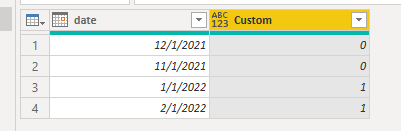Party with Power BI’s own Guy in a Cube
Power BI is turning 10! Tune in for a special live episode on July 24 with behind-the-scenes stories, product evolution highlights, and a sneak peek at what’s in store for the future.
Save the date- Power BI forums
- Get Help with Power BI
- Desktop
- Service
- Report Server
- Power Query
- Mobile Apps
- Developer
- DAX Commands and Tips
- Custom Visuals Development Discussion
- Health and Life Sciences
- Power BI Spanish forums
- Translated Spanish Desktop
- Training and Consulting
- Instructor Led Training
- Dashboard in a Day for Women, by Women
- Galleries
- Data Stories Gallery
- Themes Gallery
- Contests Gallery
- Quick Measures Gallery
- Notebook Gallery
- Translytical Task Flow Gallery
- TMDL Gallery
- R Script Showcase
- Webinars and Video Gallery
- Ideas
- Custom Visuals Ideas (read-only)
- Issues
- Issues
- Events
- Upcoming Events
Enhance your career with this limited time 50% discount on Fabric and Power BI exams. Ends August 31st. Request your voucher.
- Power BI forums
- Forums
- Get Help with Power BI
- Desktop
- Power Query exclude dates in previous calendar mon...
- Subscribe to RSS Feed
- Mark Topic as New
- Mark Topic as Read
- Float this Topic for Current User
- Bookmark
- Subscribe
- Printer Friendly Page
- Mark as New
- Bookmark
- Subscribe
- Mute
- Subscribe to RSS Feed
- Permalink
- Report Inappropriate Content
Power Query exclude dates in previous calendar month and current incomplete month
Hullo,
I have an Azure dataset that pulls data from the previous calendar month, and current incomplete month. So as today is January 19th 2022 - the dataset holds December 2021 and the first half of January 2022. Next month, it will drop December 2021 and so forth.
I also have a data pull of historic Azure data which holds 12 calendar months. But, I need to EXCLUDE the previous calendar month so I don't duplicate volumes. I can't manually exclude December 2021, because next month I will need to exclude January 2022 and so forth.
Please help!
Solved! Go to Solution.
- Mark as New
- Bookmark
- Subscribe
- Mute
- Subscribe to RSS Feed
- Permalink
- Report Inappropriate Content
Hi @Anonymous ,
Add a custom column:
column = if Date.StartOfMonth([date]) > Date.From(Date.StartOfMonth(Date.AddMonths(DateTime.LocalNow(), -1))) then 1 else 0Then filter the table by custom column.
Best Regards,
Jay
- Mark as New
- Bookmark
- Subscribe
- Mute
- Subscribe to RSS Feed
- Permalink
- Report Inappropriate Content
Hi @Anonymous ,
Add a custom column:
column = if Date.StartOfMonth([date]) > Date.From(Date.StartOfMonth(Date.AddMonths(DateTime.LocalNow(), -1))) then 1 else 0Then filter the table by custom column.
Best Regards,
Jay
- Mark as New
- Bookmark
- Subscribe
- Mute
- Subscribe to RSS Feed
- Permalink
- Report Inappropriate Content
@Anonymous , Try to add filter like
= Table.SelectRows(#"Changed Type", each [Column1] < Date.StartOfMonth( Date.AddMonths(DateTime.Date(DateTime.LocalNow()),-1)))
let
Source = Table.FromRows(Json.Document(Binary.Decompress(Binary.FromText("i45WMjbQ9csv0zUyMDJUitUB8g11XVKTEXxDfUN9IMdIKTYWAA==", BinaryEncoding.Base64), Compression.Deflate)), let _t = ((type nullable text) meta [Serialized.Text = true]) in type table [Column1 = _t]),
#"Changed Type" = Table.TransformColumnTypes(Source,{{"Column1", type date}}),
#"Filtered Rows" = Table.SelectRows(#"Changed Type", each [Column1] < Date.StartOfMonth( Date.AddMonths(DateTime.Date(DateTime.LocalNow()),-1)))
in
#"Filtered Rows"
example code
- Mark as New
- Bookmark
- Subscribe
- Mute
- Subscribe to RSS Feed
- Permalink
- Report Inappropriate Content
Add new column with this formula
https://docs.microsoft.com/en-us/powerquery-m/date-isinpreviousmonth
Then if is previous month then filter it
Helpful resources
| User | Count |
|---|---|
| 73 | |
| 72 | |
| 39 | |
| 25 | |
| 23 |
| User | Count |
|---|---|
| 96 | |
| 93 | |
| 50 | |
| 43 | |
| 42 |