FabCon is coming to Atlanta
Join us at FabCon Atlanta from March 16 - 20, 2026, for the ultimate Fabric, Power BI, AI and SQL community-led event. Save $200 with code FABCOMM.
Register now!- Power BI forums
- Get Help with Power BI
- Desktop
- Service
- Report Server
- Power Query
- Mobile Apps
- Developer
- DAX Commands and Tips
- Custom Visuals Development Discussion
- Health and Life Sciences
- Power BI Spanish forums
- Translated Spanish Desktop
- Training and Consulting
- Instructor Led Training
- Dashboard in a Day for Women, by Women
- Galleries
- Data Stories Gallery
- Themes Gallery
- Contests Gallery
- QuickViz Gallery
- Quick Measures Gallery
- Visual Calculations Gallery
- Notebook Gallery
- Translytical Task Flow Gallery
- TMDL Gallery
- R Script Showcase
- Webinars and Video Gallery
- Ideas
- Custom Visuals Ideas (read-only)
- Issues
- Issues
- Events
- Upcoming Events
The Power BI Data Visualization World Championships is back! Get ahead of the game and start preparing now! Learn more
- Power BI forums
- Forums
- Get Help with Power BI
- Desktop
- Power Query crazy format
- Subscribe to RSS Feed
- Mark Topic as New
- Mark Topic as Read
- Float this Topic for Current User
- Bookmark
- Subscribe
- Printer Friendly Page
- Mark as New
- Bookmark
- Subscribe
- Mute
- Subscribe to RSS Feed
- Permalink
- Report Inappropriate Content
Power Query crazy format
Hi,
Human kind will always surprise me…
Here is the data input i got :
Client AmountType1 Amount1 AmountType2 Amount2 AmountType3 Amount3
e1 Bike 100 Car 200 Boat 30
e2 Car 50 Boat 2
e3 Bike 80 Boat 4
e4 Boat 40
(!!!!)
And what i want (quite obvious i know) :
Client AmountType Amount
e1 Bike 100
e1 Car 200
e1 Boat 30
e2 Car 50
e2 Boat 2
e3 Bike 80
e3 Boat 4
e4 Boat 40
How would you do that ?
In real life, i have got many different types (not only 3) and so, a LOT of columns in the input file.
About me :
I played a bit (for months) with Power Query but only used basic features.
Played once with functions, and i’m not a ‘M’ozart.
THANK YOU !!!
Steph
Solved! Go to Solution.
- Mark as New
- Bookmark
- Subscribe
- Mute
- Subscribe to RSS Feed
- Permalink
- Report Inappropriate Content
@Anonymous,
In power query, you may refer to steps below(Unfortunately simply "Unpivot then pivot" can't achieve the result you want):
Firstly duplicate the original table, then you have two tables 'table1' and 'table2', in table1, click on columns [AmountType1], [AmountType2] and [AmountType3] then click Unpivot, remove all the useless columns like below:
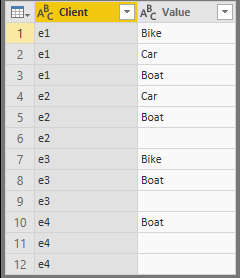
Then filter the blank values in Value column and add an index column:
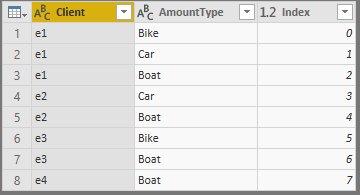
In table2, click on columns [Amount1], [Amount2] and [Amount3] then click Unpivot, remove all the useless columns and add an index column:
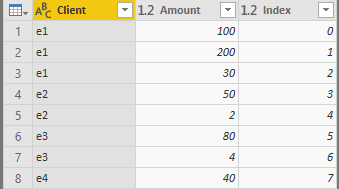
Finally, merge table1 and table2 based on index column.

You may refer to the appendix.
Regards,
Jimmy Tao
- Mark as New
- Bookmark
- Subscribe
- Mute
- Subscribe to RSS Feed
- Permalink
- Report Inappropriate Content
@Anonymous
You can create a New Table using DAX formula, in case you dont want to use Power Query:
New Table = UNION(SELECTCOLUMNS('Table', "Client", 'Table'[Client], "Type", 'Table'[Type 1], "Amount", 'Table'[Amount 1]),
SELECTCOLUMNS('Table', "Client", 'Table'[Client], "Type", 'Table'[Type 2], "Amount", 'Table'[Amount 2]),
SELECTCOLUMNS('Table', "Client", 'Table'[Client], "Type", 'Table'[Type 3], "Amount", 'Table'[Amount 3])
)Workspace on this link.
- Mark as New
- Bookmark
- Subscribe
- Mute
- Subscribe to RSS Feed
- Permalink
- Report Inappropriate Content
Hi @themistoklis,
thanks for the reply, i'll try this way.
I'd prefer to do it in MQuery though (if possible).
Thanks again
- Mark as New
- Bookmark
- Subscribe
- Mute
- Subscribe to RSS Feed
- Permalink
- Report Inappropriate Content
@Anonymous,
In power query, you may refer to steps below(Unfortunately simply "Unpivot then pivot" can't achieve the result you want):
Firstly duplicate the original table, then you have two tables 'table1' and 'table2', in table1, click on columns [AmountType1], [AmountType2] and [AmountType3] then click Unpivot, remove all the useless columns like below:
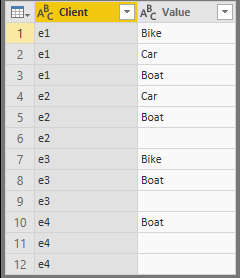
Then filter the blank values in Value column and add an index column:
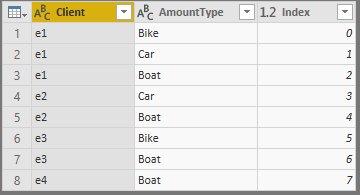
In table2, click on columns [Amount1], [Amount2] and [Amount3] then click Unpivot, remove all the useless columns and add an index column:
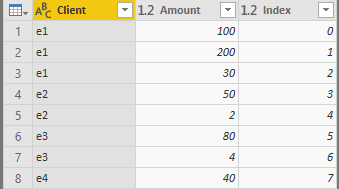
Finally, merge table1 and table2 based on index column.

You may refer to the appendix.
Regards,
Jimmy Tao
- Mark as New
- Bookmark
- Subscribe
- Mute
- Subscribe to RSS Feed
- Permalink
- Report Inappropriate Content
It seems to do the trick ! Can't wait to be at work to test (right now, I'm in my bed ^^). Thank you !!
- Mark as New
- Bookmark
- Subscribe
- Mute
- Subscribe to RSS Feed
- Permalink
- Report Inappropriate Content
Your solution worked like a charm !
Thanks a lot (to both of you guys, DAX solution was interesting as well)
Helpful resources

Power BI Dataviz World Championships
The Power BI Data Visualization World Championships is back! Get ahead of the game and start preparing now!

| User | Count |
|---|---|
| 56 | |
| 45 | |
| 35 | |
| 34 | |
| 21 |
| User | Count |
|---|---|
| 143 | |
| 122 | |
| 100 | |
| 80 | |
| 57 |

