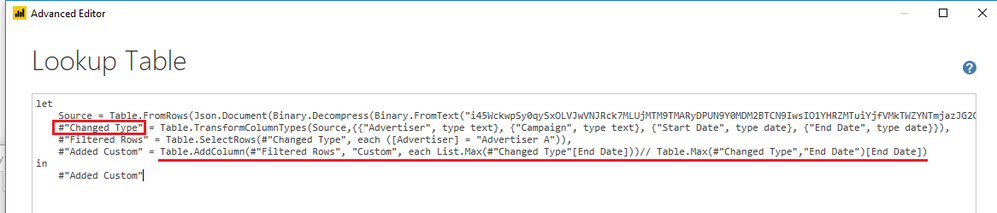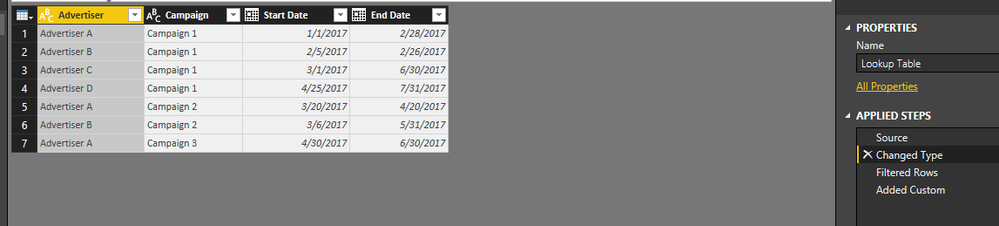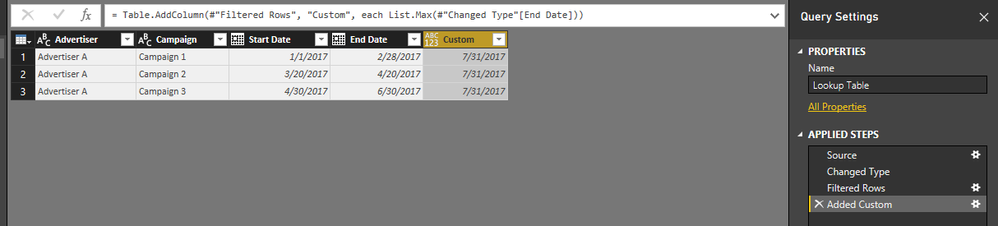FabCon is coming to Atlanta
Join us at FabCon Atlanta from March 16 - 20, 2026, for the ultimate Fabric, Power BI, AI and SQL community-led event. Save $200 with code FABCOMM.
Register now!- Power BI forums
- Get Help with Power BI
- Desktop
- Service
- Report Server
- Power Query
- Mobile Apps
- Developer
- DAX Commands and Tips
- Custom Visuals Development Discussion
- Health and Life Sciences
- Power BI Spanish forums
- Translated Spanish Desktop
- Training and Consulting
- Instructor Led Training
- Dashboard in a Day for Women, by Women
- Galleries
- Data Stories Gallery
- Themes Gallery
- Contests Gallery
- QuickViz Gallery
- Quick Measures Gallery
- Visual Calculations Gallery
- Notebook Gallery
- Translytical Task Flow Gallery
- TMDL Gallery
- R Script Showcase
- Webinars and Video Gallery
- Ideas
- Custom Visuals Ideas (read-only)
- Issues
- Issues
- Events
- Upcoming Events
Vote for your favorite vizzies from the Power BI Dataviz World Championship submissions. Vote now!
- Power BI forums
- Forums
- Get Help with Power BI
- Desktop
- Re: Power Query Using a Value from some previous s...
- Subscribe to RSS Feed
- Mark Topic as New
- Mark Topic as Read
- Float this Topic for Current User
- Bookmark
- Subscribe
- Printer Friendly Page
- Mark as New
- Bookmark
- Subscribe
- Mute
- Subscribe to RSS Feed
- Permalink
- Report Inappropriate Content
Power Query Using a Value from some previous step
Hello friends,
I have an Events table with a EventDate column.
I am doing some transformations in the table where I want to use Max(EventDate) for the whole table
How do I implement this without having to create another query?
Thank you
Michael
Solved! Go to Solution.
- Mark as New
- Bookmark
- Subscribe
- Mute
- Subscribe to RSS Feed
- Permalink
- Report Inappropriate Content
Hi @Anonymous,
Here is a sample Power Query for you to return MAX date of some previous steps. You can download attached .pbix to have a look.
Best Regards,
Qiuyun Yu
If this post helps, then please consider Accept it as the solution to help the other members find it more quickly.
- Mark as New
- Bookmark
- Subscribe
- Mute
- Subscribe to RSS Feed
- Permalink
- Report Inappropriate Content
Hi @Anonymous,
Here is a sample Power Query for you to return MAX date of some previous steps. You can download attached .pbix to have a look.
Best Regards,
Qiuyun Yu
If this post helps, then please consider Accept it as the solution to help the other members find it more quickly.
- Mark as New
- Bookmark
- Subscribe
- Mute
- Subscribe to RSS Feed
- Permalink
- Report Inappropriate Content
Thank you friends,
So I can just refference any previoust step and it remembers it?
Can I also join (merge) a current step with a table from let's say three steps before?
Thank you!
Michael
- Mark as New
- Bookmark
- Subscribe
- Mute
- Subscribe to RSS Feed
- Permalink
- Report Inappropriate Content
Within a query, you can reference any other step, before or after the current step (beware of circular references though).
Power Query has the concept of immutability, meaning that data is becer changed; only new data is added.
So even if it looks like you are changing values (like with transforming column values), actually a new table is created.
And you can reference each of these versions by its step name.
That is: as long as you are in the query editor.
Once the query is ready and tables are re(loaded), the story is completely different: the entire query is evaluated as one unit and there is some smart logic behind it to do that efficiently.
E.g. with query folding, the entire query is evaluated as 1 SQL-statement that is fired to the database server.
Another example is code that may look highly inefficient on first sight, but appears highly effeicient while refreshing your data, e.g. if you want to use data from the previous row (not the previous step), it looks efficient to reference that row with an index number, but in practice it is way faster to create 2 index columns (one starting with 0 and the other with 1) and then merging the table with itself, joining on the different index columns, so you will have all required data on the same row.
- Mark as New
- Bookmark
- Subscribe
- Mute
- Subscribe to RSS Feed
- Permalink
- Report Inappropriate Content
@MarcelBeug wrote:Within a query, you can reference any other step, before or after the current step (beware of circular references though).
Power Query has the concept of immutability, meaning that data is becer changed; only new data is added.
So even if it looks like you are changing values (like with transforming column values), actually a new table is created.
And you can reference each of these versions by its step name.
That is: as long as you are in the query editor.
Once the query is ready and tables are re(loaded), the story is completely different: the entire query is evaluated as one unit and there is some smart logic behind it to do that efficiently.
E.g. with query folding, the entire query is evaluated as 1 SQL-statement that is fired to the database server.
Another example is code that may look highly inefficient on first sight, but appears highly effeicient while refreshing your data, e.g. if you want to use data from the previous row (not the previous step), it looks efficient to reference that row with an index number, but in practice it is way faster to create 2 index columns (one starting with 0 and the other with 1) and then merging the table with itself, joining on the different index columns, so you will have all required data on the same row.
- Mark as New
- Bookmark
- Subscribe
- Mute
- Subscribe to RSS Feed
- Permalink
- Report Inappropriate Content
Thnkas for your sharing @MarcelBeug ![]()
Best Regards,
Qiuyun Yu
If this post helps, then please consider Accept it as the solution to help the other members find it more quickly.
- Mark as New
- Bookmark
- Subscribe
- Mute
- Subscribe to RSS Feed
- Permalink
- Report Inappropriate Content
- Mark as New
- Bookmark
- Subscribe
- Mute
- Subscribe to RSS Feed
- Permalink
- Report Inappropriate Content
Maybe something like this:
let
Source = Events,
MaxDate = List.Max(Source[EventDate])
in
MaxDate
Helpful resources

Power BI Dataviz World Championships
Vote for your favorite vizzies from the Power BI World Championship submissions!

Join our Community Sticker Challenge 2026
If you love stickers, then you will definitely want to check out our Community Sticker Challenge!

Power BI Monthly Update - January 2026
Check out the January 2026 Power BI update to learn about new features.

| User | Count |
|---|---|
| 60 | |
| 53 | |
| 42 | |
| 20 | |
| 16 |
| User | Count |
|---|---|
| 123 | |
| 104 | |
| 44 | |
| 32 | |
| 24 |