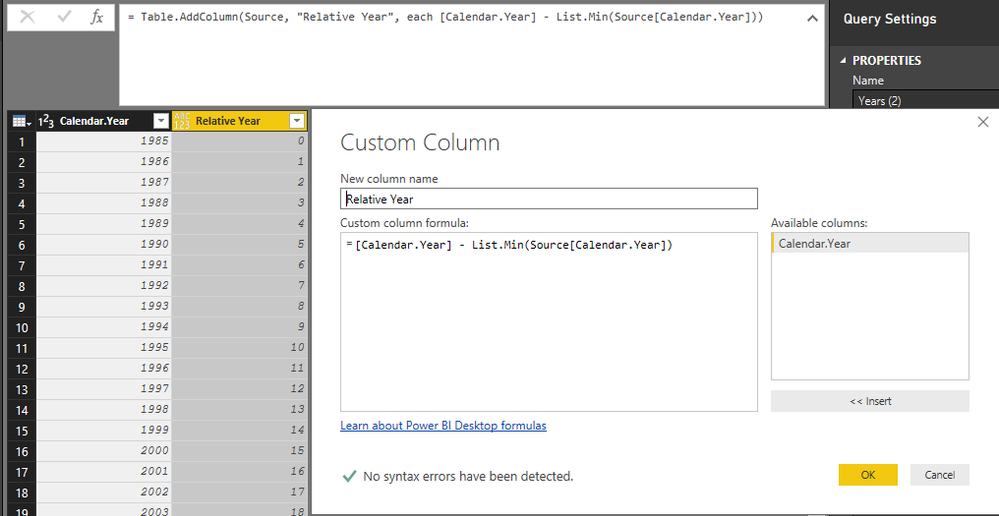FabCon is coming to Atlanta
Join us at FabCon Atlanta from March 16 - 20, 2026, for the ultimate Fabric, Power BI, AI and SQL community-led event. Save $200 with code FABCOMM.
Register now!- Power BI forums
- Get Help with Power BI
- Desktop
- Service
- Report Server
- Power Query
- Mobile Apps
- Developer
- DAX Commands and Tips
- Custom Visuals Development Discussion
- Health and Life Sciences
- Power BI Spanish forums
- Translated Spanish Desktop
- Training and Consulting
- Instructor Led Training
- Dashboard in a Day for Women, by Women
- Galleries
- Data Stories Gallery
- Themes Gallery
- Contests Gallery
- QuickViz Gallery
- Quick Measures Gallery
- Visual Calculations Gallery
- Notebook Gallery
- Translytical Task Flow Gallery
- TMDL Gallery
- R Script Showcase
- Webinars and Video Gallery
- Ideas
- Custom Visuals Ideas (read-only)
- Issues
- Issues
- Events
- Upcoming Events
The Power BI Data Visualization World Championships is back! Get ahead of the game and start preparing now! Learn more
- Power BI forums
- Forums
- Get Help with Power BI
- Desktop
- Re: Power Query Syntax
- Subscribe to RSS Feed
- Mark Topic as New
- Mark Topic as Read
- Float this Topic for Current User
- Bookmark
- Subscribe
- Printer Friendly Page
- Mark as New
- Bookmark
- Subscribe
- Mute
- Subscribe to RSS Feed
- Permalink
- Report Inappropriate Content
Power Query Syntax
Hello
I am trying to write some queries in M and have not found much success.
I have a column with years ranging from 1985 to 2026. I want to find the min year and also the relative year (which is the year in the row relative to min year which is 1985)
When I write LIst.Min({[Calendar.Year]}), I get the correct result 1985 but when I expand my query it returns incorrect value
[Calendar.Year]-(List.Min({[Calendar.Year]}), it returns 0 on all rows. I want that if the row has 1987 as year number then teh relative year shoudl be 2.
When I write [Calendar.Year]-1985, I get the correct value 2
I want to use List.Min instead of harcoding the min year
Swati
Solved! Go to Solution.
- Mark as New
- Bookmark
- Subscribe
- Mute
- Subscribe to RSS Feed
- Permalink
- Report Inappropriate Content
- Mark as New
- Bookmark
- Subscribe
- Mute
- Subscribe to RSS Feed
- Permalink
- Report Inappropriate Content
List.Min({[Calendar.Year]}) just returns the minimum Calendar.Year of each rows Calendar.Year, in other words: just the value of each rows Calendar.Year value.
Instead, you must use the minimum value of the entire table column.
Example query:
let
Source = #table(type table[Calendar.Year = Int64.Type],List.Zip({{1985..2020}})),
MinYear = List.Min(Source[Calendar.Year]),
#"Added Custom" = Table.AddColumn(Source, "WrongCode", each [Calendar.Year] - List.Min({[Calendar.Year]})),
#"Added Custom1" = Table.AddColumn(#"Added Custom", "CorrectCode", each [Calendar.Year] - MinYear)
in
#"Added Custom1"
- Mark as New
- Bookmark
- Subscribe
- Mute
- Subscribe to RSS Feed
- Permalink
- Report Inappropriate Content
Thanks Marcel
I will try this but I was wondering that instead of getting the Advanced Editor and tweaking hte code, can i write it as custom column
when I edit my query..
Please let me know if I am not using the correct language and using M incorrectly here
Swati
- Mark as New
- Bookmark
- Subscribe
- Mute
- Subscribe to RSS Feed
- Permalink
- Report Inappropriate Content
Sure:
- Mark as New
- Bookmark
- Subscribe
- Mute
- Subscribe to RSS Feed
- Permalink
- Report Inappropriate Content
Thanks
I wouldnt go very far without help from you and others
Btw I saw one of your videos even today on Youtube
Thanks to you and all others who are so patiently leading us along
Helpful resources

Power BI Dataviz World Championships
The Power BI Data Visualization World Championships is back! Get ahead of the game and start preparing now!

| User | Count |
|---|---|
| 56 | |
| 45 | |
| 35 | |
| 34 | |
| 21 |
| User | Count |
|---|---|
| 143 | |
| 122 | |
| 100 | |
| 80 | |
| 57 |