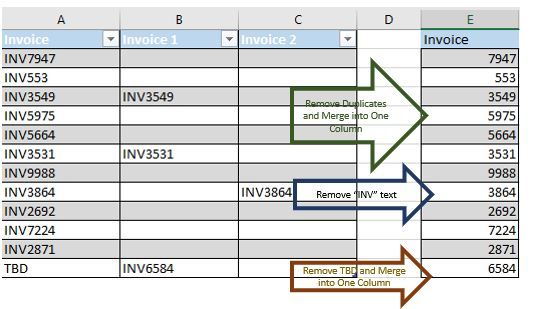FabCon is coming to Atlanta
Join us at FabCon Atlanta from March 16 - 20, 2026, for the ultimate Fabric, Power BI, AI and SQL community-led event. Save $200 with code FABCOMM.
Register now!- Power BI forums
- Get Help with Power BI
- Desktop
- Service
- Report Server
- Power Query
- Mobile Apps
- Developer
- DAX Commands and Tips
- Custom Visuals Development Discussion
- Health and Life Sciences
- Power BI Spanish forums
- Translated Spanish Desktop
- Training and Consulting
- Instructor Led Training
- Dashboard in a Day for Women, by Women
- Galleries
- Data Stories Gallery
- Themes Gallery
- Contests Gallery
- Quick Measures Gallery
- Notebook Gallery
- Translytical Task Flow Gallery
- TMDL Gallery
- R Script Showcase
- Webinars and Video Gallery
- Ideas
- Custom Visuals Ideas (read-only)
- Issues
- Issues
- Events
- Upcoming Events
To celebrate FabCon Vienna, we are offering 50% off select exams. Ends October 3rd. Request your discount now.
- Power BI forums
- Forums
- Get Help with Power BI
- Desktop
- Re: Power Query - Merging Multiple Columns and Rem...
- Subscribe to RSS Feed
- Mark Topic as New
- Mark Topic as Read
- Float this Topic for Current User
- Bookmark
- Subscribe
- Printer Friendly Page
- Mark as New
- Bookmark
- Subscribe
- Mute
- Subscribe to RSS Feed
- Permalink
- Report Inappropriate Content
Power Query - Merging Multiple Columns and Removing Duplicates and unnecessary data in Columns
Hello,
I'm trying to merge multiple invoice columns into one. Here's what I'm trying to do.
1. Remove Duplicate invoices found in all columns
2. Remove certain texts like TBD, Unknown etc and only include the Invoice Number
3. Remove the "INV" in the invoice text to only include the number
4. Merge data into one single Invoice Column.
Included below is a screenshot of what I'm trying to accomplish.
I tried exporting all duplicates and texts into excel so that I can just use the remove and replace feature in PBI, I quickly realized that I was looking at thousands of duplicates and texts and this was not reasonable.
I think I may be able to remove the INV text by spliting column by custom delimiter "INV". But if anyone knows of a simpler way through power query or trick, that will be really useful.
Cheers!
Solved! Go to Solution.
- Mark as New
- Bookmark
- Subscribe
- Mute
- Subscribe to RSS Feed
- Permalink
- Report Inappropriate Content
Hi @Jamming_Mon ,
Power Query:
1. Mark all columns and "Transform" --> "Unpivot Columns"
2. "Home" -->"Choose Colums" select "Value"
3. "Text Filters" on Column "Begins with..." = "INV"
4. "Transform" --> "Extract" --> "Text After Delimiter" = "INV"
5. "Home" --> "Remove Rows" --> "Remove Duplicates"
Please mark my post as solution, this will also help others.
Please give Kudos for support.
Marcus Wegener works as Full Stack Power BI Engineer at BI or DIE.
His mission is clear: "Get the most out of data, with Power BI."
twitter - LinkedIn - YouTube - website - podcast - Power BI Tutorials
- Mark as New
- Bookmark
- Subscribe
- Mute
- Subscribe to RSS Feed
- Permalink
- Report Inappropriate Content
Hi @Jamming_Mon ,
Power Query:
1. Mark all columns and "Transform" --> "Unpivot Columns"
2. "Home" -->"Choose Colums" select "Value"
3. "Text Filters" on Column "Begins with..." = "INV"
4. "Transform" --> "Extract" --> "Text After Delimiter" = "INV"
5. "Home" --> "Remove Rows" --> "Remove Duplicates"
Please mark my post as solution, this will also help others.
Please give Kudos for support.
Marcus Wegener works as Full Stack Power BI Engineer at BI or DIE.
His mission is clear: "Get the most out of data, with Power BI."
twitter - LinkedIn - YouTube - website - podcast - Power BI Tutorials
- Mark as New
- Bookmark
- Subscribe
- Mute
- Subscribe to RSS Feed
- Permalink
- Report Inappropriate Content
This worked, thanks! 🙂
- Mark as New
- Bookmark
- Subscribe
- Mute
- Subscribe to RSS Feed
- Permalink
- Report Inappropriate Content
Try a new table like
Var _tab =distinct(union(all(Table[Invoice]),all(Table[Invoice]),all(Table[Invoice])))
return
selectcolumns(_tab,SUBSTITUTE("INV",[Invoice]))