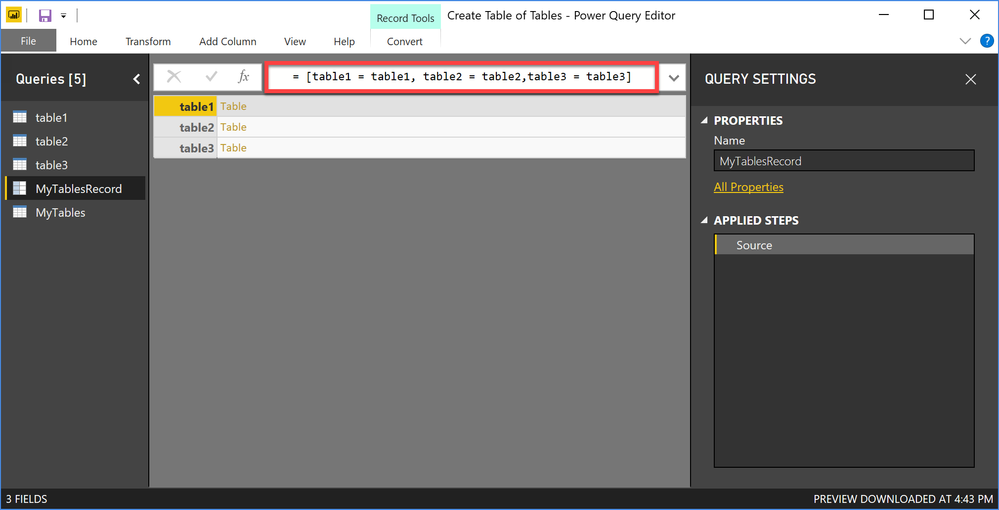Fabric Data Days starts November 4th!
Advance your Data & AI career with 50 days of live learning, dataviz contests, hands-on challenges, study groups & certifications and more!
Get registered- Power BI forums
- Get Help with Power BI
- Desktop
- Service
- Report Server
- Power Query
- Mobile Apps
- Developer
- DAX Commands and Tips
- Custom Visuals Development Discussion
- Health and Life Sciences
- Power BI Spanish forums
- Translated Spanish Desktop
- Training and Consulting
- Instructor Led Training
- Dashboard in a Day for Women, by Women
- Galleries
- Data Stories Gallery
- Themes Gallery
- Contests Gallery
- Quick Measures Gallery
- Visual Calculations Gallery
- Notebook Gallery
- Translytical Task Flow Gallery
- TMDL Gallery
- R Script Showcase
- Webinars and Video Gallery
- Ideas
- Custom Visuals Ideas (read-only)
- Issues
- Issues
- Events
- Upcoming Events
Get Fabric Certified for FREE during Fabric Data Days. Don't miss your chance! Learn more
- Power BI forums
- Forums
- Get Help with Power BI
- Desktop
- Re: Power Query: Make a Record containing Tables u...
- Subscribe to RSS Feed
- Mark Topic as New
- Mark Topic as Read
- Float this Topic for Current User
- Bookmark
- Subscribe
- Printer Friendly Page
- Mark as New
- Bookmark
- Subscribe
- Mute
- Subscribe to RSS Feed
- Permalink
- Report Inappropriate Content
Power Query: Make a Record containing Tables using M
Hi all,
I am looking to create a record containing tables. I can do this by hardcoding table names in the query ...
.... but I'm looking to do this using M providing as input a table/column of table names:
I've tried Record.FromList and other combinations but am stuck.
Thank you,
Richard
- Mark as New
- Bookmark
- Subscribe
- Mute
- Subscribe to RSS Feed
- Permalink
- Report Inappropriate Content
Hi @richardnlove918 ,
You could create a custom column with the formula below.
= Table.AddColumn(#"Changed Type", "Value", each Expression.Evaluate("Table1",#shared) )
Here is the output.
Best Regards,
Cherry
If this post helps, then please consider Accept it as the solution to help the other members find it more quickly.
- Mark as New
- Bookmark
- Subscribe
- Mute
- Subscribe to RSS Feed
- Permalink
- Report Inappropriate Content
@v-piga-msft there is a mole in this solution, you cannot use this if the table name has spaces in it eg: Student Details. it shows error in that case.
how can we correct that.
- Mark as New
- Bookmark
- Subscribe
- Mute
- Subscribe to RSS Feed
- Permalink
- Report Inappropriate Content
If you construct a table that has a "Name" column (containing desired field names) and a "Value" column (containing desired field values) you can then use Record.FromTable to convert the table to a record.
The below code should work assuming you have existing queries called table1, table2 & table3.
It first creates a table with a Name column containing the required table names, then uses Expression.Evaluate to add a column containing the table corresponding to the text value in the Name column.
let
Source = Table.FromRows(Json.Document(Binary.Decompress(Binary.FromText("i45WKklMykk1VIrVgTKNEExjpdhYAA==", BinaryEncoding.Base64), Compression.Deflate)), let _t = ((type text) meta [Serialized.Text = true]) in type table [Name = _t]),
#"Changed Type" = Table.TransformColumnTypes(Source,{{"Name", type text}}),
AddValueColumn = Table.AddColumn(#"Changed Type", "Value", each Expression.Evaluate([Name], #shared), type table),
ConvertToRecord = Record.FromTable(AddValueColumn)
in
ConvertToRecord
Regards,
Owen
Helpful resources

Fabric Data Days
Advance your Data & AI career with 50 days of live learning, contests, hands-on challenges, study groups & certifications and more!

Power BI Monthly Update - October 2025
Check out the October 2025 Power BI update to learn about new features.

| User | Count |
|---|---|
| 81 | |
| 49 | |
| 35 | |
| 31 | |
| 30 |