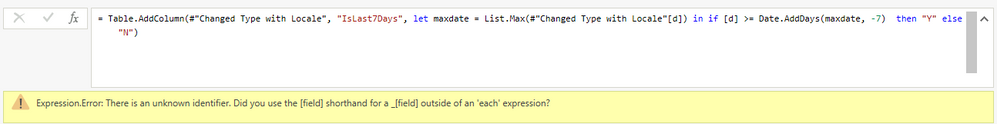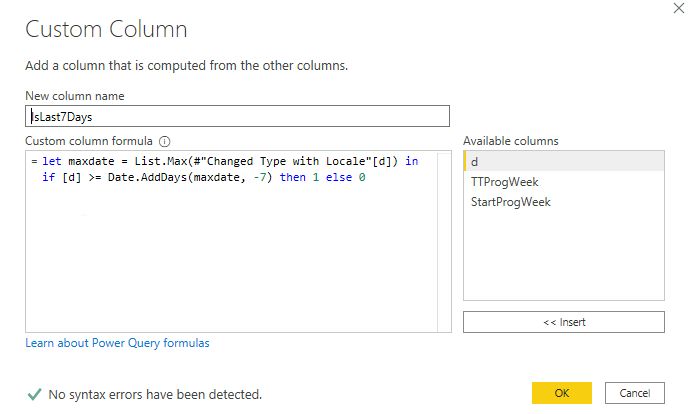FabCon is coming to Atlanta
Join us at FabCon Atlanta from March 16 - 20, 2026, for the ultimate Fabric, Power BI, AI and SQL community-led event. Save $200 with code FABCOMM.
Register now!- Power BI forums
- Get Help with Power BI
- Desktop
- Service
- Report Server
- Power Query
- Mobile Apps
- Developer
- DAX Commands and Tips
- Custom Visuals Development Discussion
- Health and Life Sciences
- Power BI Spanish forums
- Translated Spanish Desktop
- Training and Consulting
- Instructor Led Training
- Dashboard in a Day for Women, by Women
- Galleries
- Data Stories Gallery
- Themes Gallery
- Contests Gallery
- QuickViz Gallery
- Quick Measures Gallery
- Visual Calculations Gallery
- Notebook Gallery
- Translytical Task Flow Gallery
- TMDL Gallery
- R Script Showcase
- Webinars and Video Gallery
- Ideas
- Custom Visuals Ideas (read-only)
- Issues
- Issues
- Events
- Upcoming Events
The Power BI Data Visualization World Championships is back! Get ahead of the game and start preparing now! Learn more
- Power BI forums
- Forums
- Get Help with Power BI
- Desktop
- Re: Power Query Last 7 Days From Max Date Column
- Subscribe to RSS Feed
- Mark Topic as New
- Mark Topic as Read
- Float this Topic for Current User
- Bookmark
- Subscribe
- Printer Friendly Page
- Mark as New
- Bookmark
- Subscribe
- Mute
- Subscribe to RSS Feed
- Permalink
- Report Inappropriate Content
Power Query Last 7 Days From Max Date Column
Hi everyone,
I want to use Power Query to add a custom column which identifies whether a date value from a date column is "within" or "outside" the last 7 days from the maximum date in the date column.
Essentially I want to modify the below code from @mahoneypat & @Fowmy, but instead of filtering the table to the last 7 days from the max date, I want to add a column as described above.
= Table.SelectRows(#"Changed Type", let latest = List.Max(#"Changed Type"[Date]) in each ([Date] <= latest) and ([Date] >= Date.AddDays(latest,- 7) ))
https://community.powerbi.com/t5/Power-Query/Filter-Date-for-Last-7-Days-of-Data/td-p/2214000
Best regards,
ImranAmi
Solved! Go to Solution.
- Mark as New
- Bookmark
- Subscribe
- Mute
- Subscribe to RSS Feed
- Permalink
- Report Inappropriate Content
Sorry. Forgot that part. Here you go.
let maxdate = List.Max(#"Previous Step"[Date]) in if [Date] >= Date.AddDays(maxdate, -7) then "Y" else "N"
Pat
Did I answer your question? Mark my post as a solution! Kudos are also appreciated!
To learn more about Power BI, follow me on Twitter or subscribe on YouTube.
@mahoneypa HoosierBI on YouTube
- Mark as New
- Bookmark
- Subscribe
- Mute
- Subscribe to RSS Feed
- Permalink
- Report Inappropriate Content
For others who still got this concern, I found a better way to do the same purpose: Date.IsInPreviousNDays - PowerQuery M | Microsoft Learn
- Mark as New
- Bookmark
- Subscribe
- Mute
- Subscribe to RSS Feed
- Permalink
- Report Inappropriate Content
Thanks Pat. I suspect I have messed up the syntax here? The name of the Date column is "d".
let
Source = Sql.Database("xxx", "xxx", [Query="select * from ##dates"]),
#"Changed Type with Locale" = Table.TransformColumnTypes(Source, {{"d", type date}}, "en-GB"),
Custom1 = Table.AddColumn(#"Changed Type with Locale", "IsLast7Days", let maxdate = List.Max(#"Changed Type with Locale"[d]) in if [d] >= Date.AddDays(maxdate, -7) then "Y" else "N")
in
Custom1
- Mark as New
- Bookmark
- Subscribe
- Mute
- Subscribe to RSS Feed
- Permalink
- Report Inappropriate Content
I was complicating things - now corrected by adding Pat's formula to a custom column.
let maxdate = List.Max(#"Changed Type with Locale"[d]) in if [d] >= Date.AddDays(maxdate, -7) then 1 else 0
- Mark as New
- Bookmark
- Subscribe
- Mute
- Subscribe to RSS Feed
- Permalink
- Report Inappropriate Content
@imranamikhan if you intend to bring only last 7 days of data from the SQL server, it will be lot easier and performant to do on the server-side
/*TSQL Query to get only data from last 7 days*/
select *
/*, CASE WHEN gl_date>=DATEADD(DAY,-7,GETDATE()) then 'within last 7days' else 'outside of last 7days' end as filter*/
from
[dbo].[Actuals]
where gl_date>=DATEADD(DAY,-7,GETDATE())
/*TSQL Query to identify if the data is from last 7 days*/
select *
, CASE WHEN gl_date>=DATEADD(DAY,-7,GETDATE()) then 'within last 7days' else 'outside of last 7days' end as filter
from
[dbo].[Actuals]
/*where gl_date>=DATEADD(DAY,-7,GETDATE())*/
- Mark as New
- Bookmark
- Subscribe
- Mute
- Subscribe to RSS Feed
- Permalink
- Report Inappropriate Content
Thanks for the suggestion @smpa01 but there is a specific reason I want to use Power Query as opposed to delegating back to SQL server.
- Mark as New
- Bookmark
- Subscribe
- Mute
- Subscribe to RSS Feed
- Permalink
- Report Inappropriate Content
@imranamikhan sure no worries
- Mark as New
- Bookmark
- Subscribe
- Mute
- Subscribe to RSS Feed
- Permalink
- Report Inappropriate Content
Thanks for the speedy response Pat. Is there a method to calculate by the MAX date from the list of dates in the Date column, as opposed to using NOW? My dataset is a weekly snapshot so the MAX date would not be TODAY.
ImranAmi
- Mark as New
- Bookmark
- Subscribe
- Mute
- Subscribe to RSS Feed
- Permalink
- Report Inappropriate Content
Sorry. Forgot that part. Here you go.
let maxdate = List.Max(#"Previous Step"[Date]) in if [Date] >= Date.AddDays(maxdate, -7) then "Y" else "N"
Pat
Did I answer your question? Mark my post as a solution! Kudos are also appreciated!
To learn more about Power BI, follow me on Twitter or subscribe on YouTube.
@mahoneypa HoosierBI on YouTube
- Mark as New
- Bookmark
- Subscribe
- Mute
- Subscribe to RSS Feed
- Permalink
- Report Inappropriate Content
You can add a custom column with an expression like this. Replace [Date] with your date column
= if [Date] >= Date.AddDays(Date.From(DateTime.LocalNow()), -7) then "Y" else "N"
Pat
Did I answer your question? Mark my post as a solution! Kudos are also appreciated!
To learn more about Power BI, follow me on Twitter or subscribe on YouTube.
@mahoneypa HoosierBI on YouTube
Helpful resources

Power BI Dataviz World Championships
The Power BI Data Visualization World Championships is back! Get ahead of the game and start preparing now!

| User | Count |
|---|---|
| 38 | |
| 37 | |
| 33 | |
| 32 | |
| 29 |
| User | Count |
|---|---|
| 132 | |
| 88 | |
| 82 | |
| 68 | |
| 64 |