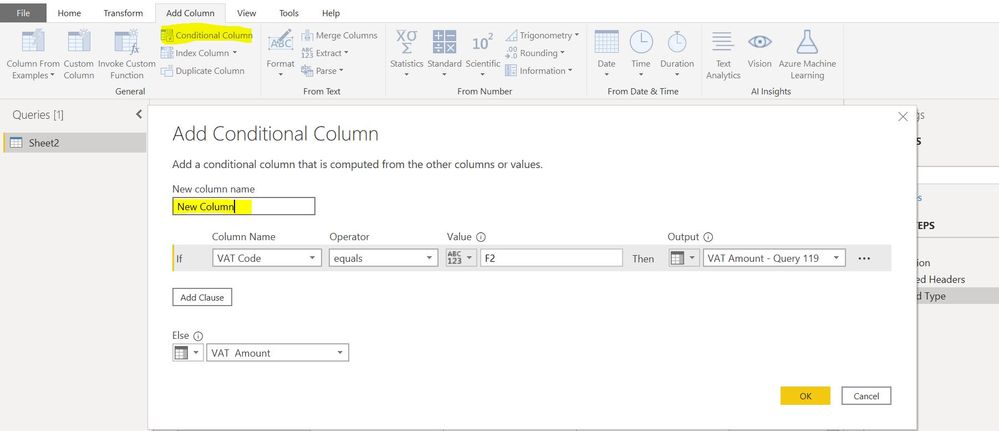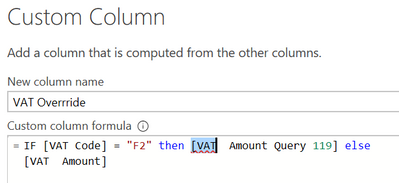FabCon is coming to Atlanta
Join us at FabCon Atlanta from March 16 - 20, 2026, for the ultimate Fabric, Power BI, AI and SQL community-led event. Save $200 with code FABCOMM.
Register now!- Power BI forums
- Get Help with Power BI
- Desktop
- Service
- Report Server
- Power Query
- Mobile Apps
- Developer
- DAX Commands and Tips
- Custom Visuals Development Discussion
- Health and Life Sciences
- Power BI Spanish forums
- Translated Spanish Desktop
- Training and Consulting
- Instructor Led Training
- Dashboard in a Day for Women, by Women
- Galleries
- Data Stories Gallery
- Themes Gallery
- Contests Gallery
- QuickViz Gallery
- Quick Measures Gallery
- Visual Calculations Gallery
- Notebook Gallery
- Translytical Task Flow Gallery
- TMDL Gallery
- R Script Showcase
- Webinars and Video Gallery
- Ideas
- Custom Visuals Ideas (read-only)
- Issues
- Issues
- Events
- Upcoming Events
The Power BI Data Visualization World Championships is back! Get ahead of the game and start preparing now! Learn more
- Power BI forums
- Forums
- Get Help with Power BI
- Desktop
- Power Query IF Statement
- Subscribe to RSS Feed
- Mark Topic as New
- Mark Topic as Read
- Float this Topic for Current User
- Bookmark
- Subscribe
- Printer Friendly Page
- Mark as New
- Bookmark
- Subscribe
- Mute
- Subscribe to RSS Feed
- Permalink
- Report Inappropriate Content
Power Query IF Statement
Hi
I have a table with the following columns Ref, VAT Code, VAT Amount, VAT Amount query119. The table is 100,000 rows long and will continue to grow. I need to create a custom column in power query with an IF Statement to do the following
IF VAT Code = F2 then VAT Amount Query 119 else VAT Amount
I have tried many different combinations but keep receiving an error
| Journal Ref | VAT Code | VAT Amount | VAT Amount - Query 119 |
| 1084523 | D0 | 0 | 1313 |
| 1099880 | D0 | 0 | 40 |
| 1033875 | F2 | 0 | 247 |
| 1056924 | F2 | 0 | 33 |
| 1071960 | F2 | 0 | 2438 |
| 1075097 | F2 | 0 | 400 |
| 1075411 | F2 | 0 | 400 |
| 1098041 | F3 | 0 | 15 |
| 1109724 | F3 | 0 | 31 |
| 1109728 | F3 | 0 | 11 |
| 1101111 | F0 | 204 | 204 |
| 1104774 | F9 | 0 | 1061 |
| 1077322 | N0 | 0 | 145 |
| 1071910 | N2 | 19 | 77 |
| 1077211 | N2 | 793 | 286 |
| 1077322 | N2 | 18 | 72 |
| 1118252 | NN | 0 | 40 |
| 1148406 | NN | 0 | 40 |
| 1077322 | P2 | 62 | 145 |
| 1083805 | P2 | 1963 | 974 |
| 1091893 | P2 | 2336 | 13979 |
| 1094075 | P2 | 1058 | 2004 |
| 343434 | P3 | 113 | 113 |
thank you
Richard
Solved! Go to Solution.
- Mark as New
- Bookmark
- Subscribe
- Mute
- Subscribe to RSS Feed
- Permalink
- Report Inappropriate Content
@cottrera , Use conditional column which uses IF , Then and else .
If this helps, Appreciate your KUDOS!
Did I answer your question? Mark my post as a solution!
Proud to be a Super User!
- Mark as New
- Bookmark
- Subscribe
- Mute
- Subscribe to RSS Feed
- Permalink
- Report Inappropriate Content
Go to Power Query --> Add Column Menu --> Click on Conditional Column and fill like below:
Or Else you can do it using DAX column like below:
Please take a quick glance at newly created dashboards : Restaurant Management Dashboard , HR Analytics Report , Hotel Management Report, Sales Analysis Report , Fortune 500 Companies Analysis , Revenue Tracking Dashboard
- Mark as New
- Bookmark
- Subscribe
- Mute
- Subscribe to RSS Feed
- Permalink
- Report Inappropriate Content
Hi Tahreem24 Thank you for your response you suggestion worked perfectly. Unfortunatly someone answered before you and I marked them as resolved
RIchard
- Mark as New
- Bookmark
- Subscribe
- Mute
- Subscribe to RSS Feed
- Permalink
- Report Inappropriate Content
@cottrera , Use conditional column which uses IF , Then and else .
If this helps, Appreciate your KUDOS!
Did I answer your question? Mark my post as a solution!
Proud to be a Super User!
- Mark as New
- Bookmark
- Subscribe
- Mute
- Subscribe to RSS Feed
- Permalink
- Report Inappropriate Content
Thank you manikumar34 for your quick reponse. I always answer in order of who contacted me by date and time. Your option worked aso marked as solution
Richard
- Mark as New
- Bookmark
- Subscribe
- Mute
- Subscribe to RSS Feed
- Permalink
- Report Inappropriate Content
@cottrera Add custom column with this code:
if [VAT Code]="F2" then [#"VAT Amount"] else [#"VAT Amount - Query 119"]
- Mark as New
- Bookmark
- Subscribe
- Mute
- Subscribe to RSS Feed
- Permalink
- Report Inappropriate Content
Hi Marik thank you for your quick response. I tried the customer column method but received and error
So I then tried manikumar34 option.
thank you anyway
Helpful resources

Power BI Dataviz World Championships
The Power BI Data Visualization World Championships is back! Get ahead of the game and start preparing now!

| User | Count |
|---|---|
| 63 | |
| 55 | |
| 42 | |
| 41 | |
| 23 |
| User | Count |
|---|---|
| 165 | |
| 132 | |
| 118 | |
| 79 | |
| 53 |