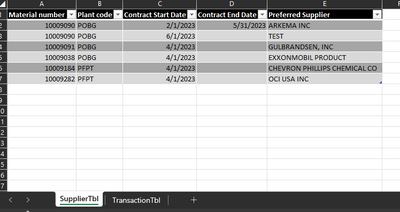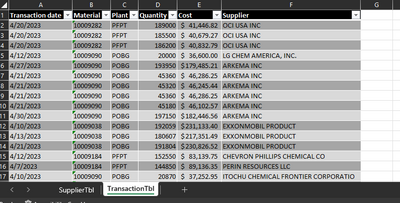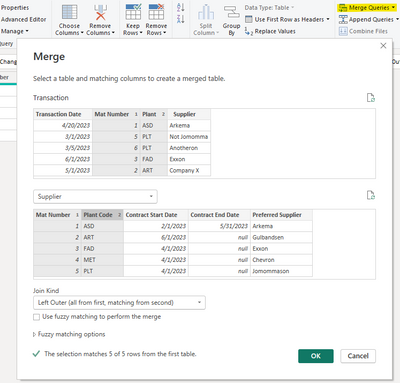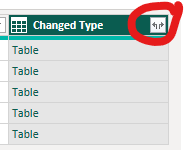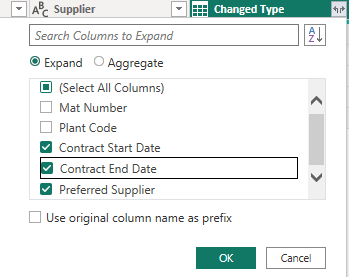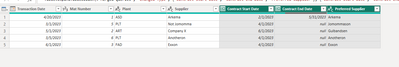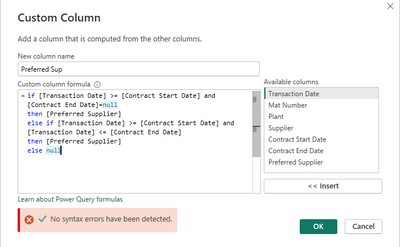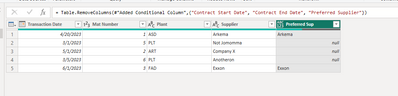FabCon is coming to Atlanta
Join us at FabCon Atlanta from March 16 - 20, 2026, for the ultimate Fabric, Power BI, AI and SQL community-led event. Save $200 with code FABCOMM.
Register now!- Power BI forums
- Get Help with Power BI
- Desktop
- Service
- Report Server
- Power Query
- Mobile Apps
- Developer
- DAX Commands and Tips
- Custom Visuals Development Discussion
- Health and Life Sciences
- Power BI Spanish forums
- Translated Spanish Desktop
- Training and Consulting
- Instructor Led Training
- Dashboard in a Day for Women, by Women
- Galleries
- Data Stories Gallery
- Themes Gallery
- Contests Gallery
- QuickViz Gallery
- Quick Measures Gallery
- Visual Calculations Gallery
- Notebook Gallery
- Translytical Task Flow Gallery
- TMDL Gallery
- R Script Showcase
- Webinars and Video Gallery
- Ideas
- Custom Visuals Ideas (read-only)
- Issues
- Issues
- Events
- Upcoming Events
Vote for your favorite vizzies from the Power BI Dataviz World Championship submissions. Vote now!
- Power BI forums
- Forums
- Get Help with Power BI
- Desktop
- Power Query Editor: custom column based on another...
- Subscribe to RSS Feed
- Mark Topic as New
- Mark Topic as Read
- Float this Topic for Current User
- Bookmark
- Subscribe
- Printer Friendly Page
- Mark as New
- Bookmark
- Subscribe
- Mute
- Subscribe to RSS Feed
- Permalink
- Report Inappropriate Content
Power Query Editor: custom column based on another table
Hi,
I have two tables with the fields as follow:
TransactionTbl:
Material, transaction date, quantity, cost, plant, supplier.
SupplierTbl:
MaterialNbr, Preferred supplier, plant code, contract start date, contract end date.
In Power Query Editor, I'd like to add a Preferred Supplier field that is equal to the Preferred supplier field of the SupplierTbl, to the TransactionTbl, if the conditions below are met:
Material = MaterialNbr,
plant = plant code,
transaction date >= contract start date,
transaction date <= contract end date.
If not, then leave the filed blank.
Thank you all for your help!
Solved! Go to Solution.
- Mark as New
- Bookmark
- Subscribe
- Mute
- Subscribe to RSS Feed
- Permalink
- Report Inappropriate Content
I found a solution. In the SupplierTbl, I can add rows for dates between start and end dates.
(following instructions I found here: https://natechamberlain.com/2018/08/08/how-to-add-rows-for-dates-between-start-and-end-dates-in-powe...)
That way, I can merge by matching MaterialNbr, Plant code, and Date.
- Mark as New
- Bookmark
- Subscribe
- Mute
- Subscribe to RSS Feed
- Permalink
- Report Inappropriate Content
Hi,
Write this calculated column formula in the TransactionTbl
=calculate(max(suppliertbl[preferred supplier]),filter(suppliertbl,suppliertbl[materialnbr]=earlier(TransactionTbl[material])&&suppliertbl[plant code]=earlier(TransactionTbl[plant])&&suppliertbl[contract start date]<=earlier(TransactionTbl[transaction date])&&suppliertbl[contract End date]>=earlier(TransactionTbl[transaction date])))
Hope this helps.
Regards,
Ashish Mathur
http://www.ashishmathur.com
https://www.linkedin.com/in/excelenthusiasts/
- Mark as New
- Bookmark
- Subscribe
- Mute
- Subscribe to RSS Feed
- Permalink
- Report Inappropriate Content
Hi,
This will be easier to do with DAX as a calculated column. Would you be OK with this approach?
Regards,
Ashish Mathur
http://www.ashishmathur.com
https://www.linkedin.com/in/excelenthusiasts/
- Mark as New
- Bookmark
- Subscribe
- Mute
- Subscribe to RSS Feed
- Permalink
- Report Inappropriate Content
hi Ashish,
for sure. I'd love to see your approach. Thank you!
- Mark as New
- Bookmark
- Subscribe
- Mute
- Subscribe to RSS Feed
- Permalink
- Report Inappropriate Content
Bring your supplier field into the transaction table with a merge. Select both the Material number and plant code as the keys to join, then with your newly merged column you can create a new calculated column to handle the transaction date logic.
You can then delete your merged column and just have the calculated one.
- Mark as New
- Bookmark
- Subscribe
- Mute
- Subscribe to RSS Feed
- Permalink
- Report Inappropriate Content
Thank you for your help!
That's progress, but after merging, I'm getting a new column with "Table" instead of actual records. What should I do next?
An important detail: in SupplierTbl, I may have multiple records with teh same MaterialNbr and PlantCode, but different contract start date and contract end date and different supplier. For example:
| Material Nbr | Preferred Supplier | Plant code | Contract start date | Contract end date |
| 123456 | ABC Corp | XYZ | 1/1/2023 | 4/30/2023 |
| 123456 | DEF Inc. | XYZ | 5/1/2023 | |
| 987654 | GHI & Co | WER | 2/1/2023 |
- Mark as New
- Bookmark
- Subscribe
- Mute
- Subscribe to RSS Feed
- Permalink
- Report Inappropriate Content
Can you provide some sample data from both tables?
- Mark as New
- Bookmark
- Subscribe
- Mute
- Subscribe to RSS Feed
- Permalink
- Report Inappropriate Content
I haven't found a way to upload a file, so here are some screenshots.
- Mark as New
- Bookmark
- Subscribe
- Mute
- Subscribe to RSS Feed
- Permalink
- Report Inappropriate Content
1. Go to your transaction table and click merge queries.
2. Select your material number and Plant code for both tables you want to join (hold ctrl for mutli select)
3. You will now have a new column that says "Table" in every row. Click the little arrows that go opposite ways in the column title (see screenshot below).
4. Expand the columns you need for your transaction date logic.
5. Your table should look like this (with a few more fields, I didn't add all your columns)
6. Then go to Add Column > Custom Column> paste this (adjust column names as needed)
if [Transaction Date] >= [Contract Start Date] and [Contract End Date]=null
then [Preferred Supplier]
else if [Transaction Date] >= [Contract Start Date] and[Transaction Date] <= [Contract End Date]
then [Preferred Supplier]
else null
7. Remove the columns you're using to calculate the new column and your table should look like this!
- Mark as New
- Bookmark
- Subscribe
- Mute
- Subscribe to RSS Feed
- Permalink
- Report Inappropriate Content
You've been very helpful, thank you! That works well, expect for one thing: I now have some duplicate row here and there. That seems to happen for a Material number that has 2 row or more in the SupplierTbl.
I need to hide these duplicate rows because I will later sum up the Cost and I don't want to double count. I'm working on it but if you have any suggestion in the meantime, I'll take it.
- Mark as New
- Bookmark
- Subscribe
- Mute
- Subscribe to RSS Feed
- Permalink
- Report Inappropriate Content
If your supplier table has duplicate records you can go to that table, select the fields that would make up a primary key and right click > deduplicate
- Mark as New
- Bookmark
- Subscribe
- Mute
- Subscribe to RSS Feed
- Permalink
- Report Inappropriate Content
I don't have any duplicate in my SupplierTbl. But if you look back at my screenshots, there are two records for Material number 10009090, both with Plant code POBG. Thus, in my TransactionTbl, every time I have a row with Material number 10009090 and Plant code POBG, two rows will be created after merging.
- Mark as New
- Bookmark
- Subscribe
- Mute
- Subscribe to RSS Feed
- Permalink
- Report Inappropriate Content
Can you remove the test supplier? Or was this just an example to illustrate the issue?
- Mark as New
- Bookmark
- Subscribe
- Mute
- Subscribe to RSS Feed
- Permalink
- Report Inappropriate Content
I found a solution. In the SupplierTbl, I can add rows for dates between start and end dates.
(following instructions I found here: https://natechamberlain.com/2018/08/08/how-to-add-rows-for-dates-between-start-and-end-dates-in-powe...)
That way, I can merge by matching MaterialNbr, Plant code, and Date.
- Mark as New
- Bookmark
- Subscribe
- Mute
- Subscribe to RSS Feed
- Permalink
- Report Inappropriate Content
This is an example to actually illustrate the issue: over time, the preferred supplier is going to change for a given material.
Helpful resources

Power BI Dataviz World Championships
Vote for your favorite vizzies from the Power BI World Championship submissions!

Join our Community Sticker Challenge 2026
If you love stickers, then you will definitely want to check out our Community Sticker Challenge!

Power BI Monthly Update - January 2026
Check out the January 2026 Power BI update to learn about new features.

| User | Count |
|---|---|
| 64 | |
| 53 | |
| 42 | |
| 19 | |
| 17 |
| User | Count |
|---|---|
| 122 | |
| 106 | |
| 47 | |
| 30 | |
| 24 |