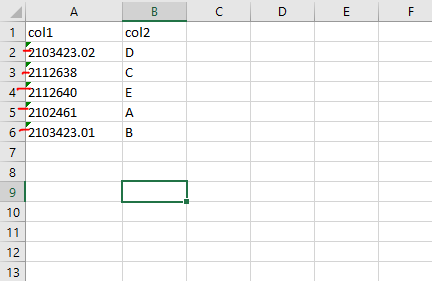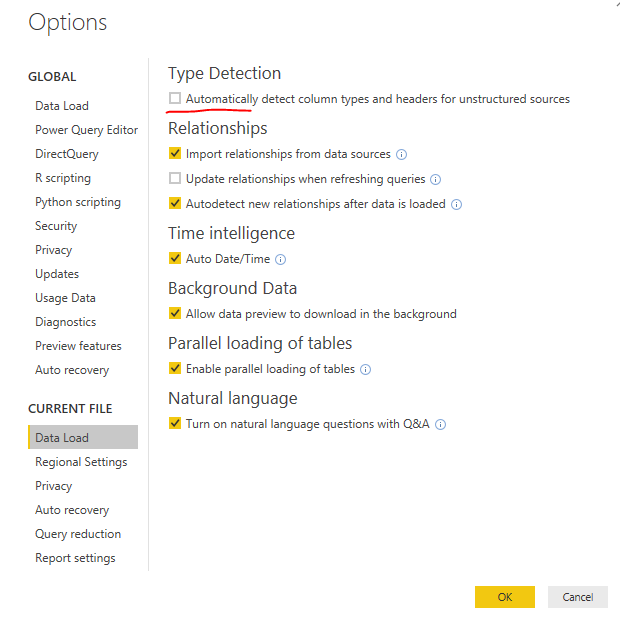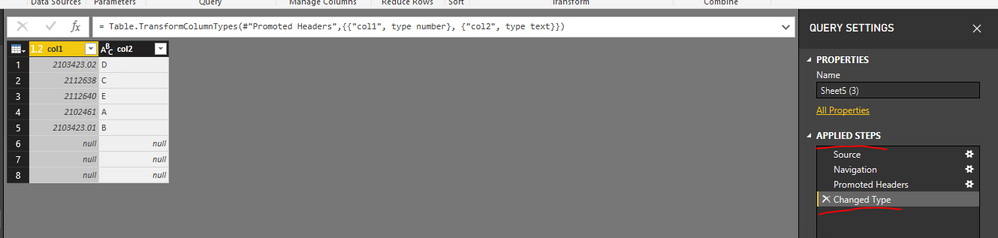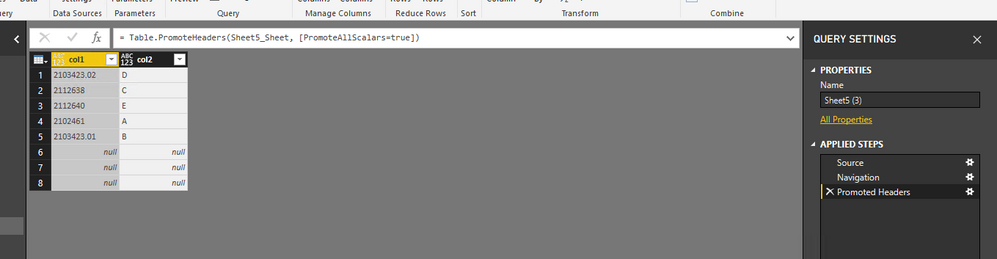FabCon is coming to Atlanta
Join us at FabCon Atlanta from March 16 - 20, 2026, for the ultimate Fabric, Power BI, AI and SQL community-led event. Save $200 with code FABCOMM.
Register now!- Power BI forums
- Get Help with Power BI
- Desktop
- Service
- Report Server
- Power Query
- Mobile Apps
- Developer
- DAX Commands and Tips
- Custom Visuals Development Discussion
- Health and Life Sciences
- Power BI Spanish forums
- Translated Spanish Desktop
- Training and Consulting
- Instructor Led Training
- Dashboard in a Day for Women, by Women
- Galleries
- Data Stories Gallery
- Themes Gallery
- Contests Gallery
- QuickViz Gallery
- Quick Measures Gallery
- Visual Calculations Gallery
- Notebook Gallery
- Translytical Task Flow Gallery
- TMDL Gallery
- R Script Showcase
- Webinars and Video Gallery
- Ideas
- Custom Visuals Ideas (read-only)
- Issues
- Issues
- Events
- Upcoming Events
Vote for your favorite vizzies from the Power BI Dataviz World Championship submissions. Vote now!
- Power BI forums
- Forums
- Get Help with Power BI
- Desktop
- Re: Power Query Editor Decimal Issue on Text Field
- Subscribe to RSS Feed
- Mark Topic as New
- Mark Topic as Read
- Float this Topic for Current User
- Bookmark
- Subscribe
- Printer Friendly Page
- Mark as New
- Bookmark
- Subscribe
- Mute
- Subscribe to RSS Feed
- Permalink
- Report Inappropriate Content
Power Query Editor Decimal Issue on Text Field
I am bringing in an excel spreadsheet with job numbers. The job numbers in Excel are of type "Text." Samples include:
2102461
2103423.01
2103423.02
2112638
2112640
On the Power Query editor they are set to come in as Text - but when they come in, they come in as
2102461
2103423.0099999998
2103423.0099999998
etc.
I have 5 tables with this data and I want to join a relationship with the data - but am wary that since some of them are coming in incorrectly, they might not match up. How can I resolve this?
Thanks ahead of time for your ideas.
Solved! Go to Solution.
- Mark as New
- Bookmark
- Subscribe
- Mute
- Subscribe to RSS Feed
- Permalink
- Report Inappropriate Content
@JoyCornerstone,
Please ensure that you have set the data type of the numbers to Text correctly in Excel. I make a test using your sample data by directly coping and pasting them to Excel as below.
When I disable Type of detection option in Power BI Desktop, the data come in as follows.
When I enable the type detection option in Power BI Desktop, the job numbers will be automatically changed to decimal number in Power BI Desktop query editor. I then delete the change type step in Query Editor, the job numbers are as below.
Regards,
Lydia
- Mark as New
- Bookmark
- Subscribe
- Mute
- Subscribe to RSS Feed
- Permalink
- Report Inappropriate Content
Just wanted to leave this here for others how might find it later. It took some work, but I was able to change my Excel columns to Text using the TEXT function in Excel.
Once you have linked them into PowerBi, the only way to get them to really be Text is to use the TEXT function in Excel. Then they will all read into the PowerBI successfully.
- Mark as New
- Bookmark
- Subscribe
- Mute
- Subscribe to RSS Feed
- Permalink
- Report Inappropriate Content
@JoyCornerstone,
Please ensure that you have set the data type of the numbers to Text correctly in Excel. I make a test using your sample data by directly coping and pasting them to Excel as below.
When I disable Type of detection option in Power BI Desktop, the data come in as follows.
When I enable the type detection option in Power BI Desktop, the job numbers will be automatically changed to decimal number in Power BI Desktop query editor. I then delete the change type step in Query Editor, the job numbers are as below.
Regards,
Lydia
- Mark as New
- Bookmark
- Subscribe
- Mute
- Subscribe to RSS Feed
- Permalink
- Report Inappropriate Content
Thanks. I can see how that will fix it. Unfortunately I built a bunch of visualizations before I noticed this, and while I can see this fix work in a new PowerBI file, it doesn't seem to work in my old file- even if I bring it in as a new data source. Frustrating.....but thank you.
- Mark as New
- Bookmark
- Subscribe
- Mute
- Subscribe to RSS Feed
- Permalink
- Report Inappropriate Content
@JoyCornerstone,
Could you please share the original excel and PBIX file for me to test? You can share the files via Private message.
Regards,
Lydia
- Mark as New
- Bookmark
- Subscribe
- Mute
- Subscribe to RSS Feed
- Permalink
- Report Inappropriate Content
Just wanted to leave this here for others how might find it later. It took some work, but I was able to change my Excel columns to Text using the TEXT function in Excel.
Once you have linked them into PowerBi, the only way to get them to really be Text is to use the TEXT function in Excel. Then they will all read into the PowerBI successfully.
- Mark as New
- Bookmark
- Subscribe
- Mute
- Subscribe to RSS Feed
- Permalink
- Report Inappropriate Content
It's an old post. But I had the same issue and seemed tocome up with a better solution. Add a column using PQuery function Number.To.Text where one can define a format of the text and after convert it back to number.
- Mark as New
- Bookmark
- Subscribe
- Mute
- Subscribe to RSS Feed
- Permalink
- Report Inappropriate Content
Thanks @Anonymous but it would be faster for me to just re-do it then clear out the private data our client would require before I could send it over.
Thanks for your help though! Joy
Helpful resources

Power BI Dataviz World Championships
Vote for your favorite vizzies from the Power BI World Championship submissions!

Join our Community Sticker Challenge 2026
If you love stickers, then you will definitely want to check out our Community Sticker Challenge!

Power BI Monthly Update - January 2026
Check out the January 2026 Power BI update to learn about new features.

| User | Count |
|---|---|
| 58 | |
| 53 | |
| 40 | |
| 17 | |
| 16 |
| User | Count |
|---|---|
| 116 | |
| 105 | |
| 41 | |
| 34 | |
| 25 |