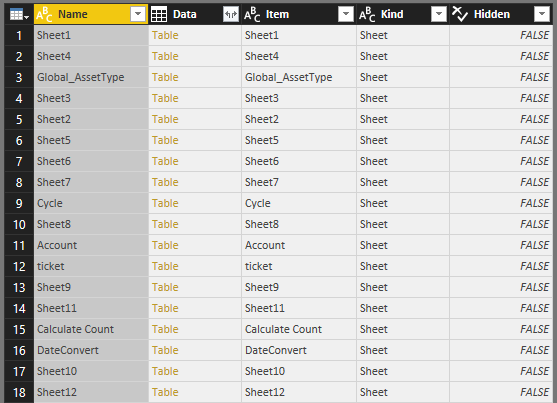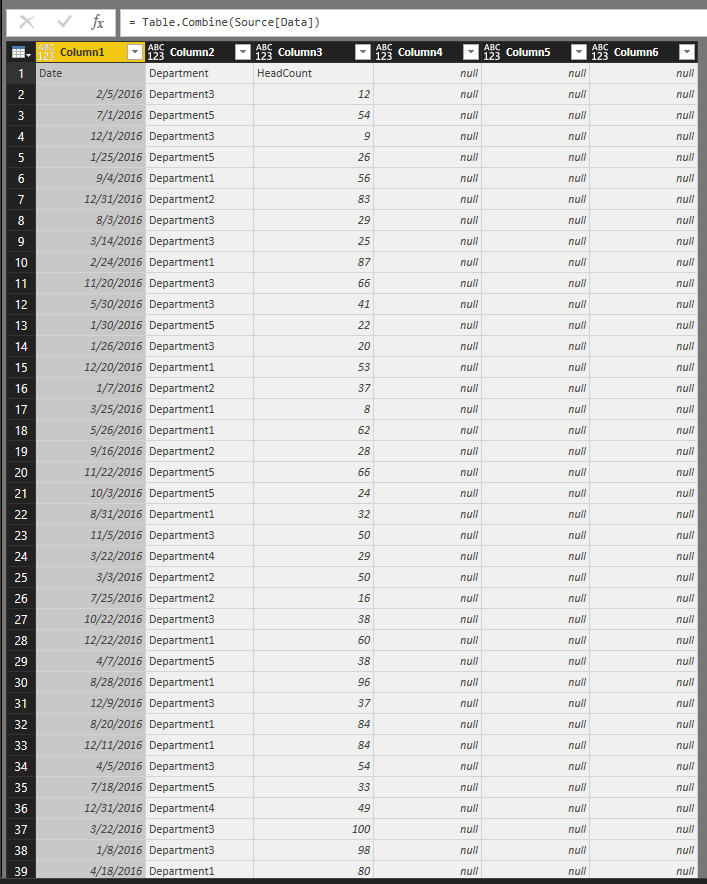Huge last-minute discounts for FabCon Vienna from September 15-18, 2025
Supplies are limited. Contact info@espc.tech right away to save your spot before the conference sells out.
Get your discount- Power BI forums
- Get Help with Power BI
- Desktop
- Service
- Report Server
- Power Query
- Mobile Apps
- Developer
- DAX Commands and Tips
- Custom Visuals Development Discussion
- Health and Life Sciences
- Power BI Spanish forums
- Translated Spanish Desktop
- Training and Consulting
- Instructor Led Training
- Dashboard in a Day for Women, by Women
- Galleries
- Data Stories Gallery
- Themes Gallery
- Contests Gallery
- Quick Measures Gallery
- Notebook Gallery
- Translytical Task Flow Gallery
- TMDL Gallery
- R Script Showcase
- Webinars and Video Gallery
- Ideas
- Custom Visuals Ideas (read-only)
- Issues
- Issues
- Events
- Upcoming Events
Score big with last-minute savings on the final tickets to FabCon Vienna. Secure your discount
- Power BI forums
- Forums
- Get Help with Power BI
- Desktop
- Power Query Dynamically Append from Table of Table...
- Subscribe to RSS Feed
- Mark Topic as New
- Mark Topic as Read
- Float this Topic for Current User
- Bookmark
- Subscribe
- Printer Friendly Page
- Mark as New
- Bookmark
- Subscribe
- Mute
- Subscribe to RSS Feed
- Permalink
- Report Inappropriate Content
Power Query Dynamically Append from Table of Tables
I have a table (named "TableJoe") of tables (single column, each row is a full table) in Power Query. I want to append all of these tables together. However the number of tables (i.e., "rows") can vary from time to time. How do I write the "M" code to dynamically append these tables when I don't know exactly how many tables there will be?
(I can't just expand the tables because the header names are not the same within each table. So once I append the table I just unpivot to collapse the excessive columns I get after appending)
Here is the static code (that I want to make dynamic):
AppendedQuery = Table.Combine({TableJoe{0}[SingleColumnName], TableJoe{1}[SingleColumnName], TableJoe{2}[SingleColumnName], TableJoe{3}[SingleColumnName], TableJoe{4}[SingleColumnName], TableJoe{5}[SingleColumnName]})
Solved! Go to Solution.
- Mark as New
- Bookmark
- Subscribe
- Mute
- Subscribe to RSS Feed
- Permalink
- Report Inappropriate Content
Hi @robarivas,
You can refer to below formula to combine the tables.
Source table.
Combine formula:
CombineTable= Table.Combine(Source[Data])
Result:
Full query:
let
Source = Excel.Workbook(File.Contents("C:\Users\xxxx\Desktop\test.xlsx"), null, true),
CombineTable= Table.Combine(Source[Data])
in
CombineTable
Regards,
Xiaoxin Sheng
- Mark as New
- Bookmark
- Subscribe
- Mute
- Subscribe to RSS Feed
- Permalink
- Report Inappropriate Content
Hi @robarivas,
You can refer to below formula to combine the tables.
Source table.
Combine formula:
CombineTable= Table.Combine(Source[Data])
Result:
Full query:
let
Source = Excel.Workbook(File.Contents("C:\Users\xxxx\Desktop\test.xlsx"), null, true),
CombineTable= Table.Combine(Source[Data])
in
CombineTable
Regards,
Xiaoxin Sheng