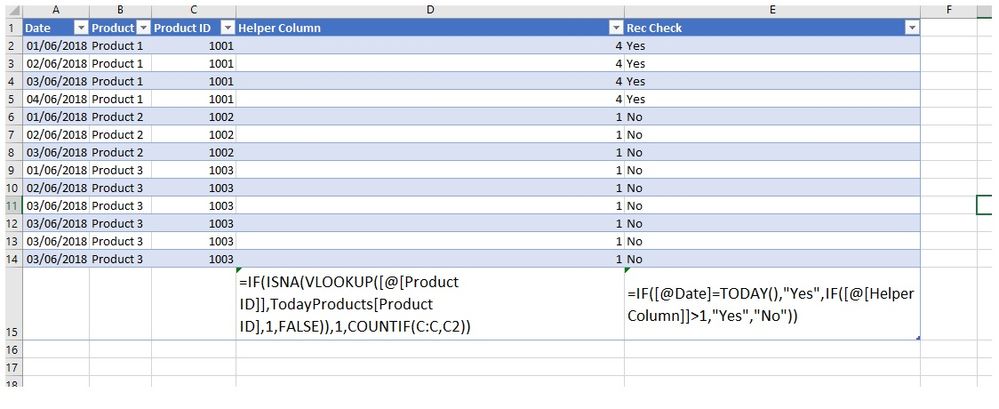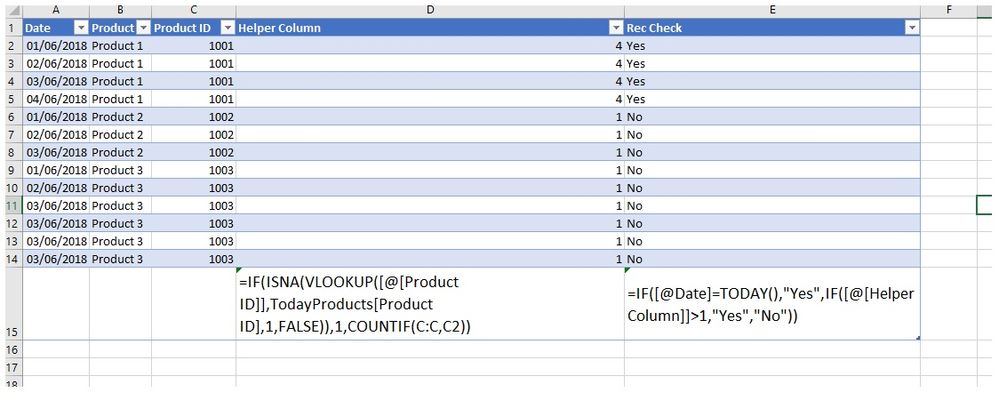Fabric Data Days starts November 4th!
Advance your Data & AI career with 50 days of live learning, dataviz contests, hands-on challenges, study groups & certifications and more!
Get registered- Power BI forums
- Get Help with Power BI
- Desktop
- Service
- Report Server
- Power Query
- Mobile Apps
- Developer
- DAX Commands and Tips
- Custom Visuals Development Discussion
- Health and Life Sciences
- Power BI Spanish forums
- Translated Spanish Desktop
- Training and Consulting
- Instructor Led Training
- Dashboard in a Day for Women, by Women
- Galleries
- Data Stories Gallery
- Themes Gallery
- Contests Gallery
- QuickViz Gallery
- Quick Measures Gallery
- Visual Calculations Gallery
- Notebook Gallery
- Translytical Task Flow Gallery
- TMDL Gallery
- R Script Showcase
- Webinars and Video Gallery
- Ideas
- Custom Visuals Ideas (read-only)
- Issues
- Issues
- Events
- Upcoming Events
Get Fabric Certified for FREE during Fabric Data Days. Don't miss your chance! Request now
- Power BI forums
- Forums
- Get Help with Power BI
- Desktop
- Re: Power Query - Custom Col - Based on rows with ...
- Subscribe to RSS Feed
- Mark Topic as New
- Mark Topic as Read
- Float this Topic for Current User
- Bookmark
- Subscribe
- Printer Friendly Page
- Mark as New
- Bookmark
- Subscribe
- Mute
- Subscribe to RSS Feed
- Permalink
- Report Inappropriate Content
Power Query - Custom Col - Based on rows with Today and the past 7 days
Hi All
Please I need some help to create a custom column in Power query to show events based on rows with Today and the past 7 days.
The main criteria I wish to have is to base on identify the product with today's date and also appearing in the past 7 days. In the image below, Product 1 meets these requirement and Product 2 & 3 do not as it does not have any rows with today's date.
Please see example of what I intend to do below. I would really appreciate any help I can get. Thank you all for reading this and I look forward to any advice you might have for me.
The current work around is I copy today's products onto to a different table then have the formulas shown below pointing to that table.
Helper Column - D
=IF(ISNA(VLOOKUP([@[Product ID]],TodayProducts[Product ID],1,FALSE)),1,COUNTIF(C:C,C2))
The formula in the Helper column is a logical test check if the product ID in Column C is also on the Today's table, if this product ID is not found then false returns 1, However if true then the formula counts all the product IDs in Col C.
Col E
=IF([@Date]=TODAY(),"Yes",IF([@[Helper Column]]>1,"Yes","No"))
Combines those product ID's with today's date and those with greater than 1 in the helper column, these are the products we are interested in on our report.
Please could you advise if this possible in Power query or any other formulas which can be added to the custom column so I do not have to manually add today's products in a separate table every day.
- Mark as New
- Bookmark
- Subscribe
- Mute
- Subscribe to RSS Feed
- Permalink
- Report Inappropriate Content
The current work around is I copy today's products onto to a different table then have the formulas shown below pointing to that table.
Helper Column - D
=IF(ISNA(VLOOKUP([@[Product ID]],TodayProducts[Product ID],1,FALSE)),1,COUNTIF(C:C,C2))
The formula in the Helper column is a logical test check if the product ID in Column C is also on the Today's table, if this product ID is not found then false returns 1, However if true then the formula counts all the product IDs in Col C.
Col E
=IF([@Date]=TODAY(),"Yes",IF([@[Helper Column]]>1,"Yes","No"))
Combines those product ID's with today's date and those with greater than 1 in the helper column, these are the products we are interested in on our report.
Please could you advise if this possible in Power query or any other formulas which can be added to the custom column so I do not have to manually add today's products in a separate table every day.
- Mark as New
- Bookmark
- Subscribe
- Mute
- Subscribe to RSS Feed
- Permalink
- Report Inappropriate Content
Hi, in DAX you can try this:
Calculated Columns
In7days = IF ( TODAY () - Table1[Date] <= 7; "in 7 days"; "no in 7 days" )
InToday = IF ( Table1[Date] = TODAY (); "Today" )
Include =
IF (
CALCULATE (
COUNT ( Table1[ProductID] );
FILTER ( ALLEXCEPT ( Table1; Table1[Product] ); Table1[InToday] = "Today" )
)
> 0
&& Table1[In7days] = "in 7 days";
"Yes";
"No"
)Filter Incluye = Yes.
Regards
Victor
Lima - Peru
- Mark as New
- Bookmark
- Subscribe
- Mute
- Subscribe to RSS Feed
- Permalink
- Report Inappropriate Content
Hi @Russ_EMC,
You could add a custom column in Power Query with the code as follows
= if Date.AddDays(DateTime.Date(DateTime.LocalNow()),-7) > [Date] then "False" else "True"
This code evaluates whether the date in the Date column is greater than the date it was 8 days ago it will return "True" else it will return "False". You can play around with this as you will.
Let me know if this helps.
Best,
Kris
- Mark as New
- Bookmark
- Subscribe
- Mute
- Subscribe to RSS Feed
- Permalink
- Report Inappropriate Content
This could work, but I suspect there is a better approach. Why not load all the data and then use a relative date slicer in Power Bi to show all the products with a record in the last 7 days?
* Matt is an 8 times Microsoft MVP (Power BI) and author of the Power BI Book Supercharge Power BI.
I will not give you bad advice, even if you unknowingly ask for it.
- Mark as New
- Bookmark
- Subscribe
- Mute
- Subscribe to RSS Feed
- Permalink
- Report Inappropriate Content
Hi Matt,
Thanks for the suggestion, unfortunately when I tried this it only offers me products with today's date or in the past 7 days. The relative date slicer is unable to highlight products that have both today and in the past 7 days.
- Mark as New
- Bookmark
- Subscribe
- Mute
- Subscribe to RSS Feed
- Permalink
- Report Inappropriate Content
OK, so a simple solution would be to add a new column into the table you load that indicates if the date is in the last 7 days or not. You can do this as a calculated column in DAX or as a custom column in Power Query.
As a calculated column, =if(Today()-7 >=Table[Date],"Include","Exclude")
Just filter on this column
* Matt is an 8 times Microsoft MVP (Power BI) and author of the Power BI Book Supercharge Power BI.
I will not give you bad advice, even if you unknowingly ask for it.
Helpful resources

Fabric Data Days
Advance your Data & AI career with 50 days of live learning, contests, hands-on challenges, study groups & certifications and more!

Power BI Monthly Update - October 2025
Check out the October 2025 Power BI update to learn about new features.