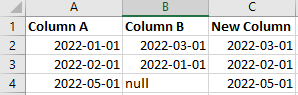- Power BI forums
- Updates
- News & Announcements
- Get Help with Power BI
- Desktop
- Service
- Report Server
- Power Query
- Mobile Apps
- Developer
- DAX Commands and Tips
- Custom Visuals Development Discussion
- Health and Life Sciences
- Power BI Spanish forums
- Translated Spanish Desktop
- Power Platform Integration - Better Together!
- Power Platform Integrations (Read-only)
- Power Platform and Dynamics 365 Integrations (Read-only)
- Training and Consulting
- Instructor Led Training
- Dashboard in a Day for Women, by Women
- Galleries
- Community Connections & How-To Videos
- COVID-19 Data Stories Gallery
- Themes Gallery
- Data Stories Gallery
- R Script Showcase
- Webinars and Video Gallery
- Quick Measures Gallery
- 2021 MSBizAppsSummit Gallery
- 2020 MSBizAppsSummit Gallery
- 2019 MSBizAppsSummit Gallery
- Events
- Ideas
- Custom Visuals Ideas
- Issues
- Issues
- Events
- Upcoming Events
- Community Blog
- Power BI Community Blog
- Custom Visuals Community Blog
- Community Support
- Community Accounts & Registration
- Using the Community
- Community Feedback
Earn a 50% discount on the DP-600 certification exam by completing the Fabric 30 Days to Learn It challenge.
- Power BI forums
- Forums
- Get Help with Power BI
- Desktop
- Re: Power Query - Create new column based on lates...
- Subscribe to RSS Feed
- Mark Topic as New
- Mark Topic as Read
- Float this Topic for Current User
- Bookmark
- Subscribe
- Printer Friendly Page
- Mark as New
- Bookmark
- Subscribe
- Mute
- Subscribe to RSS Feed
- Permalink
- Report Inappropriate Content
Power Query - Create new column based on latest date in two other columns
Hi,
I want to create a new column in Power Query with the latest date found in the below mentioned two columns. The column on the right might have Null values. If so, the date in the left column should be used.
if [Start_date__c] >= [Opportunity History.First Signature Date] then [Start_date__c] else if [Opportunity History.First Signature Date] = "null" then [Start_date__c] else [Opportunity History.First Signature Date]
I've managed a simple IF/THEN/ELSE formula. But, it doesn't take in to account the null values.
Thank you!
Solved! Go to Solution.
- Mark as New
- Bookmark
- Subscribe
- Mute
- Subscribe to RSS Feed
- Permalink
- Report Inappropriate Content
Hi again ,
try to add a condition in the begin to check if the signature date is null
someting like that:
if
[Opportunity History.First Signature Date] = null
then [Start_date__c]
else
if
[Start_date__c] >= [Opportunity History.First Signature Date]
then [Start_date__c]
else
if
[Opportunity History.First Signature Date] = "null"
then [Start_date__c]
else
[Opportunity History.First Signature Date]
Did I answer your question? Mark my post as a solution! Appreciate your Kudos!! ;-
Best Regards
BC
Best regards
Bruno Costa | Super User
Did I help you to answer your question? Accepted my post as a solution! Appreciate your Kudos!!
Take a look at the blog: PBI Portugal
- Mark as New
- Bookmark
- Subscribe
- Mute
- Subscribe to RSS Feed
- Permalink
- Report Inappropriate Content
Hi @Anders_G ,
Add a conditional column where Opportunity History = null then Start_date_c else Opportunity History.
This should do it for you.
Did I help you today? Please accept my solution and hit the Kudos button.
- Mark as New
- Bookmark
- Subscribe
- Mute
- Subscribe to RSS Feed
- Permalink
- Report Inappropriate Content
That will give the Start Date column only when Opportunity History is null right? The date is not always the latest in the Opportunity History column.
I've created a if/then/else formula for a custome column but it fails to take in to consideration the null values.
if [Start_date__c] >= [Opportunity History.First Signature Date] then [Start_date__c] else if [Opportunity History.First Signature Date] = "null" then [Start_date__c] else [Opportunity History.First Signature Date]
- Mark as New
- Bookmark
- Subscribe
- Mute
- Subscribe to RSS Feed
- Permalink
- Report Inappropriate Content
- Mark as New
- Bookmark
- Subscribe
- Mute
- Subscribe to RSS Feed
- Permalink
- Report Inappropriate Content
But I want it to first compare which column has the most recent date. If column A has the most recent date it should return column A, if column B has the most recent date it should return column B.
Like this:
- Mark as New
- Bookmark
- Subscribe
- Mute
- Subscribe to RSS Feed
- Permalink
- Report Inappropriate Content
Hello Anders_G
Do you want the latest date by row or for all column ?
BR
Bruno
Best regards
Bruno Costa | Super User
Did I help you to answer your question? Accepted my post as a solution! Appreciate your Kudos!!
Take a look at the blog: PBI Portugal
- Mark as New
- Bookmark
- Subscribe
- Mute
- Subscribe to RSS Feed
- Permalink
- Report Inappropriate Content
By row.
I've managed an if formula that gives me the correct values, but it fails with the null values.
if [Start_date__c] >= [Opportunity History.First Signature Date] then [Start_date__c] else if [Opportunity History.First Signature Date] = "null" then [Start_date__c] else [Opportunity History.First Signature Date]
- Mark as New
- Bookmark
- Subscribe
- Mute
- Subscribe to RSS Feed
- Permalink
- Report Inappropriate Content
Hi again ,
try to add a condition in the begin to check if the signature date is null
someting like that:
if
[Opportunity History.First Signature Date] = null
then [Start_date__c]
else
if
[Start_date__c] >= [Opportunity History.First Signature Date]
then [Start_date__c]
else
if
[Opportunity History.First Signature Date] = "null"
then [Start_date__c]
else
[Opportunity History.First Signature Date]
Did I answer your question? Mark my post as a solution! Appreciate your Kudos!! ;-
Best Regards
BC
Best regards
Bruno Costa | Super User
Did I help you to answer your question? Accepted my post as a solution! Appreciate your Kudos!!
Take a look at the blog: PBI Portugal
- Mark as New
- Bookmark
- Subscribe
- Mute
- Subscribe to RSS Feed
- Permalink
- Report Inappropriate Content
That worked very well. Thank you very much for the help!
- Mark as New
- Bookmark
- Subscribe
- Mute
- Subscribe to RSS Feed
- Permalink
- Report Inappropriate Content
you are welcome.
BR
Brunoi
Best regards
Bruno Costa | Super User
Did I help you to answer your question? Accepted my post as a solution! Appreciate your Kudos!!
Take a look at the blog: PBI Portugal
Helpful resources
| User | Count |
|---|---|
| 98 | |
| 87 | |
| 77 | |
| 67 | |
| 63 |
| User | Count |
|---|---|
| 110 | |
| 95 | |
| 95 | |
| 64 | |
| 58 |