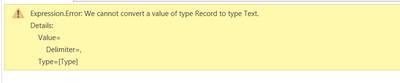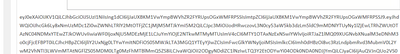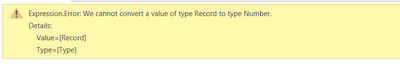FabCon is coming to Atlanta
Join us at FabCon Atlanta from March 16 - 20, 2026, for the ultimate Fabric, Power BI, AI and SQL community-led event. Save $200 with code FABCOMM.
Register now!- Power BI forums
- Get Help with Power BI
- Desktop
- Service
- Report Server
- Power Query
- Mobile Apps
- Developer
- DAX Commands and Tips
- Custom Visuals Development Discussion
- Health and Life Sciences
- Power BI Spanish forums
- Translated Spanish Desktop
- Training and Consulting
- Instructor Led Training
- Dashboard in a Day for Women, by Women
- Galleries
- Data Stories Gallery
- Themes Gallery
- Contests Gallery
- QuickViz Gallery
- Quick Measures Gallery
- Visual Calculations Gallery
- Notebook Gallery
- Translytical Task Flow Gallery
- TMDL Gallery
- R Script Showcase
- Webinars and Video Gallery
- Ideas
- Custom Visuals Ideas (read-only)
- Issues
- Issues
- Events
- Upcoming Events
Get Fabric Certified for FREE during Fabric Data Days. Don't miss your chance! Request now
- Power BI forums
- Forums
- Get Help with Power BI
- Desktop
- [Power Q] Get CSV from web contents and use header...
- Subscribe to RSS Feed
- Mark Topic as New
- Mark Topic as Read
- Float this Topic for Current User
- Bookmark
- Subscribe
- Printer Friendly Page
- Mark as New
- Bookmark
- Subscribe
- Mute
- Subscribe to RSS Feed
- Permalink
- Report Inappropriate Content
[Power Q] Get CSV from web contents and use headers with authentification for azure portal tenant id
hi Guys,
i have url and want to get sent http request with headers with authentification.
There is CSV document which i want to import into power query.
"f03ea527-ef1111111111111" this is tenantID from azure portal.
First Content is json but i want to get CSV from it.
Tried with:
(Web.Contents("https://local-node.something.com:9999/v1/bundles/Excel/data/something:excel-notderived/1.0.0/ListYes..."), [Headers=[#"Authorization"="Bearer f03ea527-ef1111111111111", #"Content-Type"="application/json"]],[Delimiter=","])
But what i am getting is:
something is missing to convert json into CSV or i am doing this entirely wrong.
Can you please help?
Best,
Jacek
Solved! Go to Solution.
- Mark as New
- Bookmark
- Subscribe
- Mute
- Subscribe to RSS Feed
- Permalink
- Report Inappropriate Content
Ok Guys i didnt inclue "" as and of statement:
AccessTokenVal & ""
Problem solved,
Best,
Jacek
- Mark as New
- Bookmark
- Subscribe
- Mute
- Subscribe to RSS Feed
- Permalink
- Report Inappropriate Content
Ok Guys i didnt inclue "" as and of statement:
AccessTokenVal & ""
Problem solved,
Best,
Jacek
- Mark as New
- Bookmark
- Subscribe
- Mute
- Subscribe to RSS Feed
- Permalink
- Report Inappropriate Content
Hi Guys,
i managed to get Access token using method from here:
https://community.powerbi.com/t5/Power-Query/OAuth2-REST-API-as-data-source/td-p/414748
working fine!
so i have variable AccessTokenVal which looks like:
And now i tried to use Json.Document to get data:
"Json.Document(Web.Contents("https://local-node.something.com:9999/v1/bundles/Excel/data/something:excel-notderived/1.0.0/ListYes..."), [Headers=[#"Content-Type"="application/json",#"Authorization"="Bearer " & AccessTokenVal]])
but error is:
i found that when body is needed it should be like Json.ToBinary function to make this working.
But i do not have any body, just headers and url within Get method...
thank you very much for help,
Jacek
Helpful resources

Power BI Monthly Update - November 2025
Check out the November 2025 Power BI update to learn about new features.

Fabric Data Days
Advance your Data & AI career with 50 days of live learning, contests, hands-on challenges, study groups & certifications and more!