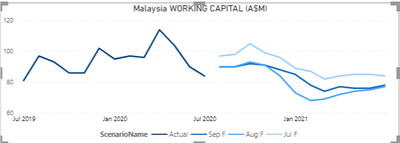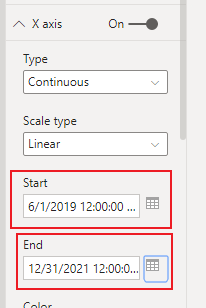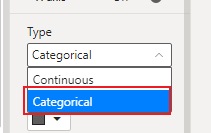Join us at FabCon Vienna from September 15-18, 2025
The ultimate Fabric, Power BI, SQL, and AI community-led learning event. Save €200 with code FABCOMM.
Get registered- Power BI forums
- Get Help with Power BI
- Desktop
- Service
- Report Server
- Power Query
- Mobile Apps
- Developer
- DAX Commands and Tips
- Custom Visuals Development Discussion
- Health and Life Sciences
- Power BI Spanish forums
- Translated Spanish Desktop
- Training and Consulting
- Instructor Led Training
- Dashboard in a Day for Women, by Women
- Galleries
- Data Stories Gallery
- Themes Gallery
- Contests Gallery
- Quick Measures Gallery
- Notebook Gallery
- Translytical Task Flow Gallery
- TMDL Gallery
- R Script Showcase
- Webinars and Video Gallery
- Ideas
- Custom Visuals Ideas (read-only)
- Issues
- Issues
- Events
- Upcoming Events
Compete to become Power BI Data Viz World Champion! First round ends August 18th. Get started.
- Power BI forums
- Forums
- Get Help with Power BI
- Desktop
- Re: Power Bi x axis date display jun and Dec
- Subscribe to RSS Feed
- Mark Topic as New
- Mark Topic as Read
- Float this Topic for Current User
- Bookmark
- Subscribe
- Printer Friendly Page
- Mark as New
- Bookmark
- Subscribe
- Mute
- Subscribe to RSS Feed
- Permalink
- Report Inappropriate Content
Power Bi x axis date display jun and Dec
hi
I would like to show monthly data in the bar chart but x-axis only display wording Jun and Dec only.
Expected outcome.
Power BI
After created in Power BI, notice the months displayed in chart are Jul and Jan. Is there a way to change to Jun and Dec of each year?
Solved! Go to Solution.
- Mark as New
- Bookmark
- Subscribe
- Mute
- Subscribe to RSS Feed
- Permalink
- Report Inappropriate Content
Hi, @lawsc76
It’s my pleasure to answer for you.
I’m sorry to say that it can’t be changed because the date displayed on the x-axis after drilling is selected by system default. You may submit an idea Here:https://ideas.powerbi.com/ideas/.
You can also set the start and end time to show the time period you want or choose ‘categorical’ type to show all time periods instead.
Like this:
Best Regards
Janey Guo
If this post helps, then please consider Accept it as the solution to help the other members find it more quickly.
- Mark as New
- Bookmark
- Subscribe
- Mute
- Subscribe to RSS Feed
- Permalink
- Report Inappropriate Content
Hi, @lawsc76
It’s my pleasure to answer for you.
I’m sorry to say that it can’t be changed because the date displayed on the x-axis after drilling is selected by system default. You may submit an idea Here:https://ideas.powerbi.com/ideas/.
You can also set the start and end time to show the time period you want or choose ‘categorical’ type to show all time periods instead.
Like this:
Best Regards
Janey Guo
If this post helps, then please consider Accept it as the solution to help the other members find it more quickly.
- Mark as New
- Bookmark
- Subscribe
- Mute
- Subscribe to RSS Feed
- Permalink
- Report Inappropriate Content
Hi @lawsc76 Can you share a sample data? Your expected outcome is Bar chart or line chart?
Are there multiple rows per year? you wanted to plot all data but show x-Axis with June and Dec month labels only?
-Namish
- Mark as New
- Bookmark
- Subscribe
- Mute
- Subscribe to RSS Feed
- Permalink
- Report Inappropriate Content
Hi,
sorry to confuse you. It is line chart. Yes, i would like to plot all data but show x-axis with June and Dec month label only.
Have been trying few times but the label still displaying Jul and Jan.
Attached sample data for your reference. please download from link below.
- Mark as New
- Bookmark
- Subscribe
- Mute
- Subscribe to RSS Feed
- Permalink
- Report Inappropriate Content
@lawsc76 , Can you share sample data and sample output in table format?
Try a measure like
if(Max(date[Month])>= 6 && Max(date[Month])<=12 , [Measure] , blank())