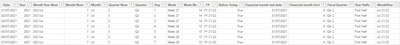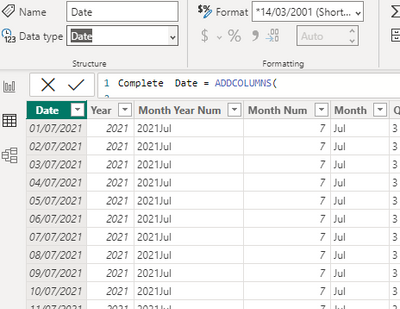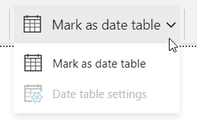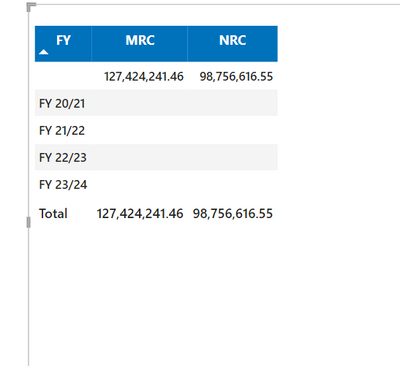FabCon is coming to Atlanta
Join us at FabCon Atlanta from March 16 - 20, 2026, for the ultimate Fabric, Power BI, AI and SQL community-led event. Save $200 with code FABCOMM.
Register now!- Power BI forums
- Get Help with Power BI
- Desktop
- Service
- Report Server
- Power Query
- Mobile Apps
- Developer
- DAX Commands and Tips
- Custom Visuals Development Discussion
- Health and Life Sciences
- Power BI Spanish forums
- Translated Spanish Desktop
- Training and Consulting
- Instructor Led Training
- Dashboard in a Day for Women, by Women
- Galleries
- Data Stories Gallery
- Themes Gallery
- Contests Gallery
- QuickViz Gallery
- Quick Measures Gallery
- Visual Calculations Gallery
- Notebook Gallery
- Translytical Task Flow Gallery
- TMDL Gallery
- R Script Showcase
- Webinars and Video Gallery
- Ideas
- Custom Visuals Ideas (read-only)
- Issues
- Issues
- Events
- Upcoming Events
The Power BI Data Visualization World Championships is back! Get ahead of the game and start preparing now! Learn more
- Power BI forums
- Forums
- Get Help with Power BI
- Desktop
- Re: Power Bi relationships Not working
- Subscribe to RSS Feed
- Mark Topic as New
- Mark Topic as Read
- Float this Topic for Current User
- Bookmark
- Subscribe
- Printer Friendly Page
- Mark as New
- Bookmark
- Subscribe
- Mute
- Subscribe to RSS Feed
- Permalink
- Report Inappropriate Content
Power Bi relationships Not working
This question has been asked severally, but I have tried all solutions and have yet to get a breakthrough.
I have a date table with a column as follows.
The date column is a date data type with no Time values
The code for the Date table is as follows:
Complete Date = ADDCOLUMNS(
CALENDAR(MIN(ProjectsWIPReportFromApril2020[date_completed]), MAX(ProjectsWIPReportFromApril2020[date_completed])),
"Year", YEAR([Date]),
"Month Year Num", CONCATENATE(YEAR([Date]), FORMAT([Date],"MMM")),
"Month Num", Month([Date]),
"Month", FORMAT([Date], "MMM"),
"Quarter Num",FORMAT([Date], "Q"),
"Quarter", CONCATENATE("Q",FORMAT([Date], "Q")),
"Day", FORMAT([Date],"D"),
"Week", CONCATENATE("Week ",FORMAT([Date], "WW"))
)I am connecting to a table column that is a date column in One to many relationships and Single. I have tried BOth Relationships as well and it's not working either.
The data type of the column connecting to the date table is the date
What ami doing wrong?
- Mark as New
- Bookmark
- Subscribe
- Mute
- Subscribe to RSS Feed
- Permalink
- Report Inappropriate Content
Hi @Datagulf
Select your Date Table and Mark it (Table Tools Tab) so Power BI can recognize it
Did it work ? 👍 A kudos would be appreciated 📢 Mark it as a solution to help spreading knowledge
- Mark as New
- Bookmark
- Subscribe
- Mute
- Subscribe to RSS Feed
- Permalink
- Report Inappropriate Content
- Mark as New
- Bookmark
- Subscribe
- Mute
- Subscribe to RSS Feed
- Permalink
- Report Inappropriate Content
If the issue keeps occuring, can you share a screen shot of the relation between tables and what you display in your visual. that would help more?
Did it work ? 👍 A kudos would be appreciated 📢 Mark it as a solution to help spreading knowledge
- Mark as New
- Bookmark
- Subscribe
- Mute
- Subscribe to RSS Feed
- Permalink
- Report Inappropriate Content
- Mark as New
- Bookmark
- Subscribe
- Mute
- Subscribe to RSS Feed
- Permalink
- Report Inappropriate Content
Helpful resources

Power BI Dataviz World Championships
The Power BI Data Visualization World Championships is back! Get ahead of the game and start preparing now!

| User | Count |
|---|---|
| 39 | |
| 37 | |
| 33 | |
| 32 | |
| 29 |
| User | Count |
|---|---|
| 132 | |
| 88 | |
| 82 | |
| 68 | |
| 64 |