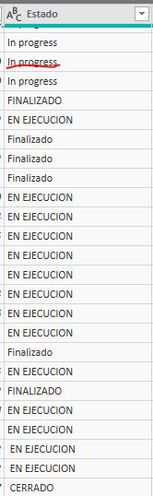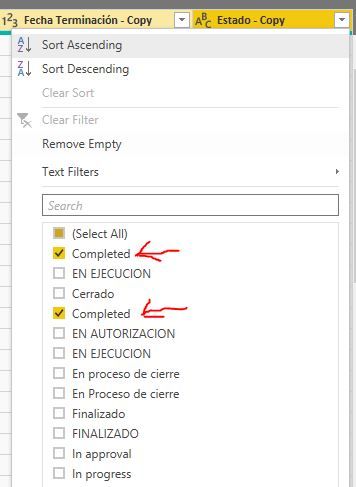Fabric Data Days starts November 4th!
Advance your Data & AI career with 50 days of live learning, dataviz contests, hands-on challenges, study groups & certifications and more!
Get registered- Power BI forums
- Get Help with Power BI
- Desktop
- Service
- Report Server
- Power Query
- Mobile Apps
- Developer
- DAX Commands and Tips
- Custom Visuals Development Discussion
- Health and Life Sciences
- Power BI Spanish forums
- Translated Spanish Desktop
- Training and Consulting
- Instructor Led Training
- Dashboard in a Day for Women, by Women
- Galleries
- Data Stories Gallery
- Themes Gallery
- Contests Gallery
- Quick Measures Gallery
- Visual Calculations Gallery
- Notebook Gallery
- Translytical Task Flow Gallery
- TMDL Gallery
- R Script Showcase
- Webinars and Video Gallery
- Ideas
- Custom Visuals Ideas (read-only)
- Issues
- Issues
- Events
- Upcoming Events
Join us at FabCon Atlanta from March 16 - 20, 2026, for the ultimate Fabric, Power BI, AI and SQL community-led event. Save $200 with code FABCOMM. Register now.
- Power BI forums
- Forums
- Get Help with Power BI
- Desktop
- Re: Power Bi not recognizing same text in a column
- Subscribe to RSS Feed
- Mark Topic as New
- Mark Topic as Read
- Float this Topic for Current User
- Bookmark
- Subscribe
- Printer Friendly Page
- Mark as New
- Bookmark
- Subscribe
- Mute
- Subscribe to RSS Feed
- Permalink
- Report Inappropriate Content
Power Bi not recognizing same text in a column
Hello everyone,
So im having this problem:
I have a column with the status of different projects: i.e In progress, Completed, etc:
But, I want to replace some status text for other text, for example I want to replace "CERRADO" (spanish word) to "In progress", so what im doing is using the replace values tool in the edit query, and changin one text to the other. The actual problem is that when I do that, I end up having two exact text but power Bi is counting as if they were different:
So if I try to make a chart based on that data, im going to have duplicate information for the different categories of the status of the project. For example im having one bar of "Completed" with a number of 10 projects and then another bar in the same chart with the same label of "Completed" with 20 projects. What I want its to only have 1 bar with a number of 30 projects.
I already try to check if maybe I was putting a blank space when doing the replace values but everything is ok.
I hope you can help me. Thankyou very much!
- Mark as New
- Bookmark
- Subscribe
- Mute
- Subscribe to RSS Feed
- Permalink
- Report Inappropriate Content
Before you do the Remove Duplicates step, try two transformations:
- Right-click on the column and do Transform, Trim. This will remove any leading and trailing spaces. Visually to you they look identical, but they aren't. Then do the Remove Duplicates.
- If they are still showing up twice, remove the Remove Duplicates step, then right-click on the column and do Transform, Clean. This will remove any special non-printing characters, like a carraige return or the Char(160) space.
If that still doesn't work, in the PQ window, click on each value you think should be the same and look in the window below. You can even select that data and put it in something like NotePad++ and try and figure out what else is in there.
For example:

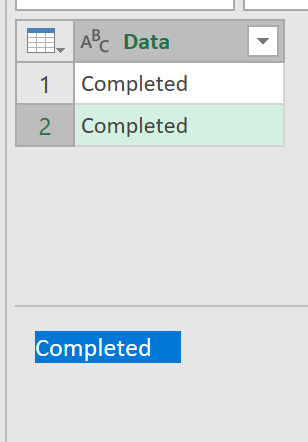
In the table, these look the same, but when I click on each and highlight below, I can see there are trailing spaces on the 2nd entry, and PQ will not remove that as a duplicate until you TRIM it.
Did I answer your question? Mark my post as a solution!
Did my answers help arrive at a solution? Give it a kudos by clicking the Thumbs Up!
DAX is for Analysis. Power Query is for Data Modeling
Proud to be a Super User!
MCSA: BI ReportingHelpful resources

Fabric Data Days
Advance your Data & AI career with 50 days of live learning, contests, hands-on challenges, study groups & certifications and more!

Power BI Monthly Update - October 2025
Check out the October 2025 Power BI update to learn about new features.

| User | Count |
|---|---|
| 77 | |
| 37 | |
| 31 | |
| 29 | |
| 26 |