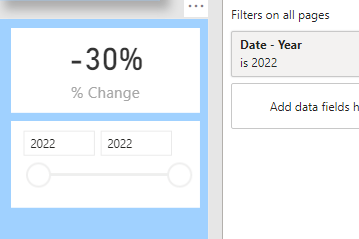Fabric Data Days starts November 4th!
Advance your Data & AI career with 50 days of live learning, dataviz contests, hands-on challenges, study groups & certifications and more!
Get registered- Power BI forums
- Get Help with Power BI
- Desktop
- Service
- Report Server
- Power Query
- Mobile Apps
- Developer
- DAX Commands and Tips
- Custom Visuals Development Discussion
- Health and Life Sciences
- Power BI Spanish forums
- Translated Spanish Desktop
- Training and Consulting
- Instructor Led Training
- Dashboard in a Day for Women, by Women
- Galleries
- Data Stories Gallery
- Themes Gallery
- Contests Gallery
- Quick Measures Gallery
- Visual Calculations Gallery
- Notebook Gallery
- Translytical Task Flow Gallery
- TMDL Gallery
- R Script Showcase
- Webinars and Video Gallery
- Ideas
- Custom Visuals Ideas (read-only)
- Issues
- Issues
- Events
- Upcoming Events
Get Fabric Certified for FREE during Fabric Data Days. Don't miss your chance! Learn more
- Power BI forums
- Forums
- Get Help with Power BI
- Desktop
- Re: Power Bi not calculating percentage correctly
- Subscribe to RSS Feed
- Mark Topic as New
- Mark Topic as Read
- Float this Topic for Current User
- Bookmark
- Subscribe
- Printer Friendly Page
- Mark as New
- Bookmark
- Subscribe
- Mute
- Subscribe to RSS Feed
- Permalink
- Report Inappropriate Content
Power Bi not calculating percentage correctly
Hello,
I'm running into a strange result when attemting to calculate percentage difference between 2 numbers and would really appreciate any incite into the problem.
Measure:
Solved! Go to Solution.
- Mark as New
- Bookmark
- Subscribe
- Mute
- Subscribe to RSS Feed
- Permalink
- Report Inappropriate Content
So, it turns out, I was able to resolve this by going in the direction of all the help on this thread. I not only applied the year as a filter on the page, but also applied the months as a filter on the page as well. By choosing not to include the month of Oct. which is not complete yet, the measure calculates the percentage correctly. Thank you all who contributed.
- Mark as New
- Bookmark
- Subscribe
- Mute
- Subscribe to RSS Feed
- Permalink
- Report Inappropriate Content
So, it turns out, I was able to resolve this by going in the direction of all the help on this thread. I not only applied the year as a filter on the page, but also applied the months as a filter on the page as well. By choosing not to include the month of Oct. which is not complete yet, the measure calculates the percentage correctly. Thank you all who contributed.
- Mark as New
- Bookmark
- Subscribe
- Mute
- Subscribe to RSS Feed
- Permalink
- Report Inappropriate Content
Hi, the calculation is right, may be error from TableA[Measure_Total_Sum_Prior_Yr]. Can you share detail DAX of measure, and time table you are using.
- Mark as New
- Bookmark
- Subscribe
- Mute
- Subscribe to RSS Feed
- Permalink
- Report Inappropriate Content
Thanks for your reply.
There are 2 measures associated with this particular measure. They are:
Total Transactions = Sum(TableA[Transactions])
Total Transactions Prior Yr =
CALCULATE(TableA[Total Transactions], PARALLELPERIOD('Calendar'[Date],-12,MONTH))
The Calendar Table is a standard Calendar table I use with all reports.
When I add the months to the visual table (mentioned above), the row totals are all correct.
Here's a screenshot of the actual report:
- Mark as New
- Bookmark
- Subscribe
- Mute
- Subscribe to RSS Feed
- Permalink
- Report Inappropriate Content
Hi,
From the Calendar Table, drag the Year field in a slicer and select 2022.
Regards,
Ashish Mathur
http://www.ashishmathur.com
https://www.linkedin.com/in/excelenthusiasts/
- Mark as New
- Bookmark
- Subscribe
- Mute
- Subscribe to RSS Feed
- Permalink
- Report Inappropriate Content
Thank you for your reply, but I did not mention, I already had a filter on the page for 2022. Never the less, I also added a slicer and still received the same results.
- Mark as New
- Bookmark
- Subscribe
- Mute
- Subscribe to RSS Feed
- Permalink
- Report Inappropriate Content
Hi, I understand you want to calculate YOY%, so need to calculate result of current Year to Date, try this one
Measure result of YTD = CALCULATE([Total Transaction], DATEYTD('Calendar'[Date]))
Measure result of Prior Year =CALCULATE(TableA[Total Transactions], PARALLELPERIOD('Calendar'[Date],-12,MONTH))
then, use your orginal formula to calculate %difference
- Mark as New
- Bookmark
- Subscribe
- Mute
- Subscribe to RSS Feed
- Permalink
- Report Inappropriate Content
Thank you, but as you can see above, I am already utilizing a date slicer and originally had used a date filter on the page. So, the total already reflected YTD.
Helpful resources

Fabric Data Days
Advance your Data & AI career with 50 days of live learning, contests, hands-on challenges, study groups & certifications and more!

Power BI Monthly Update - October 2025
Check out the October 2025 Power BI update to learn about new features.