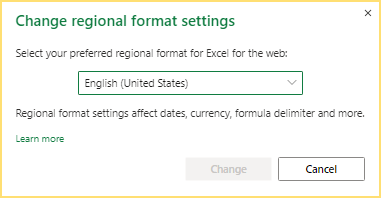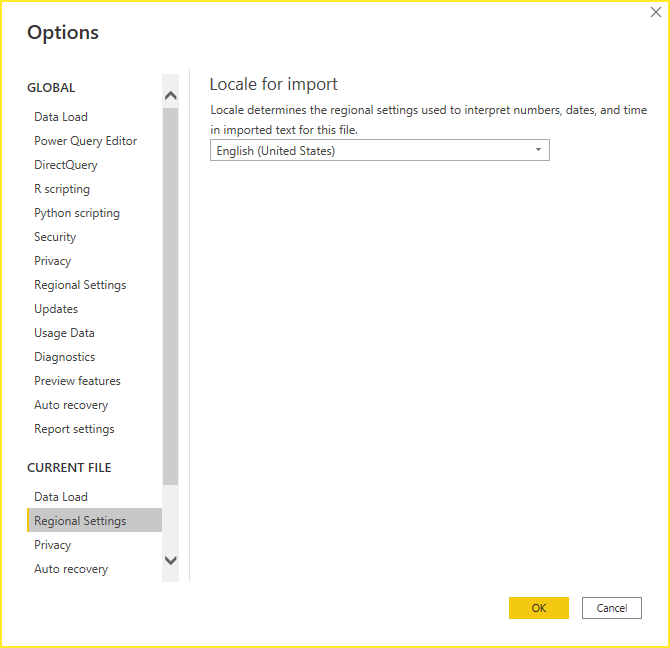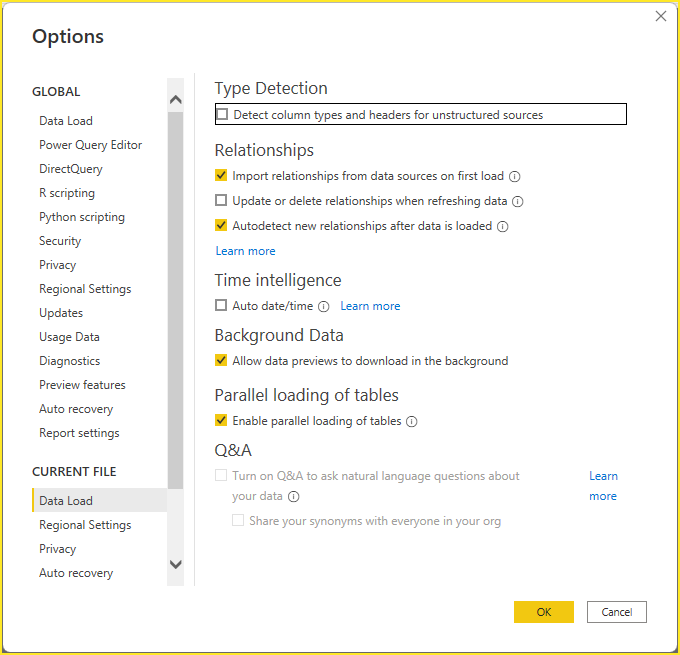FabCon is coming to Atlanta
Join us at FabCon Atlanta from March 16 - 20, 2026, for the ultimate Fabric, Power BI, AI and SQL community-led event. Save $200 with code FABCOMM.
Register now!- Power BI forums
- Get Help with Power BI
- Desktop
- Service
- Report Server
- Power Query
- Mobile Apps
- Developer
- DAX Commands and Tips
- Custom Visuals Development Discussion
- Health and Life Sciences
- Power BI Spanish forums
- Translated Spanish Desktop
- Training and Consulting
- Instructor Led Training
- Dashboard in a Day for Women, by Women
- Galleries
- Data Stories Gallery
- Themes Gallery
- Contests Gallery
- QuickViz Gallery
- Quick Measures Gallery
- Visual Calculations Gallery
- Notebook Gallery
- Translytical Task Flow Gallery
- TMDL Gallery
- R Script Showcase
- Webinars and Video Gallery
- Ideas
- Custom Visuals Ideas (read-only)
- Issues
- Issues
- Events
- Upcoming Events
The Power BI Data Visualization World Championships is back! Get ahead of the game and start preparing now! Learn more
- Power BI forums
- Forums
- Get Help with Power BI
- Desktop
- Power Bi Desktop refresh gives different results o...
- Subscribe to RSS Feed
- Mark Topic as New
- Mark Topic as Read
- Float this Topic for Current User
- Bookmark
- Subscribe
- Printer Friendly Page
- Mark as New
- Bookmark
- Subscribe
- Mute
- Subscribe to RSS Feed
- Permalink
- Report Inappropriate Content
Power Bi Desktop refresh gives different results on different laptops
A collegue shared a pbix file with me after refreshing the file. I opened it and refreshed it imediatley and some visuals don't work anymore because data types have been changed. If he refreshes the file on his laptop everything stays the same.
Any ideas what could cause the problem?
- Mark as New
- Bookmark
- Subscribe
- Mute
- Subscribe to RSS Feed
- Permalink
- Report Inappropriate Content
Hi @Anonymous ,
1. Please check the version of Power BI Desktop first and update it to the latest version.
2. I noticed that the data source comes from SharePoint, and it needs to be connected to the data source when refreshing. Is there a requirement for credentials? And check if the regional format settings in excel and desktop are the same.
Or try to uncheck type detection and refresh.
3. Could you consider sharing some screenshots that don't contain privacy Information, or expressions that compute the sum, thanks in advance.
Best Regards,
Community Support Team_Gao
If there is any post helps, then please consider Accept it as the solution to help the other members find it more quickly. If I misunderstand your needs or you still have problems on it, please feel free to let us know. Thanks a lot!
How to get your questions answered quickly -- How to provide sample data
- Mark as New
- Bookmark
- Subscribe
- Mute
- Subscribe to RSS Feed
- Permalink
- Report Inappropriate Content
Also some of the page filters are changed.
- Mark as New
- Bookmark
- Subscribe
- Mute
- Subscribe to RSS Feed
- Permalink
- Report Inappropriate Content
Turning of Time intelligence didn't help except that now some other visuals don't work.
As example I have one column in a fact table which was a decimal, formatted as a currency and calculated as a sum which became whole number, no currency and not summarized after the refresh.
- Mark as New
- Bookmark
- Subscribe
- Mute
- Subscribe to RSS Feed
- Permalink
- Report Inappropriate Content
I turned it off just now and I am refreshing.
I have a fact table called factPlanning which has a column FinancePlan. Before the refresh it was set to decimal, currency and sum. After the refresh it was set to whole number and not a currency and uncategorized.
Manually changing them back helps in some KPI's but line charts have more than one change and I still have to figure out what changed. Also some of the pahe filters have changed.
- Mark as New
- Bookmark
- Subscribe
- Mute
- Subscribe to RSS Feed
- Permalink
- Report Inappropriate Content
Where is the source data pulling from? Is it on your colleague's PC or is it a sql database?
Do any warning messages come up when you try a data refresh?
Do you have Options > Data Load > Time Intelligence > Auto Date/Time for new files turned on? If so that may be interfering and may be worth turning that off
Just a regular guy doin' Data Science.
If my post has helped you, please don't forget to thumbs up or click "Accept as solution" if it solved your problem!
- Mark as New
- Bookmark
- Subscribe
- Mute
- Subscribe to RSS Feed
- Permalink
- Report Inappropriate Content
We are pulling the data from Sharepoint Lists and some Excel files which are in a shared Sharepoint directory.
There are no warning messages.
Yes, we have both Time Intelligence enabled.
- Mark as New
- Bookmark
- Subscribe
- Mute
- Subscribe to RSS Feed
- Permalink
- Report Inappropriate Content
Have you tried turning off Time Intelligence to see if that's interfering,
Otherwise can you provide examples of what columns data types are changing? Does manually changing them back in Transform Data make them work again?
Just a regular guy doin' Data Science.
If my post has helped you, please don't forget to thumbs up or click "Accept as solution" if it solved your problem!
Helpful resources

Power BI Monthly Update - November 2025
Check out the November 2025 Power BI update to learn about new features.

Fabric Data Days
Advance your Data & AI career with 50 days of live learning, contests, hands-on challenges, study groups & certifications and more!

| User | Count |
|---|---|
| 58 | |
| 45 | |
| 42 | |
| 21 | |
| 18 |