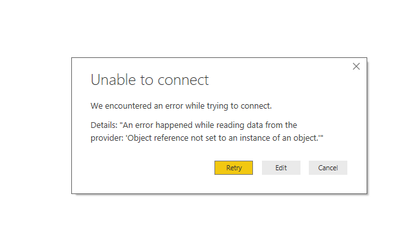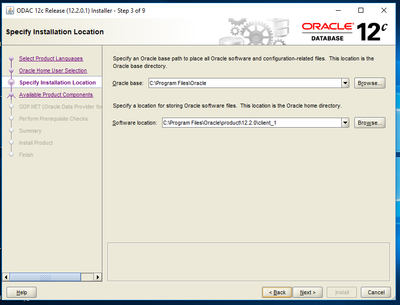FabCon is coming to Atlanta
Join us at FabCon Atlanta from March 16 - 20, 2026, for the ultimate Fabric, Power BI, AI and SQL community-led event. Save $200 with code FABCOMM.
Register now!- Power BI forums
- Get Help with Power BI
- Desktop
- Service
- Report Server
- Power Query
- Mobile Apps
- Developer
- DAX Commands and Tips
- Custom Visuals Development Discussion
- Health and Life Sciences
- Power BI Spanish forums
- Translated Spanish Desktop
- Training and Consulting
- Instructor Led Training
- Dashboard in a Day for Women, by Women
- Galleries
- Data Stories Gallery
- Themes Gallery
- Contests Gallery
- QuickViz Gallery
- Quick Measures Gallery
- Visual Calculations Gallery
- Notebook Gallery
- Translytical Task Flow Gallery
- TMDL Gallery
- R Script Showcase
- Webinars and Video Gallery
- Ideas
- Custom Visuals Ideas (read-only)
- Issues
- Issues
- Events
- Upcoming Events
The Power BI Data Visualization World Championships is back! Get ahead of the game and start preparing now! Learn more
- Power BI forums
- Forums
- Get Help with Power BI
- Desktop
- Power Bi Connect with Oracle Client
- Subscribe to RSS Feed
- Mark Topic as New
- Mark Topic as Read
- Float this Topic for Current User
- Bookmark
- Subscribe
- Printer Friendly Page
- Mark as New
- Bookmark
- Subscribe
- Mute
- Subscribe to RSS Feed
- Permalink
- Report Inappropriate Content
Power Bi Connect with Oracle Client
Hi
I still not able to Connect Oracle with Power BI . I got Error Below image.
Can you please me to resolve this error. I have install oracle client in my system.
Solved! Go to Solution.
- Mark as New
- Bookmark
- Subscribe
- Mute
- Subscribe to RSS Feed
- Permalink
- Report Inappropriate Content
Hi
I have resolved this error. Do you install oracle in your System? Oracle client needs Orcale path
That time we need Oracle install in the system.Show the bleow Image.
You can see the first window in the image you can set the oracle main path. If you are confused Please let me know.
Thanks,
- Mark as New
- Bookmark
- Subscribe
- Mute
- Subscribe to RSS Feed
- Permalink
- Report Inappropriate Content
Hi
I have resolved this error. Do you install oracle in your System? Oracle client needs Orcale path
That time we need Oracle install in the system.Show the bleow Image.
You can see the first window in the image you can set the oracle main path. If you are confused Please let me know.
Thanks,
- Mark as New
- Bookmark
- Subscribe
- Mute
- Subscribe to RSS Feed
- Permalink
- Report Inappropriate Content
Hi, yes the oracle client is installed in the path variables. The thing is, Power BI functions as intended with the April release/build of Desktop. However, as soon as you install the May build, and try to connect to an Oracle database, an error occurs.
- Mark as New
- Bookmark
- Subscribe
- Mute
- Subscribe to RSS Feed
- Permalink
- Report Inappropriate Content
Hello, My company is also having an issue connecting to Oracle DB's. I tested to see if this issue existed with April udate, and it did not. With the May update, an error is present. Is this a bug? 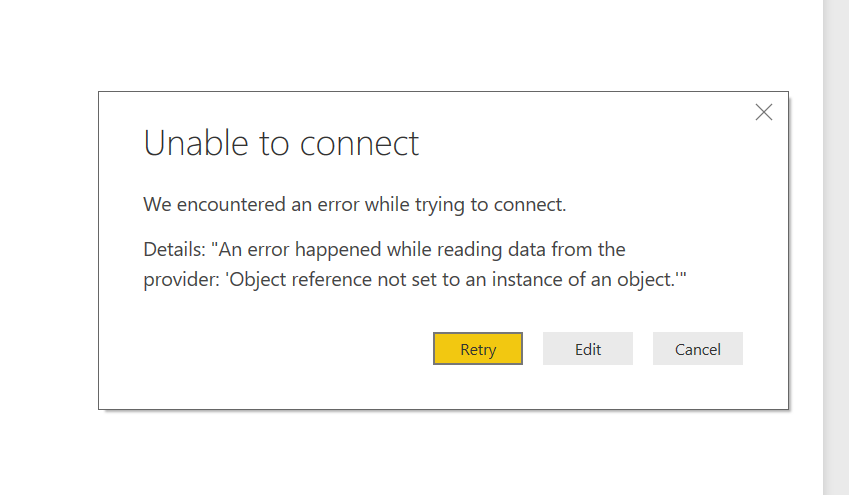
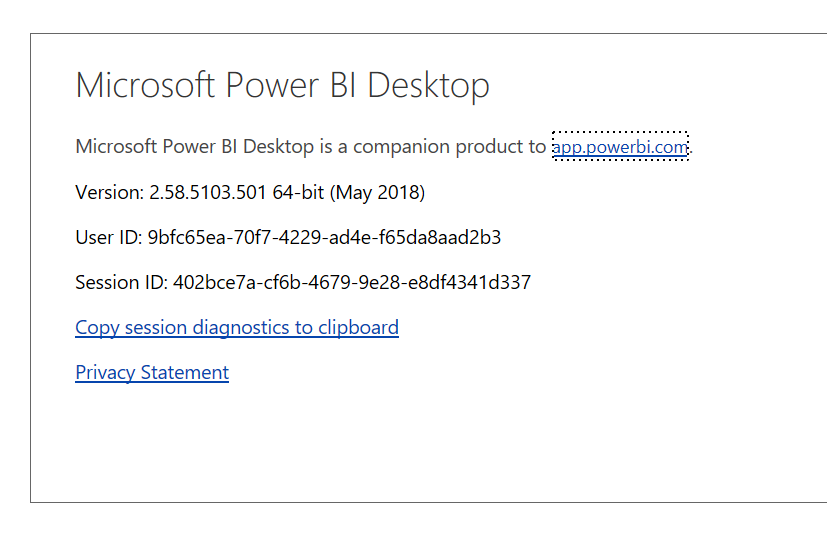
- Mark as New
- Bookmark
- Subscribe
- Mute
- Subscribe to RSS Feed
- Permalink
- Report Inappropriate Content
Hi
-> Do you use 64 bit or 32 bit Power BI Desktop?
I am using 64 bits Power bi Desktop.
-> Do you install 64 bit or 32 bit Oracle client? No
I have install same version of Power BI and Oracle Client installed 64 Bits .
Thanks,
Bhakti
- Mark as New
- Bookmark
- Subscribe
- Mute
- Subscribe to RSS Feed
- Permalink
- Report Inappropriate Content
@Anonymous,
Do you use 64 bit or 32 bit Power BI Desktop? And do you install 64 bit or 32 bit Oracle client? Please make sure that the Oracle client your install matches your Power BI Desktop installation(32 bit or 64 bit).
In addition, please ensure that you have installed Oracle client using correct package which is suggested in this official article.
There is also a similar thread for your reference.
https://community.powerbi.com/t5/Desktop/PowerBI-desktop-64Bit-oracle-connection-error-Object-reference/td-p/43866
Regards,
Lydia
Helpful resources

Power BI Monthly Update - November 2025
Check out the November 2025 Power BI update to learn about new features.

Fabric Data Days
Advance your Data & AI career with 50 days of live learning, contests, hands-on challenges, study groups & certifications and more!