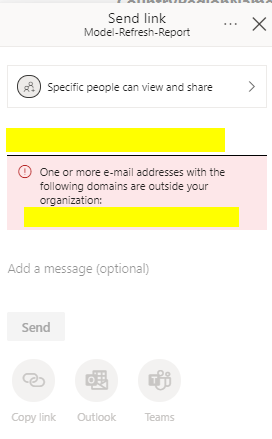Join us at FabCon Vienna from September 15-18, 2025
The ultimate Fabric, Power BI, SQL, and AI community-led learning event. Save €200 with code FABCOMM.
Get registered- Power BI forums
- Get Help with Power BI
- Desktop
- Service
- Report Server
- Power Query
- Mobile Apps
- Developer
- DAX Commands and Tips
- Custom Visuals Development Discussion
- Health and Life Sciences
- Power BI Spanish forums
- Translated Spanish Desktop
- Training and Consulting
- Instructor Led Training
- Dashboard in a Day for Women, by Women
- Galleries
- Data Stories Gallery
- Themes Gallery
- Contests Gallery
- Quick Measures Gallery
- Notebook Gallery
- Translytical Task Flow Gallery
- TMDL Gallery
- R Script Showcase
- Webinars and Video Gallery
- Ideas
- Custom Visuals Ideas (read-only)
- Issues
- Issues
- Events
- Upcoming Events
Enhance your career with this limited time 50% discount on Fabric and Power BI exams. Ends August 31st. Request your voucher.
- Power BI forums
- Forums
- Get Help with Power BI
- Desktop
- Power BI reports need to be made available to user...
- Subscribe to RSS Feed
- Mark Topic as New
- Mark Topic as Read
- Float this Topic for Current User
- Bookmark
- Subscribe
- Printer Friendly Page
- Mark as New
- Bookmark
- Subscribe
- Mute
- Subscribe to RSS Feed
- Permalink
- Report Inappropriate Content
Power BI reports need to be made available to users outside our organization.
Solved! Go to Solution.
- Mark as New
- Bookmark
- Subscribe
- Mute
- Subscribe to RSS Feed
- Permalink
- Report Inappropriate Content
@Thangamani , You need to use azure-ad-b2b. There are few setting too in power bi admin portal
https://docs.microsoft.com/en-us/power-bi/admin/service-admin-azure-ad-b2b
- Mark as New
- Bookmark
- Subscribe
- Mute
- Subscribe to RSS Feed
- Permalink
- Report Inappropriate Content
Hi @Thangamani
In addition to amitchandak 's reply. External User need to be invited to be guest users in your organization, if you want to share reports with them successfully.
Previously, we could share reports, dashboards or apps directly to external users, and they will be guest users in your tenant automaticlly if they click the link from mail. We called this Ad hoc invites. It seems to be not work currently.
So if you want to share a report with external user, you need to add this external user as a guest user in your Azure Portal. We called this Planned invites. Or you will get an error as below.
If you have Premium license, only P SKU allows free Power BI users to consumer Power BI apps and shared content, in the Power BI service. But Premium won't let you to share reports with external users directly if they are not guest users in your organization.
For reference: What is Power BI Premium?
Best Regards,
Rico Zhou
If this post helps, then please consider Accept it as the solution to help the other members find it more quickly.
- Mark as New
- Bookmark
- Subscribe
- Mute
- Subscribe to RSS Feed
- Permalink
- Report Inappropriate Content
@Thangamani , You need to use azure-ad-b2b. There are few setting too in power bi admin portal
https://docs.microsoft.com/en-us/power-bi/admin/service-admin-azure-ad-b2b
- Mark as New
- Bookmark
- Subscribe
- Mute
- Subscribe to RSS Feed
- Permalink
- Report Inappropriate Content
My requirement is external users should not be added as guest users into our Azure AD. Can this requirement be achieved with Power BI Premium P SKU?
- Mark as New
- Bookmark
- Subscribe
- Mute
- Subscribe to RSS Feed
- Permalink
- Report Inappropriate Content
Hi @Thangamani
In addition to amitchandak 's reply. External User need to be invited to be guest users in your organization, if you want to share reports with them successfully.
Previously, we could share reports, dashboards or apps directly to external users, and they will be guest users in your tenant automaticlly if they click the link from mail. We called this Ad hoc invites. It seems to be not work currently.
So if you want to share a report with external user, you need to add this external user as a guest user in your Azure Portal. We called this Planned invites. Or you will get an error as below.
If you have Premium license, only P SKU allows free Power BI users to consumer Power BI apps and shared content, in the Power BI service. But Premium won't let you to share reports with external users directly if they are not guest users in your organization.
For reference: What is Power BI Premium?
Best Regards,
Rico Zhou
If this post helps, then please consider Accept it as the solution to help the other members find it more quickly.
Helpful resources
| User | Count |
|---|---|
| 78 | |
| 74 | |
| 43 | |
| 32 | |
| 28 |
| User | Count |
|---|---|
| 104 | |
| 95 | |
| 51 | |
| 50 | |
| 46 |