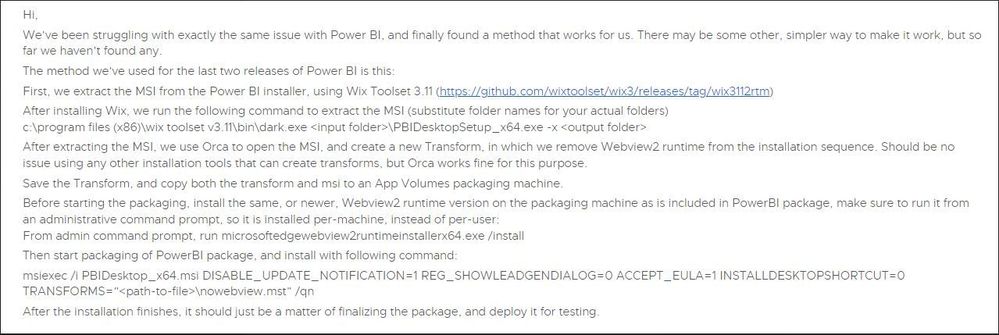FabCon is coming to Atlanta
Join us at FabCon Atlanta from March 16 - 20, 2026, for the ultimate Fabric, Power BI, AI and SQL community-led event. Save $200 with code FABCOMM.
Register now!- Power BI forums
- Get Help with Power BI
- Desktop
- Service
- Report Server
- Power Query
- Mobile Apps
- Developer
- DAX Commands and Tips
- Custom Visuals Development Discussion
- Health and Life Sciences
- Power BI Spanish forums
- Translated Spanish Desktop
- Training and Consulting
- Instructor Led Training
- Dashboard in a Day for Women, by Women
- Galleries
- Data Stories Gallery
- Themes Gallery
- Contests Gallery
- QuickViz Gallery
- Quick Measures Gallery
- Visual Calculations Gallery
- Notebook Gallery
- Translytical Task Flow Gallery
- TMDL Gallery
- R Script Showcase
- Webinars and Video Gallery
- Ideas
- Custom Visuals Ideas (read-only)
- Issues
- Issues
- Events
- Upcoming Events
Get Fabric Certified for FREE during Fabric Data Days. Don't miss your chance! Request now
- Power BI forums
- Forums
- Get Help with Power BI
- Desktop
- Power BI fails to startup when deployed as a VMwar...
- Subscribe to RSS Feed
- Mark Topic as New
- Mark Topic as Read
- Float this Topic for Current User
- Bookmark
- Subscribe
- Printer Friendly Page
- Mark as New
- Bookmark
- Subscribe
- Mute
- Subscribe to RSS Feed
- Permalink
- Report Inappropriate Content
Power BI fails to startup when deployed as a VMware Windows 10 package.
All our business applications are packaged using VMware App Volumes and then deployed to a virtual desktop. The Edge WebView2 Runtime component is part of the Gold image deployed to all users where as Power BI Desktop is a package deployed to only those users that need it.
Power BI Desktop was working just fine up to and including the Nov 2022 release (v2.110.1161.0). Later versions of Power BI Desktop now want to check and install the latest version of Edge WebView2 Runtime which is fine on the packaging machine but fails when deployed to a virtual desktop. On startup Power BI Desktop gives the message "An important update is pending...", but when you click on "Install now" it complains that Edge WebView2 Runtime is already installed and gets stuck. It still fails with the same issue even if the latest version of Edge WebView2 Runtime is included in the package along with Power BI Desktop.
Is there any way to force Power BI Desktop to assume that the latest version of Edge WebView2 Runtime is installed and prevent the program from getting stuck when starting up ? Just need it to open up normally as it did with the older releases. Thanks.
Solved! Go to Solution.
- Mark as New
- Bookmark
- Subscribe
- Mute
- Subscribe to RSS Feed
- Permalink
- Report Inappropriate Content
I have now come across a workaround to the issue which might be helpful to someone else.
- Mark as New
- Bookmark
- Subscribe
- Mute
- Subscribe to RSS Feed
- Permalink
- Report Inappropriate Content
I have now come across a workaround to the issue which might be helpful to someone else.
- Mark as New
- Bookmark
- Subscribe
- Mute
- Subscribe to RSS Feed
- Permalink
- Report Inappropriate Content
Hello @IanSBC ,
You could reach out to Microsoft support if its urgent https://support.powerbi.com
If I answered your question, please mark my post as solution, Appreciate your Kudos 👍
Follow me on Linkedin
Vote For my Idea💡
Proud to be a Super User! |  |
Helpful resources

Power BI Monthly Update - November 2025
Check out the November 2025 Power BI update to learn about new features.

Fabric Data Days
Advance your Data & AI career with 50 days of live learning, contests, hands-on challenges, study groups & certifications and more!