Join us at FabCon Vienna from September 15-18, 2025
The ultimate Fabric, Power BI, SQL, and AI community-led learning event. Save €200 with code FABCOMM.
Get registered- Power BI forums
- Get Help with Power BI
- Desktop
- Service
- Report Server
- Power Query
- Mobile Apps
- Developer
- DAX Commands and Tips
- Custom Visuals Development Discussion
- Health and Life Sciences
- Power BI Spanish forums
- Translated Spanish Desktop
- Training and Consulting
- Instructor Led Training
- Dashboard in a Day for Women, by Women
- Galleries
- Data Stories Gallery
- Themes Gallery
- Contests Gallery
- Quick Measures Gallery
- Notebook Gallery
- Translytical Task Flow Gallery
- TMDL Gallery
- R Script Showcase
- Webinars and Video Gallery
- Ideas
- Custom Visuals Ideas (read-only)
- Issues
- Issues
- Events
- Upcoming Events
Compete to become Power BI Data Viz World Champion! First round ends August 18th. Get started.
- Power BI forums
- Forums
- Get Help with Power BI
- Desktop
- Re: Power BI custom visuals not visible after publ...
- Subscribe to RSS Feed
- Mark Topic as New
- Mark Topic as Read
- Float this Topic for Current User
- Bookmark
- Subscribe
- Printer Friendly Page
- Mark as New
- Bookmark
- Subscribe
- Mute
- Subscribe to RSS Feed
- Permalink
- Report Inappropriate Content
Power BI custom visuals not visible after publishing
I am using Timeline custom visual in my Power BI report. In start it was visible after publishing but suddenly it stopped working. I cant see the visual in my published report.
I have republished the report after updating power BI desktop and Timeline visuals but again same issue.
Pls fix this
Solved! Go to Solution.
- Mark as New
- Bookmark
- Subscribe
- Mute
- Subscribe to RSS Feed
- Permalink
- Report Inappropriate Content
I got a resolution: but this should not be a workaround. Its a code defect in this visual.
Below are the replication and resolution steps ( images are from sample provided with timeline visuals)
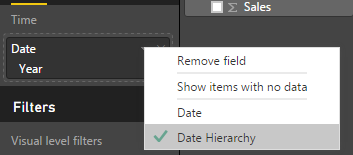
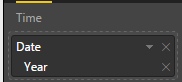
1) First image : if we change the date to date Hierarchy it would look like image 2 and this is not working after publish.
After publish it will show blank visual with a title on it.
2) if I change from Date Hierarchy to Date it will start working.

It is really a bug and result of not testing a product before release.
- Mark as New
- Bookmark
- Subscribe
- Mute
- Subscribe to RSS Feed
- Permalink
- Report Inappropriate Content
What worked for me was to change datetime column to date
- Mark as New
- Bookmark
- Subscribe
- Mute
- Subscribe to RSS Feed
- Permalink
- Report Inappropriate Content
I got a resolution: but this should not be a workaround. Its a code defect in this visual.
Below are the replication and resolution steps ( images are from sample provided with timeline visuals)
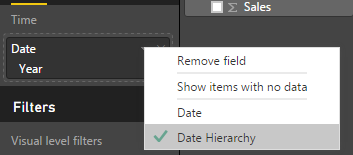
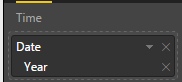
1) First image : if we change the date to date Hierarchy it would look like image 2 and this is not working after publish.
After publish it will show blank visual with a title on it.
2) if I change from Date Hierarchy to Date it will start working.

It is really a bug and result of not testing a product before release.


