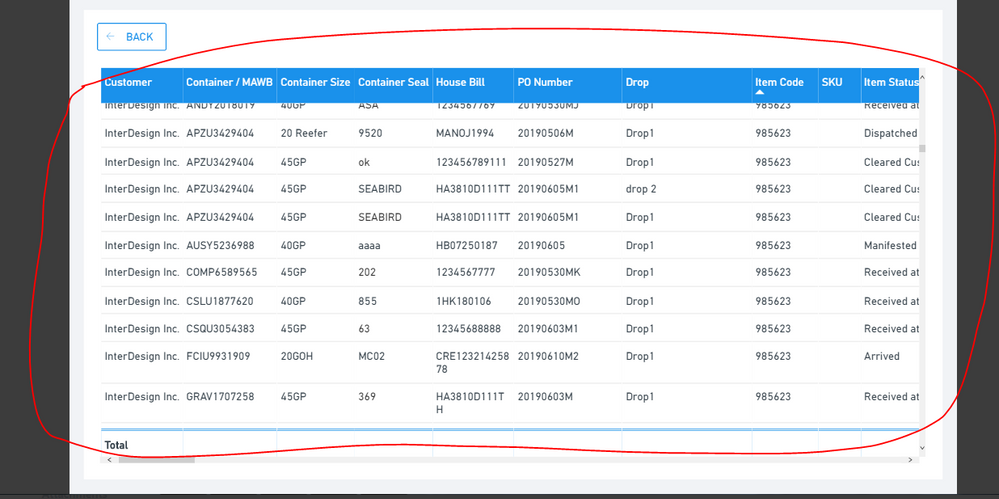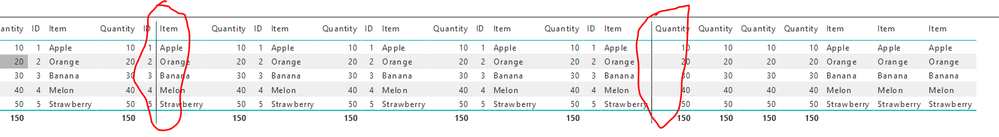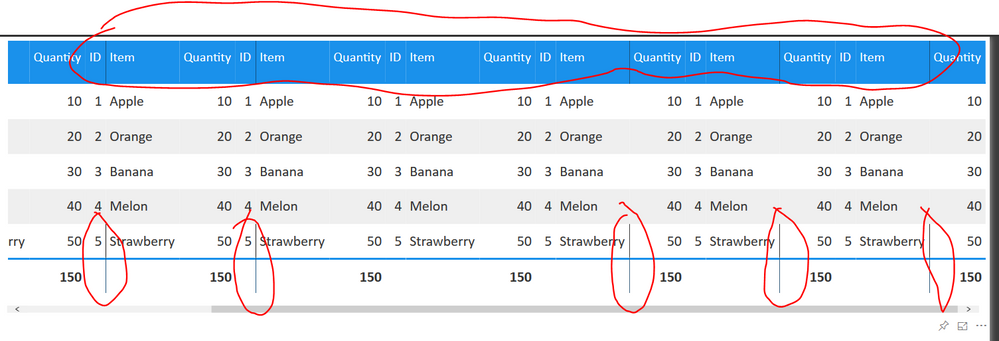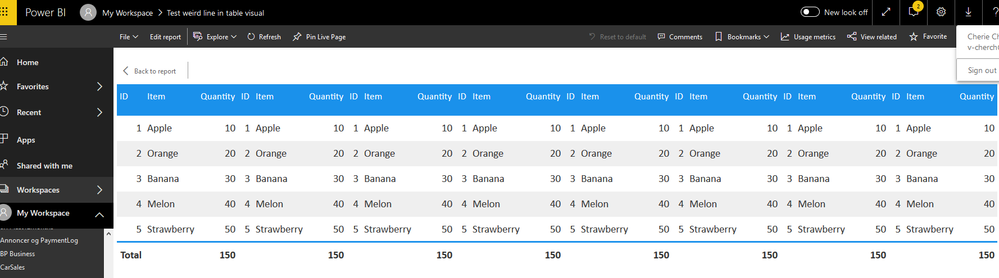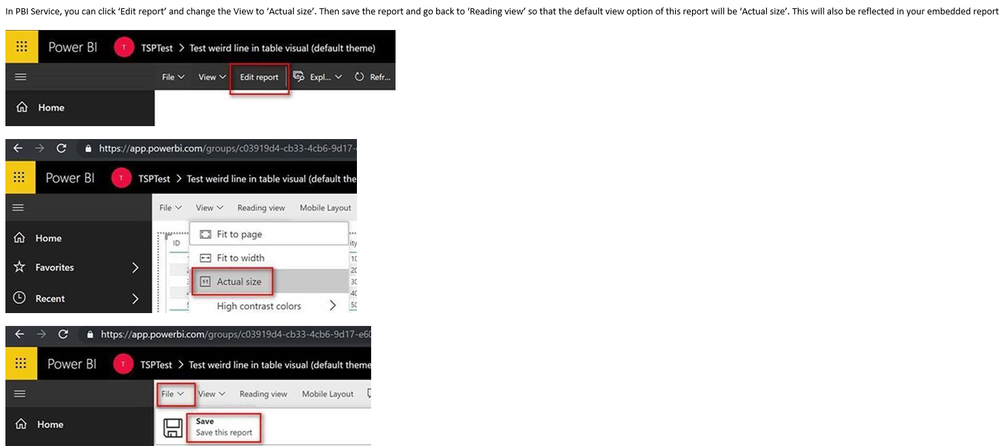FabCon is coming to Atlanta
Join us at FabCon Atlanta from March 16 - 20, 2026, for the ultimate Fabric, Power BI, AI and SQL community-led event. Save $200 with code FABCOMM.
Register now!- Power BI forums
- Get Help with Power BI
- Desktop
- Service
- Report Server
- Power Query
- Mobile Apps
- Developer
- DAX Commands and Tips
- Custom Visuals Development Discussion
- Health and Life Sciences
- Power BI Spanish forums
- Translated Spanish Desktop
- Training and Consulting
- Instructor Led Training
- Dashboard in a Day for Women, by Women
- Galleries
- Data Stories Gallery
- Themes Gallery
- Contests Gallery
- Quick Measures Gallery
- Notebook Gallery
- Translytical Task Flow Gallery
- TMDL Gallery
- R Script Showcase
- Webinars and Video Gallery
- Ideas
- Custom Visuals Ideas (read-only)
- Issues
- Issues
- Events
- Upcoming Events
Join the Fabric FabCon Global Hackathon—running virtually through Nov 3. Open to all skill levels. $10,000 in prizes! Register now.
- Power BI forums
- Forums
- Get Help with Power BI
- Desktop
- Re: Power BI Service vs. Firefox -> table visual d...
- Subscribe to RSS Feed
- Mark Topic as New
- Mark Topic as Read
- Float this Topic for Current User
- Bookmark
- Subscribe
- Printer Friendly Page
- Mark as New
- Bookmark
- Subscribe
- Mute
- Subscribe to RSS Feed
- Permalink
- Report Inappropriate Content
Power BI Service vs. Firefox -> table visual display issue
When I publish a report to Power BI Service, the table visual displays differently in Chrome and Firefox.
Chrome (Version: 74.0.3729.169)
Firefox (Version: 67.0.1)
As you can see from the above image, there are some random lines appeared in the visual when browsing the report in Firefox. The random lines will sometimes appear and disappear in the screen when the mouse is on hover to the lines.
The table visual is based on customized design (this is not coming from the default "show data" button).
Anyone knows how to sort this out? Thanks.
Best regards,
Emily
- Mark as New
- Bookmark
- Subscribe
- Mute
- Subscribe to RSS Feed
- Permalink
- Report Inappropriate Content
Hi @Anonymous
Based on my test,i cannot reproduce the same issue.I would suggest you use latest version of Power BI Desktop and republish it again.If it still reproduces,please share the .pbix file for us to test.You can upload the it to OneDrive and post the link here. Do mask sensitive data before uploading.
Regards,
If this post helps, then please consider Accept it as the solution to help the other members find it more quickly.
- Mark as New
- Bookmark
- Subscribe
- Mute
- Subscribe to RSS Feed
- Permalink
- Report Inappropriate Content
Here are the links of the PBI file in GDrive.
Both files are coming from the same source table.
First one is using the default theme while the second one is using the custom theme. Both files has the same random line appeared in Power BI Service (see picture below).
1) https://drive.google.com/open?id=1bTj_vY-JrxydeArc0djb_2pHKu3UD0hl
2) https://drive.google.com/open?id=13jXck1s93mO8ZkaZL-wCxcCe5z4JeD0K
- Mark as New
- Bookmark
- Subscribe
- Mute
- Subscribe to RSS Feed
- Permalink
- Report Inappropriate Content
Hi @Anonymous
It's strange.I cannot reproduce it again.I would suggest you re-install firefox and test again.If it still reproduces,you could try to open a support ticket. If you have a Pro account it is free. Go to https://support.powerbi.com. Scroll down and click "CREATE SUPPORT TICKET".
Regards,
If this post helps, then please consider Accept it as the solution to help the other members find it more quickly.
- Mark as New
- Bookmark
- Subscribe
- Mute
- Subscribe to RSS Feed
- Permalink
- Report Inappropriate Content
@v-cherch-msft If you try to scroll to the right hand side of the table visual, you should be able to see the weird lines appeared randomly in the table.
Same thing happened if you try the "default theme" file with many columns in 1 table. When you scroll from left to right, the random line will appear again.
- Mark as New
- Bookmark
- Subscribe
- Mute
- Subscribe to RSS Feed
- Permalink
- Report Inappropriate Content
Same here. Were there any solutions, @Anonymous ?
- Mark as New
- Bookmark
- Subscribe
- Mute
- Subscribe to RSS Feed
- Permalink
- Report Inappropriate Content
Here is the solution suggested by Microsoft Support team a year ago.
It works in my computer and report, see if this is workable for you.
Best regards,
Emily
- Mark as New
- Bookmark
- Subscribe
- Mute
- Subscribe to RSS Feed
- Permalink
- Report Inappropriate Content
Thanks @Anonymous ! Sadly, doens't work for me. Tried this on several machines, as soon as I soom I get ugly visuals.
Do you have any add-ons installed?
- Mark as New
- Bookmark
- Subscribe
- Mute
- Subscribe to RSS Feed
- Permalink
- Report Inappropriate Content
@dd8zc No, I am only using the default table visual (no add-ons) and it works for me in Firefox.
If you still encounter the issue, I suggest you can:
- Submit ticket to Microsoft Support team but you need to have PowerBI Pro license (https://admin.powerplatform.microsoft.com/newsupportticket/powerbipro)
- Update to the latest version of PowerBI Desktop, then deploy your report again and see if it works in Firefox