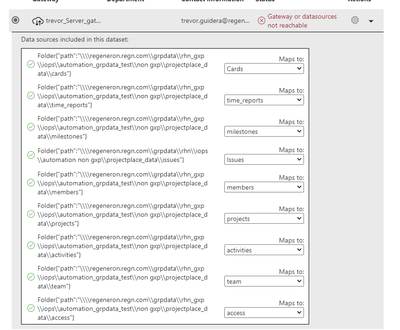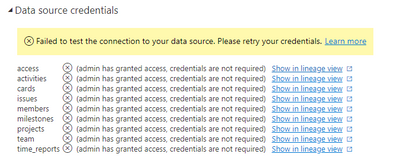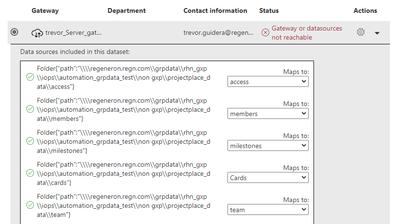Join us at the 2025 Microsoft Fabric Community Conference
March 31 - April 2, 2025, in Las Vegas, Nevada. Use code MSCUST for a $150 discount! Early bird discount ends December 31.
Register Now- Power BI forums
- Get Help with Power BI
- Desktop
- Service
- Report Server
- Power Query
- Mobile Apps
- Developer
- DAX Commands and Tips
- Custom Visuals Development Discussion
- Health and Life Sciences
- Power BI Spanish forums
- Translated Spanish Desktop
- Training and Consulting
- Instructor Led Training
- Dashboard in a Day for Women, by Women
- Galleries
- Community Connections & How-To Videos
- COVID-19 Data Stories Gallery
- Themes Gallery
- Data Stories Gallery
- R Script Showcase
- Webinars and Video Gallery
- Quick Measures Gallery
- 2021 MSBizAppsSummit Gallery
- 2020 MSBizAppsSummit Gallery
- 2019 MSBizAppsSummit Gallery
- Events
- Ideas
- Custom Visuals Ideas
- Issues
- Issues
- Events
- Upcoming Events
Be one of the first to start using Fabric Databases. View on-demand sessions with database experts and the Microsoft product team to learn just how easy it is to get started. Watch now
- Power BI forums
- Forums
- Get Help with Power BI
- Desktop
- Power BI Reports not refreshing after password cha...
- Subscribe to RSS Feed
- Mark Topic as New
- Mark Topic as Read
- Float this Topic for Current User
- Bookmark
- Subscribe
- Printer Friendly Page
- Mark as New
- Bookmark
- Subscribe
- Mute
- Subscribe to RSS Feed
- Permalink
- Report Inappropriate Content
Power BI Reports not refreshing after password change
Hi,
I've changed my password on my account and also aligned the gateway password. Now my reports are failing to refresh. When I go into a dataset for the report. I click on gateway and apply. However I am getting an error in Data source credentials - Failed to test the connection to your data source. Please retry your credentials. I can't edit the credentials. There is obviously some misalignment between the passwords. Previously I could go into settings and update my password for each of the paths below. Now I can't.
Any ideas?
access (admin has granted access, credentials are not required)
Solved! Go to Solution.
- Mark as New
- Bookmark
- Subscribe
- Mute
- Subscribe to RSS Feed
- Permalink
- Report Inappropriate Content
Hi @trevorG1 ,
According to you screenshot, I think you are using Enterprise Gateway. Here I have some suggestions.
Does this error only appear in this dataset refreshing or in all dataset refreshing?
Please check whether your gateway is offline after you change the password. You can download the latest gateway version and try again
Please check whether you have update the credential of your data source in Manage Gateway. You can update the credential in your local file and refresh in Power BI Desktop to check.
Here are some offical blogs and I hope they could help you.
For reference:
Troubleshoot gateways - Power BI
Add or remove a gateway data source
Best Regards,
Rico Zhou
If this post helps, then please consider Accept it as the solution to help the other members find it more quickly.
- Mark as New
- Bookmark
- Subscribe
- Mute
- Subscribe to RSS Feed
- Permalink
- Report Inappropriate Content
@trevorG1 , below gateway, there is a data source credential option. Check if you can modify it there
At the Microsoft Analytics Community Conference, global leaders and influential voices are stepping up to share their knowledge and help you master the latest in Microsoft Fabric, Copilot, and Purview. ✨
️ November 12th-14th, 2024
Online Event
Register Here
- Mark as New
- Bookmark
- Subscribe
- Mute
- Subscribe to RSS Feed
- Permalink
- Report Inappropriate Content
Hi amitchandak,
No it won't let me edit. Previously when my pw changed I would login to the server my new pw to align. I would then go into the gateway tab select settings and enter the new pw for each activity in the list, access, members etc. Now that option does not appear to be there.
- Mark as New
- Bookmark
- Subscribe
- Mute
- Subscribe to RSS Feed
- Permalink
- Report Inappropriate Content
Hi @trevorG1 ,
According to you screenshot, I think you are using Enterprise Gateway. Here I have some suggestions.
Does this error only appear in this dataset refreshing or in all dataset refreshing?
Please check whether your gateway is offline after you change the password. You can download the latest gateway version and try again
Please check whether you have update the credential of your data source in Manage Gateway. You can update the credential in your local file and refresh in Power BI Desktop to check.
Here are some offical blogs and I hope they could help you.
For reference:
Troubleshoot gateways - Power BI
Add or remove a gateway data source
Best Regards,
Rico Zhou
If this post helps, then please consider Accept it as the solution to help the other members find it more quickly.
- Mark as New
- Bookmark
- Subscribe
- Mute
- Subscribe to RSS Feed
- Permalink
- Report Inappropriate Content
Thanks Rico Zhou. I manged to fix it. Yes the issues was the gateway. I was alighing the server credentials but forgot to login to the Gateway on the server with the new credentials. Thanks
Helpful resources

Join us at the Microsoft Fabric Community Conference
March 31 - April 2, 2025, in Las Vegas, Nevada. Use code MSCUST for a $150 discount!

Microsoft Fabric Community Conference 2025
Arun Ulag shares exciting details about the Microsoft Fabric Conference 2025, which will be held in Las Vegas, NV.

| User | Count |
|---|---|
| 114 | |
| 76 | |
| 57 | |
| 52 | |
| 44 |
| User | Count |
|---|---|
| 168 | |
| 116 | |
| 63 | |
| 57 | |
| 50 |