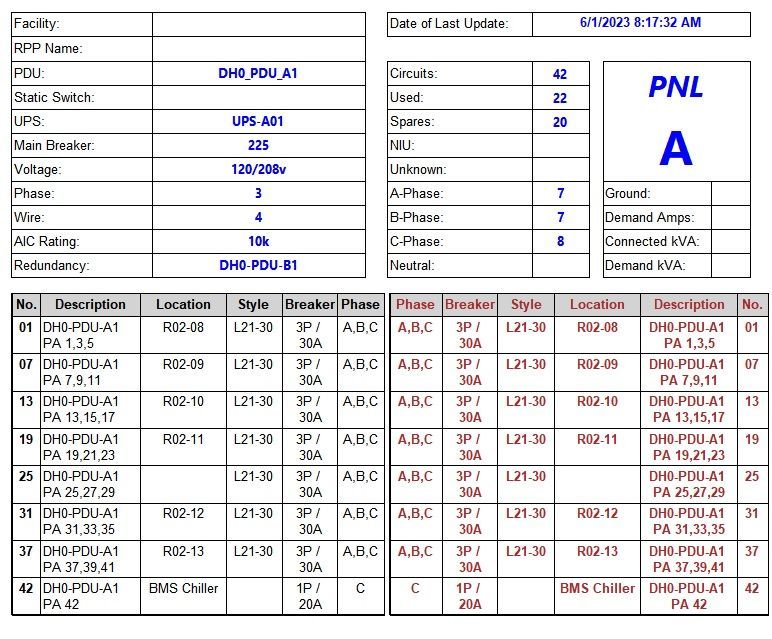FabCon is coming to Atlanta
Join us at FabCon Atlanta from March 16 - 20, 2026, for the ultimate Fabric, Power BI, AI and SQL community-led event. Save $200 with code FABCOMM.
Register now!- Power BI forums
- Get Help with Power BI
- Desktop
- Service
- Report Server
- Power Query
- Mobile Apps
- Developer
- DAX Commands and Tips
- Custom Visuals Development Discussion
- Health and Life Sciences
- Power BI Spanish forums
- Translated Spanish Desktop
- Training and Consulting
- Instructor Led Training
- Dashboard in a Day for Women, by Women
- Galleries
- Data Stories Gallery
- Themes Gallery
- Contests Gallery
- Quick Measures Gallery
- Notebook Gallery
- Translytical Task Flow Gallery
- TMDL Gallery
- R Script Showcase
- Webinars and Video Gallery
- Ideas
- Custom Visuals Ideas (read-only)
- Issues
- Issues
- Events
- Upcoming Events
Join the Fabric FabCon Global Hackathon—running virtually through Nov 3. Open to all skill levels. $10,000 in prizes! Register now.
- Power BI forums
- Forums
- Get Help with Power BI
- Desktop
- Re: Power BI ~ Report Builder formatting
- Subscribe to RSS Feed
- Mark Topic as New
- Mark Topic as Read
- Float this Topic for Current User
- Bookmark
- Subscribe
- Printer Friendly Page
- Mark as New
- Bookmark
- Subscribe
- Mute
- Subscribe to RSS Feed
- Permalink
- Report Inappropriate Content
Power BI ~ Report Builder formatting
I’ve been tasked with using Report Builder to create Panel Schedules to match Circuit Breaker Panels.
- Left Image -- I can currently create the output format with no issues.
- Right Image -- I’ve been asked if I can now alter the output to match the Circuit Breaker Panel format with Even # Breakers on the Left and Odd # on the Right.
- Is there any way to filter Odd / Even
- Do I need to create two seperate Matrix
Any assistance on how to proceed will be much appreciated.
Solved! Go to Solution.
- Mark as New
- Bookmark
- Subscribe
- Mute
- Subscribe to RSS Feed
- Permalink
- Report Inappropriate Content
Found it under the Property section each cell in the row needed to add the formula. did this for each side Odd / Even - TY
=
IIF (Fields!CB_Position_.Value = "02", "Black",
IIF (Fields!CB_Position_.Value = "04", "Black",
IIF (Fields!CB_Position_.Value = "06", "Black",
IIF (Fields!CB_Position_.Value = "08", "Black",
IIF (Fields!CB_Position_.Value = "10", "Black",
IIF (Fields!CB_Position_.Value = "12", "Black",
IIF (Fields!CB_Position_.Value = "14", "Black",
IIF (Fields!CB_Position_.Value = "16", "Black",
IIF (Fields!CB_Position_.Value = "18", "Black",
IIF (Fields!CB_Position_.Value = "20", "Black",
IIF (Fields!CB_Position_.Value = "22", "Black",
IIF (Fields!CB_Position_.Value = "24", "Black",
IIF (Fields!CB_Position_.Value = "26", "Black",
IIF (Fields!CB_Position_.Value = "28", "Black",
IIF (Fields!CB_Position_.Value = "30", "Black",
IIF (Fields!CB_Position_.Value = "32", "Black",
IIF (Fields!CB_Position_.Value = "34", "Black",
IIF (Fields!CB_Position_.Value = "36", "Black",
IIF (Fields!CB_Position_.Value = "38", "Black",
IIF (Fields!CB_Position_.Value = "40", "Black",
IIF (Fields!CB_Position_.Value = "42", "Black","White” )))))))))))))))))))))
- Mark as New
- Bookmark
- Subscribe
- Mute
- Subscribe to RSS Feed
- Permalink
- Report Inappropriate Content
Found it under the Property section each cell in the row needed to add the formula. did this for each side Odd / Even - TY
=
IIF (Fields!CB_Position_.Value = "02", "Black",
IIF (Fields!CB_Position_.Value = "04", "Black",
IIF (Fields!CB_Position_.Value = "06", "Black",
IIF (Fields!CB_Position_.Value = "08", "Black",
IIF (Fields!CB_Position_.Value = "10", "Black",
IIF (Fields!CB_Position_.Value = "12", "Black",
IIF (Fields!CB_Position_.Value = "14", "Black",
IIF (Fields!CB_Position_.Value = "16", "Black",
IIF (Fields!CB_Position_.Value = "18", "Black",
IIF (Fields!CB_Position_.Value = "20", "Black",
IIF (Fields!CB_Position_.Value = "22", "Black",
IIF (Fields!CB_Position_.Value = "24", "Black",
IIF (Fields!CB_Position_.Value = "26", "Black",
IIF (Fields!CB_Position_.Value = "28", "Black",
IIF (Fields!CB_Position_.Value = "30", "Black",
IIF (Fields!CB_Position_.Value = "32", "Black",
IIF (Fields!CB_Position_.Value = "34", "Black",
IIF (Fields!CB_Position_.Value = "36", "Black",
IIF (Fields!CB_Position_.Value = "38", "Black",
IIF (Fields!CB_Position_.Value = "40", "Black",
IIF (Fields!CB_Position_.Value = "42", "Black","White” )))))))))))))))))))))
- Mark as New
- Bookmark
- Subscribe
- Mute
- Subscribe to RSS Feed
- Permalink
- Report Inappropriate Content
@EZimmet , if that is table visual. As No twice at the start and end. Then create conditional formatting to change the font color to white for the old number using a measure and one measure to change the font color to white for even no
I have used the trick to create a matrix view using a table
Power BI How to get two columns format Profit and Loss Statement(P&L) right: https://youtu.be/WLg85yiMgHI
How to do conditional formatting by measure and apply it on pie?
https://www.youtube.com/watch?v=RqBb5eBf_I4&list=PLPaNVDMhUXGYo50Ajmr4SgSV9HIQLxc8L
https://community.powerbi.com/t5/Community-Blog/Power-BI-Conditional-formatting-the-Pie-Visual/ba-p/...
https://amitchandak.medium.com/power-bi-where-is-the-conditional-formatting-option-in-new-format-pan...
- Mark as New
- Bookmark
- Subscribe
- Mute
- Subscribe to RSS Feed
- Permalink
- Report Inappropriate Content
I've duplicated the Matrix Right & Left [ see image below ]
Where and how in the Report Builder Tablix Section do i add the conditional filter to change the color.
- TY in advance for the assist
Helpful resources

FabCon Global Hackathon
Join the Fabric FabCon Global Hackathon—running virtually through Nov 3. Open to all skill levels. $10,000 in prizes!

Power BI Monthly Update - September 2025
Check out the September 2025 Power BI update to learn about new features.