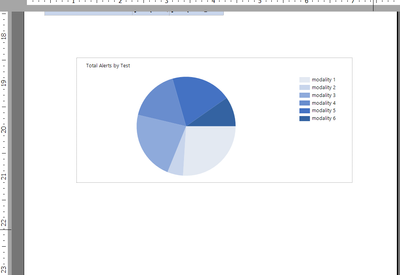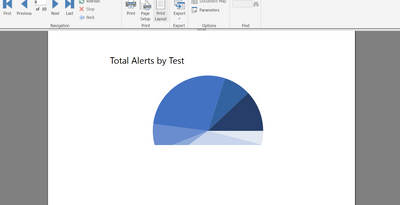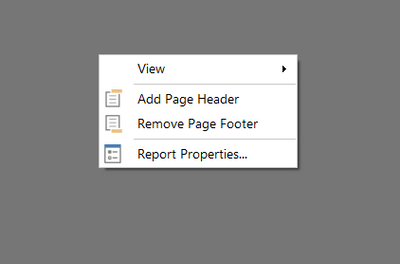Join us at FabCon Vienna from September 15-18, 2025
The ultimate Fabric, Power BI, SQL, and AI community-led learning event. Save €200 with code FABCOMM.
Get registered- Power BI forums
- Get Help with Power BI
- Desktop
- Service
- Report Server
- Power Query
- Mobile Apps
- Developer
- DAX Commands and Tips
- Custom Visuals Development Discussion
- Health and Life Sciences
- Power BI Spanish forums
- Translated Spanish Desktop
- Training and Consulting
- Instructor Led Training
- Dashboard in a Day for Women, by Women
- Galleries
- Data Stories Gallery
- Themes Gallery
- Contests Gallery
- Quick Measures Gallery
- Notebook Gallery
- Translytical Task Flow Gallery
- TMDL Gallery
- R Script Showcase
- Webinars and Video Gallery
- Ideas
- Custom Visuals Ideas (read-only)
- Issues
- Issues
- Events
- Upcoming Events
Compete to become Power BI Data Viz World Champion! First round ends August 18th. Get started.
- Power BI forums
- Forums
- Get Help with Power BI
- Desktop
- Power BI Report Builder Visualization Growing in P...
- Subscribe to RSS Feed
- Mark Topic as New
- Mark Topic as Read
- Float this Topic for Current User
- Bookmark
- Subscribe
- Printer Friendly Page
- Mark as New
- Bookmark
- Subscribe
- Mute
- Subscribe to RSS Feed
- Permalink
- Report Inappropriate Content
Power BI Report Builder Visualization Growing in Print Preview
Hi all,
I'm working on a Paginated report in Power BI report server. All of my matrices have worked fine. However, I added a pie chart and it looked fine in Design mode but when I run it in Print Preview the chart is growing way outside of the box. I don't even see it on another page anywhere. It just truncates it. I can't find a setting to choose a max scale or anything like that. Please see pics: 1st is in Design View and 2nd is in Print Preview. Thanks in advance!
Solved! Go to Solution.
- Mark as New
- Bookmark
- Subscribe
- Mute
- Subscribe to RSS Feed
- Permalink
- Report Inappropriate Content
Thank you @Samarth_18 for your response, it ended up being a glitch in the Print Preview viewer. Once it is exported into the format of choice (pdf in this case), the chart looks just fine and doesn't truncate. Weird but relieved I could get my report finished up!
- Mark as New
- Bookmark
- Subscribe
- Mute
- Subscribe to RSS Feed
- Permalink
- Report Inappropriate Content
Thank you @Samarth_18 for your response, it ended up being a glitch in the Print Preview viewer. Once it is exported into the format of choice (pdf in this case), the chart looks just fine and doesn't truncate. Weird but relieved I could get my report finished up!
- Mark as New
- Bookmark
- Subscribe
- Mute
- Subscribe to RSS Feed
- Permalink
- Report Inappropriate Content
Hi @sequin222 ,
There are several steps to resolve it:-
1. Try to increase size of the page from the left hand side scale-
2. Right click on the grey area and click on report properties for setting of page :-
Thanks,
Samarth
Best Regards,
Samarth
If this post helps, please consider accepting it as the solution to help the other members find it more quickly.
Appreciate your Kudos!!
Connect on Linkedin