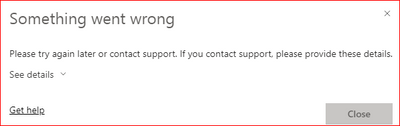- Power BI forums
- Updates
- News & Announcements
- Get Help with Power BI
- Desktop
- Service
- Report Server
- Power Query
- Mobile Apps
- Developer
- DAX Commands and Tips
- Custom Visuals Development Discussion
- Health and Life Sciences
- Power BI Spanish forums
- Translated Spanish Desktop
- Power Platform Integration - Better Together!
- Power Platform Integrations (Read-only)
- Power Platform and Dynamics 365 Integrations (Read-only)
- Training and Consulting
- Instructor Led Training
- Dashboard in a Day for Women, by Women
- Galleries
- Community Connections & How-To Videos
- COVID-19 Data Stories Gallery
- Themes Gallery
- Data Stories Gallery
- R Script Showcase
- Webinars and Video Gallery
- Quick Measures Gallery
- 2021 MSBizAppsSummit Gallery
- 2020 MSBizAppsSummit Gallery
- 2019 MSBizAppsSummit Gallery
- Events
- Ideas
- Custom Visuals Ideas
- Issues
- Issues
- Events
- Upcoming Events
- Community Blog
- Power BI Community Blog
- Custom Visuals Community Blog
- Community Support
- Community Accounts & Registration
- Using the Community
- Community Feedback
Register now to learn Fabric in free live sessions led by the best Microsoft experts. From Apr 16 to May 9, in English and Spanish.
- Power BI forums
- Forums
- Get Help with Power BI
- Desktop
- Power BI Paginated Report Manage throwing an error
- Subscribe to RSS Feed
- Mark Topic as New
- Mark Topic as Read
- Float this Topic for Current User
- Bookmark
- Subscribe
- Printer Friendly Page
- Mark as New
- Bookmark
- Subscribe
- Mute
- Subscribe to RSS Feed
- Permalink
- Report Inappropriate Content
Power BI Paginated Report Manage throwing an error
Paginated Report giving an error when I click on Report==> Manage unable to see Gateway connections and data source details.
Development: When I publish in DEV i could see gateway connections through Manage menu.
UAT: After deploying the report in in UAT with the one rule(DEV server connection replaced with UAT server) report deployed successfully and it is pointed to UAT correctly.
But the issue is when I goto report and click on Manage menu I am getting below error. Unable to see gateway/dastsource details.
- Mark as New
- Bookmark
- Subscribe
- Mute
- Subscribe to RSS Feed
- Permalink
- Report Inappropriate Content
Hi @RD_PowerBI31 ,
It sounds like there may be an issue with the gateway connection or data source configuration in the UAT environment. You may need to check the gateway settings and make sure it is properly configured to connect to the data source in the UAT environment.
You can also try refreshing the data sources in the report to see if that resolves the issue. To do this, go to the "Data Sources" tab in the "Manage" menu and click on the "Refresh" button.
If it does not help, please provide more details.
Best Regards
Community Support Team _ Rongtie
If this post helps, then please consider Accept it as the solution to help the other members find it more quickly.
- Mark as New
- Bookmark
- Subscribe
- Mute
- Subscribe to RSS Feed
- Permalink
- Report Inappropriate Content
Hi,
After deploying the report to UAT, when i click on view lienage it is showing correct UAT database server.
But, the issue is I am unable to see data sources/Gateway details from Manage menu. To do refresh datasources through Manage, I need go to Manage right, which is not working simply throwing an error.
- Mark as New
- Bookmark
- Subscribe
- Mute
- Subscribe to RSS Feed
- Permalink
- Report Inappropriate Content
Hi @RD_PowerBI31 ,
If you are unable to access these details through the Manage menu, it could be due to a few different issues.
- You do not have sufficient permissions to access these details. You may need to check with your administrator to ensure that you have the necessary permissions to view and manage data sources and gateways.
- There could be a problem with the data source or gateway itself. You may want to check the status of the data source and gateway to ensure that they are functioning properly.
- If you continue to have trouble accessing the data sources and gateway details through the Manage menu, you may want to try accessing them through the Power BI service instead. You can do this by logging into the Power BI service and navigating to the data sources and gateway settings from there.
- You can try using a different browser or updating your current browser to the latest version.
- Maybe a problem with the report itself. You can try creating a new report and see if the issue persists. If the issue still persists, you can try refreshing the data sources through the Power BI Desktop application
If it does not help, please provide more details with the error.
Best Regards
Community Support Team _ Rongtie
If this post helps, then please consider Accept it as the solution to help the other members find it more quickly.
- Mark as New
- Bookmark
- Subscribe
- Mute
- Subscribe to RSS Feed
- Permalink
- Report Inappropriate Content
I have Member and Admin access to Workspace.
Helpful resources

Microsoft Fabric Learn Together
Covering the world! 9:00-10:30 AM Sydney, 4:00-5:30 PM CET (Paris/Berlin), 7:00-8:30 PM Mexico City

Power BI Monthly Update - April 2024
Check out the April 2024 Power BI update to learn about new features.

| User | Count |
|---|---|
| 96 | |
| 92 | |
| 82 | |
| 70 | |
| 64 |
| User | Count |
|---|---|
| 115 | |
| 106 | |
| 96 | |
| 81 | |
| 72 |