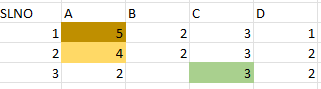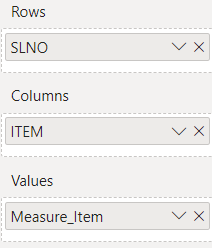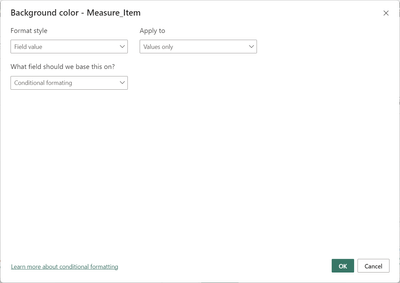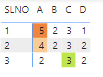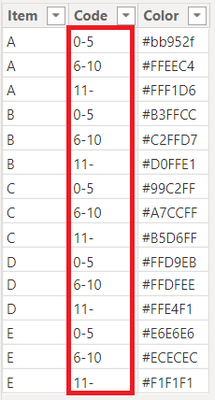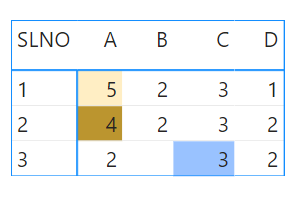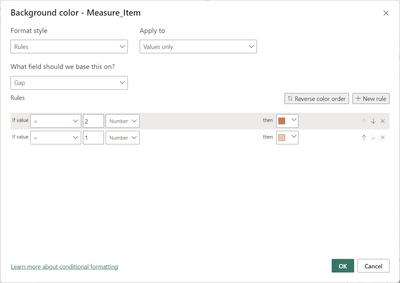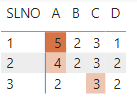FabCon is coming to Atlanta
Join us at FabCon Atlanta from March 16 - 20, 2026, for the ultimate Fabric, Power BI, AI and SQL community-led event. Save $200 with code FABCOMM.
Register now!- Power BI forums
- Get Help with Power BI
- Desktop
- Service
- Report Server
- Power Query
- Mobile Apps
- Developer
- DAX Commands and Tips
- Custom Visuals Development Discussion
- Health and Life Sciences
- Power BI Spanish forums
- Translated Spanish Desktop
- Training and Consulting
- Instructor Led Training
- Dashboard in a Day for Women, by Women
- Galleries
- Data Stories Gallery
- Themes Gallery
- Contests Gallery
- QuickViz Gallery
- Quick Measures Gallery
- Visual Calculations Gallery
- Notebook Gallery
- Translytical Task Flow Gallery
- TMDL Gallery
- R Script Showcase
- Webinars and Video Gallery
- Ideas
- Custom Visuals Ideas (read-only)
- Issues
- Issues
- Events
- Upcoming Events
Vote for your favorite vizzies from the Power BI Dataviz World Championship submissions. Vote now!
- Power BI forums
- Forums
- Get Help with Power BI
- Desktop
- Re: Power BI Matrix
- Subscribe to RSS Feed
- Mark Topic as New
- Mark Topic as Read
- Float this Topic for Current User
- Bookmark
- Subscribe
- Printer Friendly Page
- Mark as New
- Bookmark
- Subscribe
- Mute
- Subscribe to RSS Feed
- Permalink
- Report Inappropriate Content
Power BI Matrix
Hello,
I have a table with data
| SLNO | ITEM | PLACE_CODE |
| 1 | A | 100 |
| 1 | A | 101 |
| 1 | A | 102 |
| 1 | A | 103 |
| 1 | A | 104 |
| 1 | B | 105 |
| 1 | B | 106 |
| 1 | D | 107 |
| 1 | C | 108 |
| 1 | C | 109 |
| 1 | C | 110 |
| 2 | D | 111 |
| 2 | D | 112 |
| 2 | A | 113 |
| 2 | A | 114 |
| 2 | A | 115 |
| 2 | C | 116 |
| 2 | C | 117 |
| 2 | C | 118 |
| 2 | B | 119 |
| 2 | A | 120 |
| 2 | B | 121 |
| 3 | C | 122 |
| 3 | C | 123 |
| 3 | C | 124 |
| 3 | A | 125 |
| 3 | A | 126 |
| 3 | D | 127 |
| 3 | D | 128 |
and I am using matrix visual to visualize the data like
| SLNO | A | B | C | D |
| 1 | 5 | 2 | 3 | 1 |
| 2 | 4 | 2 | 3 | 2 |
| 3 | 2 | 3 | 2 |
and as per my requirements I want use colors to set on max value and the gap between max and 2nd max value
i.e
Like
In SLNO-1
5 is large and 3 is second large
So Gap = 5-3 = 2 -> Color - Dark Orange
In SLNO -2
4 is large and 3 is second large
so Gap = 4-3 = 1 -> Color - Light Orange
Like wise....
Is there any way to acheive this
Thanks & Regards..
- Mark as New
- Bookmark
- Subscribe
- Mute
- Subscribe to RSS Feed
- Permalink
- Report Inappropriate Content
Hello @Fowmy , @johnyip , @Analytics1
Thanks for responding
As per the requirement
each item have spefic colors
i.e for A its dark to light orange based on the gap
and For C its Dark green to light green.
What if the gap is not 1 or 2 ?
Lets take a mid val i.e 5 and Gap >5 color dark and Gap < 5 Light
What does green color in your example show?
As I've written Each Item have Specific color
What if same values are found for MAX or 2nd MAX ?
Take it as draw or blank i guess
Thanks & Regards...
- Mark as New
- Bookmark
- Subscribe
- Mute
- Subscribe to RSS Feed
- Permalink
- Report Inappropriate Content
@BIswajit_Das , is this what you are looking for?
1. Create the below measure.
Measure_Item = COUNT('Table'[ITEM])
2. Create the below measure.
Gap =
VAR A = CALCULATE(COUNTX(FILTER('Table','Table'[ITEM]="A"),'Table'[ITEM]),REMOVEFILTERS('Table'[ITEM]))
VAR B = CALCULATE(COUNTX(FILTER('Table','Table'[ITEM]="B"),'Table'[ITEM]),REMOVEFILTERS('Table'[ITEM]))
VAR C = CALCULATE(COUNTX(FILTER('Table','Table'[ITEM]="C"),'Table'[ITEM]),REMOVEFILTERS('Table'[ITEM]))
VAR D = CALCULATE(COUNTX(FILTER('Table','Table'[ITEM]="D"),'Table'[ITEM]),REMOVEFILTERS('Table'[ITEM]))
VAR MAX1 = MAX(MAX(MAX(A,B),C),D)
VAR MAX2 = MINX(TOPN(2,SELECTCOLUMNS({A,B,C,D},"Value",[Value]),[Value],DESC),[Value])
RETURN
IF([Measure_Item]=MAX1,MAX1-MAX2)
3.Create the below measure
Conditional formating =
VAR i = SWITCH(MAX('Table'[Item]),
"A",0.1,
"B",0.2,
"C",0.3,
"D",0.4
)
VAR Result = [Gap]+i
RETURN
SWITCH(Result,
1.1, "#FFCB8F", // A: light orange (gap=1)
2.1, "#FF7F27", // A: orange (gap=2)
1.2, "#FFFEAA", // B: light yellow (gap=1)
2.2, "#FFF200", // B: Yellow (gap=2)
1.3, "#B5E61D", // C: light green (gap=1)
2.3, "#22B14C", // C: green (gap=2)
1.4, "#99D9EA", // 😧 light blue (gap=1)
2.4, "#00A2E8" // 😧 blue (gap=2)
)
4. Build your matrix as follow.
4. Apply the below conditional formatting rule to [Measure_Item].
After hiding the subtotals, you would have the below matrix.
Appreciate your Kudos !!
- Mark as New
- Bookmark
- Subscribe
- Mute
- Subscribe to RSS Feed
- Permalink
- Report Inappropriate Content
Hello @johnyip not really
Let's take your previous query
CF =
VAR __Item = SELECTEDVALUE( 'Table'[ITEM] )
VAR __T = ADDCOLUMNS( ALLSELECTED( 'Table'[ITEM] ) , "@Max" , [Count] )
VAR __Max1 = MAXX( __T , [@Max] )
VAR __Max2 = MAXX( FILTER( __T , [@Max] < __Max1 ) , [@Max] )
VAR __Gap = __Max1 - __Max2
VAR __Color = LOOKUPVALUE( Colors[Color] , Colors[Item] , __Item , Colors[Code] , __Gap )
RETURN
IF( [Count] = __Max1 , __Color)This is working fine with count values
But as per my requirement i need percentage values
Then need to group them
then Create the Mentioned Matrix and
Add Background on it based on the MAX% VAL and Gap_Group.
- Mark as New
- Bookmark
- Subscribe
- Mute
- Subscribe to RSS Feed
- Permalink
- Report Inappropriate Content
@BIswajit_Das , based on your requirements, I worked on the file provided by @Fowmy .
I made the below changes.
1. The color table as below.
I removed some extra rows, retaining only 3 rows per item, as per your requirement of "0-5%", "6-10%", "11- (more) %"
2. I modified the [CF] measure.
CF =
VAR __Item = SELECTEDVALUE( 'Table'[ITEM] )
VAR __T = ADDCOLUMNS( ALLSELECTED( 'Table'[ITEM] ) , "@Max" , [Count] )
VAR __Max1 = MAXX( __T , [@Max] )
VAR __Max2 = MAXX( FILTER( __T , [@Max] < __Max1 ) , [@Max] )
--------------------------------------------------------------------------------------
VAR __GapPercent = ABS(DIVIDE((__Max1 - __Max2),__Max2))
VAR __Gap = SWITCH(TRUE(),__GapPercent <=0.05,"0-5",__GapPercent <=0.1,"6-10","11-")
--------------------------------------------------------------------------------------
VAR __Color = LOOKUPVALUE( Colors[Color] , Colors[Item] , __Item , Colors[Code] , __Gap )
RETURN
IF( [Count] = __Max1 , __Color)
And there you are.
In case you need to add more layers of coloring based on percentage, you should add more rows in the color table, and make changes to __Gap in the measure within the SWITCH() structure, as __GapPercent <= upper bound. Make sure the the upper bound with lower value is placed first within the SWITCH() construct.
Appreciate your Kudos !!
- Mark as New
- Bookmark
- Subscribe
- Mute
- Subscribe to RSS Feed
- Permalink
- Report Inappropriate Content
Hello @johnyip it is working but when I am modifing the DAX like
It's not working
if possible can you modify it.
Thanks & Regards...
- Mark as New
- Bookmark
- Subscribe
- Mute
- Subscribe to RSS Feed
- Permalink
- Report Inappropriate Content
@BIswajit_Das , as I have mentioned in my previous answer, you should also add additional rows in the color table. Specifically, from your DAX, it is "16-20" ,"21-30", "ABOVE 31", as well as modifying "11-" to "11-15". You should also add the color code for each new rows (where that color will be used for that criteria).
And I saw in the DAX you provided has some new measures, such as [@EP_RECORDS], and aslo some table different from the provided asnwer, like PARTY_COLORS.
Can you provide your sample data here for checking?
Appreciate your Kudos !!
- Mark as New
- Bookmark
- Subscribe
- Mute
- Subscribe to RSS Feed
- Permalink
- Report Inappropriate Content
Hello @johnyip
Here's the
COLOR_TABLE :
| Item | Code | Color |
| A | 0-5 | #fcdc9c |
| A | 6-10 | #fdcf63 |
| A | 11-15 | #f6a028 |
| A | 16-20 | #fa9202 |
| A | 21-30 | #ac5a02 |
| A | ABOVE 31 | #753d01 |
| B | 0-5 | #9df2d3 |
| B | 6-10 | #66edbc |
| B | 11-15 | #42ffba |
| B | 16-20 | #0fd68e |
| B | 21-30 | #08754e |
| B | ABOVE 31 | #086644 |
| C | 0-5 | #fabee0 |
| C | 6-10 | #e090bd |
| C | 11-15 | #e472ed |
| C | 16-20 | #a757ad |
| C | 21-30 | #78367d |
| C | ABOVE 31 | #45024a |
| D | 0-5 | NA |
| D | 6-10 | NA |
| D | 11-15 | NA |
| D | 16-20 | NA |
| D | 21-30 | NA |
| D | ABOVE 31 | NA |
DATA :
| SLNO | ITEM | PLACE_CODE |
| 1 | A | 100 |
| 1 | A | 101 |
| 1 | A | 102 |
| 1 | A | 103 |
| 1 | A | 104 |
| 1 | B | 105 |
| 1 | B | 106 |
| 1 | D | 107 |
| 1 | C | 108 |
| 1 | C | 109 |
| 1 | C | 110 |
| 2 | D | 111 |
| 2 | D | 112 |
| 2 | A | 113 |
| 2 | A | 114 |
| 2 | A | 115 |
| 2 | C | 116 |
| 2 | C | 117 |
| 2 | C | 118 |
| 2 | B | 119 |
| 2 | A | 120 |
| 2 | B | 121 |
| 3 | C | 122 |
| 3 | C | 123 |
| 3 | C | 124 |
| 3 | A | 125 |
| 3 | A | 126 |
| 3 | D | 127 |
| 3 | D | 128 |
| 4 | A | 129 |
| 4 | A | 130 |
| 4 | A | 131 |
| 4 | A | 132 |
| 4 | A | 133 |
| 4 | B | 134 |
| 4 | B | 135 |
| 4 | C | 136 |
- Mark as New
- Bookmark
- Subscribe
- Mute
- Subscribe to RSS Feed
- Permalink
- Report Inappropriate Content
If you check you'll find that the colors are not reflecting based on the gap group value.
- Mark as New
- Bookmark
- Subscribe
- Mute
- Subscribe to RSS Feed
- Permalink
- Report Inappropriate Content
@BIswajit_Das
I created a measure for Conditional Formatting called CF. I also made a table to pick the colors for items with colors ranging from 1 to 10. You may modify this table as necessary. Here is the measure.
File is attached below.
CF =
VAR __Item = SELECTEDVALUE( 'Table'[ITEM] )
VAR __T = ADDCOLUMNS( ALLSELECTED( 'Table'[ITEM] ) , "@Max" , [Count] )
VAR __Max1 = MAXX( __T , [@Max] )
VAR __Max2 = MAXX( FILTER( __T , [@Max] < __Max1 ) , [@Max] )
VAR __Gap = __Max1 - __Max2
VAR __Color = LOOKUPVALUE( Colors[Color] , Colors[Item] , __Item , Colors[Code] , __Gap )
RETURN
IF( [Count] = __Max1 , __Color)
⭕ Subscribe and learn Power BI from these videos
⚪ Website ⚪ LinkedIn ⚪ PBI User Group
- Mark as New
- Bookmark
- Subscribe
- Mute
- Subscribe to RSS Feed
- Permalink
- Report Inappropriate Content
Hello @Fowmy Thanks for the content
but
I want to color according to the Gap Group but when I am modifing the content it's not working
Using DAX :
- Mark as New
- Bookmark
- Subscribe
- Mute
- Subscribe to RSS Feed
- Permalink
- Report Inappropriate Content
@BIswajit_Das
Sorry, I didn't understand the issue that you are facing. Please elaborate.
⭕ Subscribe and learn Power BI from these videos
⚪ Website ⚪ LinkedIn ⚪ PBI User Group
- Mark as New
- Bookmark
- Subscribe
- Mute
- Subscribe to RSS Feed
- Permalink
- Report Inappropriate Content
Hello @Fowmy
I want to Calculate the percentage of MAX value and the 2ND MAX value
Then I want to calculated their Percentage Gap
Then I want to Group them by 0-5%, 6-10%, 11-15%
And In the End I want to Check The Max Item And the Group and Apply color according to the Results..
- Mark as New
- Bookmark
- Subscribe
- Mute
- Subscribe to RSS Feed
- Permalink
- Report Inappropriate Content
@BIswajit_Das
Your initial inquiry did not align with this requirement, as I understand it. The solution I presented was tailored to the information provided in the original question. Given that it meets the expectations for that specific query, I recommend accepting my response as the solution. For any further inquiries, please initiate a new question with a clear explanation and desired outcome for a more accurate response.
⭕ Subscribe and learn Power BI from these videos
⚪ Website ⚪ LinkedIn ⚪ PBI User Group
- Mark as New
- Bookmark
- Subscribe
- Mute
- Subscribe to RSS Feed
- Permalink
- Report Inappropriate Content
@BIswajit_Das , based on your sample data, I come up with the following.
1. Create the below measure.
Measure_Item = COUNT('Table'[ITEM])
2. Create the below measure.
Gap =
VAR A = CALCULATE(COUNTX(FILTER('Table','Table'[ITEM]="A"),'Table'[ITEM]),REMOVEFILTERS('Table'[ITEM]))
VAR B = CALCULATE(COUNTX(FILTER('Table','Table'[ITEM]="B"),'Table'[ITEM]),REMOVEFILTERS('Table'[ITEM]))
VAR C = CALCULATE(COUNTX(FILTER('Table','Table'[ITEM]="C"),'Table'[ITEM]),REMOVEFILTERS('Table'[ITEM]))
VAR D = CALCULATE(COUNTX(FILTER('Table','Table'[ITEM]="D"),'Table'[ITEM]),REMOVEFILTERS('Table'[ITEM]))
VAR MAX1 = MAX(MAX(MAX(A,B),C),D)
VAR MAX2 = MINX(TOPN(2,SELECTCOLUMNS({A,B,C,D},"Value",[Value]),[Value],DESC),[Value])
RETURN
IF([Measure_Item]=MAX1,MAX1-MAX2)
3. Build your matrix as follow.
4. Apply the below conditional formatting rule to [Measure_Item].
After hiding the subtotals, you would have the below matrix.
I am not sure why you are showing green for SLNO 3 Item C. You can modify the code in [Gap] or change the conditional formatting setting to cater to your requirement.
Appreciate your Kudos !!
- Mark as New
- Bookmark
- Subscribe
- Mute
- Subscribe to RSS Feed
- Permalink
- Report Inappropriate Content
@BIswajit_Das
What if the gap is not 1 or 2 ?
What does green color in your example show?
What if same values are found for MAX or 2nd MAX ?
⭕ Subscribe and learn Power BI from these videos
⚪ Website ⚪ LinkedIn ⚪ PBI User Group
- Mark as New
- Bookmark
- Subscribe
- Mute
- Subscribe to RSS Feed
- Permalink
- Report Inappropriate Content
I dont think there is a way to do this directly on the current matrix visual. You can try using charticulator to create a custom matrix visual. You can set the background color of each "cell" using a formula.
Helpful resources

Join our Community Sticker Challenge 2026
If you love stickers, then you will definitely want to check out our Community Sticker Challenge!

Power BI Monthly Update - January 2026
Check out the January 2026 Power BI update to learn about new features.

| User | Count |
|---|---|
| 59 | |
| 58 | |
| 45 | |
| 17 | |
| 17 |
| User | Count |
|---|---|
| 115 | |
| 112 | |
| 38 | |
| 35 | |
| 26 |