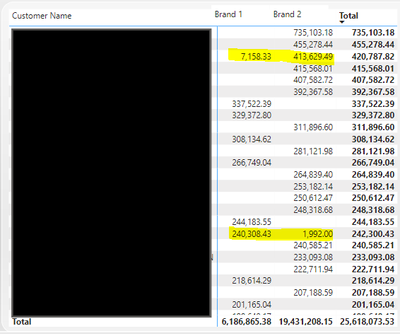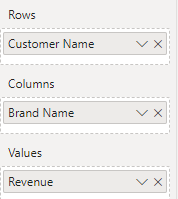Fabric Data Days starts November 4th!
Advance your Data & AI career with 50 days of live learning, dataviz contests, hands-on challenges, study groups & certifications and more!
Get registered- Power BI forums
- Get Help with Power BI
- Desktop
- Service
- Report Server
- Power Query
- Mobile Apps
- Developer
- DAX Commands and Tips
- Custom Visuals Development Discussion
- Health and Life Sciences
- Power BI Spanish forums
- Translated Spanish Desktop
- Training and Consulting
- Instructor Led Training
- Dashboard in a Day for Women, by Women
- Galleries
- Data Stories Gallery
- Themes Gallery
- Contests Gallery
- QuickViz Gallery
- Quick Measures Gallery
- Visual Calculations Gallery
- Notebook Gallery
- Translytical Task Flow Gallery
- TMDL Gallery
- R Script Showcase
- Webinars and Video Gallery
- Ideas
- Custom Visuals Ideas (read-only)
- Issues
- Issues
- Events
- Upcoming Events
Get Fabric Certified for FREE during Fabric Data Days. Don't miss your chance! Request now
- Power BI forums
- Forums
- Get Help with Power BI
- Desktop
- Re: Power BI Matrix, show only rows that have valu...
- Subscribe to RSS Feed
- Mark Topic as New
- Mark Topic as Read
- Float this Topic for Current User
- Bookmark
- Subscribe
- Printer Friendly Page
- Mark as New
- Bookmark
- Subscribe
- Mute
- Subscribe to RSS Feed
- Permalink
- Report Inappropriate Content
Power BI Matrix, show only rows that have values in all columns
Hello,
I am creating a Matrix for a cross-sell analysis, and am looking to only show rows where data is populated for each column.
The below picture shows the current Matrix. I would want to create something where only customers that have revenue for each selected brand are shown.
Here are the current fields used to build the Matrix
Any ideas?
Solved! Go to Solution.
- Mark as New
- Bookmark
- Subscribe
- Mute
- Subscribe to RSS Feed
- Permalink
- Report Inappropriate Content
I was able to solve the issue by using the below DAX:
Calculation = IF (
CALCULATE(DISTINCTCOUNT(Table[Brand]), ALLSELECTED(Table[Brand]))
= COUNTROWS(ALLSELECTED(Table[Brand])),
SUM(Table[Revenue])
)
- Mark as New
- Bookmark
- Subscribe
- Mute
- Subscribe to RSS Feed
- Permalink
- Report Inappropriate Content
I was able to solve the issue by using the below DAX:
Calculation = IF (
CALCULATE(DISTINCTCOUNT(Table[Brand]), ALLSELECTED(Table[Brand]))
= COUNTROWS(ALLSELECTED(Table[Brand])),
SUM(Table[Revenue])
)
- Mark as New
- Bookmark
- Subscribe
- Mute
- Subscribe to RSS Feed
- Permalink
- Report Inappropriate Content
Hi @tolsen37 ,
Create a calculated measure with below DAX and pull it into Values of matrix viz:
Revenue_Measure =
IF(
CALCULATE(
SUM('Table'[Revenue]),
'Table'[Brand Name] = "Brand 1"
) <> BLANK()
&&
CALCULATE(
SUM('Table'[Revenue]),
'Table'[Brand Name] = "Brand 2"
) <> BLANK(),
SUM('Table'[Revenue]),
BLANK()
)
Please make sure "Show items with no data" is unticked when you click on dropdown for Customer Name field in Rows.
Here's the result:
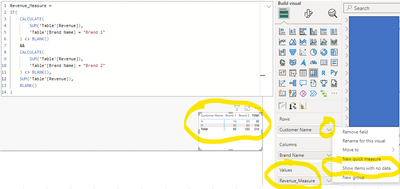
 |
Give a Thumbs Up if this post helped you in any way and Mark This Post as Solution if it solved your query !!! Proud To Be a Super User !!! |
- Mark as New
- Bookmark
- Subscribe
- Mute
- Subscribe to RSS Feed
- Permalink
- Report Inappropriate Content
Hi @Anand24
This works perfectly for the 2 brands. However, is there a way to expand this calculation for an entire brand list? We have a list of ~50 brands and the user would select whatever brands from a filter that they want to analyze.
I could in theory make the if statement nested for each of the ~50 brands, but wanted to see if there was a more optimized method. Thank you!
- Mark as New
- Bookmark
- Subscribe
- Mute
- Subscribe to RSS Feed
- Permalink
- Report Inappropriate Content
Hi @tolsen37,
I did it in adventureWorks DB so you will need to adapt measure but here it is:
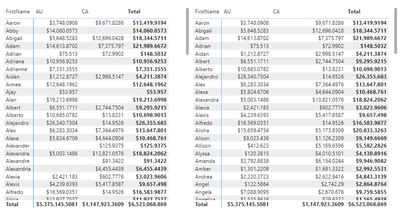
Regards,
If it works please mark as Solution
- Mark as New
- Bookmark
- Subscribe
- Mute
- Subscribe to RSS Feed
- Permalink
- Report Inappropriate Content
This works perfectly for the 2 brands. However, is there a way to expand this calculation for an entire brand list? We have a list of ~50 brands and the user would select whatever brands from a filter that they want to analyze.
I could in theory make the if statement nested for each of the ~50 brands, but wanted to see if there was a more optimized method. Thank you!
- Mark as New
- Bookmark
- Subscribe
- Mute
- Subscribe to RSS Feed
- Permalink
- Report Inappropriate Content
@tolsen37 Is that you want to show only customer where revenue is there for both brands and others you want to hide?
Did I answer your question? Mark my post as a solution! Appreciate your Kudos!!
MY Blog || My YouTube Channel || Connect with me on Linkedin || My Latest Data Story - Ageing Analysis
Proud to be a Super User!
- Mark as New
- Bookmark
- Subscribe
- Mute
- Subscribe to RSS Feed
- Permalink
- Report Inappropriate Content
Hi @VijayP ,
Yes, that is correct. Only show customers which have revenue for both brands and hide the other customers.
Helpful resources

Fabric Data Days
Advance your Data & AI career with 50 days of live learning, contests, hands-on challenges, study groups & certifications and more!

Power BI Monthly Update - October 2025
Check out the October 2025 Power BI update to learn about new features.