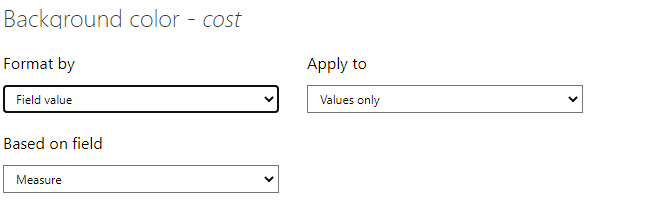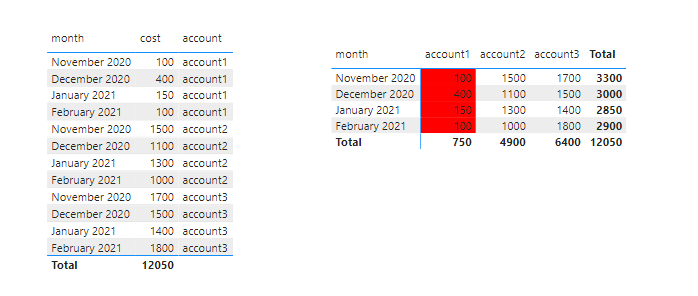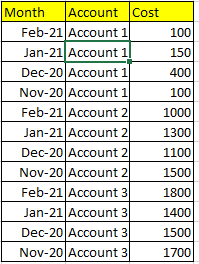FabCon is coming to Atlanta
Join us at FabCon Atlanta from March 16 - 20, 2026, for the ultimate Fabric, Power BI, AI and SQL community-led event. Save $200 with code FABCOMM.
Register now!- Power BI forums
- Get Help with Power BI
- Desktop
- Service
- Report Server
- Power Query
- Mobile Apps
- Developer
- DAX Commands and Tips
- Custom Visuals Development Discussion
- Health and Life Sciences
- Power BI Spanish forums
- Translated Spanish Desktop
- Training and Consulting
- Instructor Led Training
- Dashboard in a Day for Women, by Women
- Galleries
- Data Stories Gallery
- Themes Gallery
- Contests Gallery
- QuickViz Gallery
- Quick Measures Gallery
- Visual Calculations Gallery
- Notebook Gallery
- Translytical Task Flow Gallery
- TMDL Gallery
- R Script Showcase
- Webinars and Video Gallery
- Ideas
- Custom Visuals Ideas (read-only)
- Issues
- Issues
- Events
- Upcoming Events
The Power BI Data Visualization World Championships is back! Get ahead of the game and start preparing now! Learn more
- Power BI forums
- Forums
- Get Help with Power BI
- Desktop
- Re: Power BI : Matrix Conditional Formatting for e...
- Subscribe to RSS Feed
- Mark Topic as New
- Mark Topic as Read
- Float this Topic for Current User
- Bookmark
- Subscribe
- Printer Friendly Page
- Mark as New
- Bookmark
- Subscribe
- Mute
- Subscribe to RSS Feed
- Permalink
- Report Inappropriate Content
Power BI : Matrix Conditional Formatting for each column
Hi All,
I have a specific requirement where conditional formatting is required to highlight unusual cost/expenditure. I have used a matrix visual in it, and applied conditional formatting to it. But conditional formatting is applied across all the values. Please refer below snapshot of the visual, I have highlighted few cases in Red, which has a difference of 40-45% , but still same color is applied due to lot of other values.
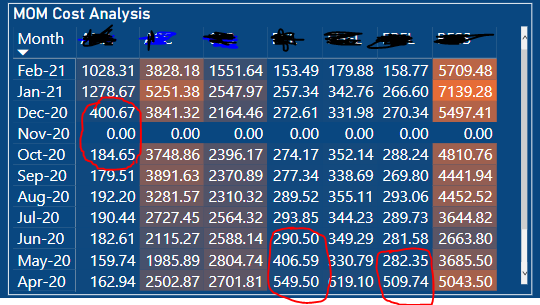
I need to apply conditional formatting for each column instead of across rows and columns.
Can someone please help me how to achieve it. @GilbertQ @amitchandak
Solved! Go to Solution.
- Mark as New
- Bookmark
- Subscribe
- Mute
- Subscribe to RSS Feed
- Permalink
- Report Inappropriate Content
Hi, @Anonymous
The key is not in a certain column, each value in the matrix is originally related to the row and column, as long as the logic is correct. You can try to create a measure, then use it in conditional formatting.
Like this:
Measure =
VAR a =
SUMX (
FILTER (
ALL ( 'Table' ),
[account] = SELECTEDVALUE ( 'Table'[account] )
&& [month] = SELECTEDVALUE ( 'Table'[month] )
),
[cost]
)
RETURN
IF ( a < 1000, "Red" )If it doesn’t solve your problem, please feel free to ask me.
Best Regards
Janey Guo
If this post helps, then please consider Accept it as the solution to help the other members find it more quickly.
- Mark as New
- Bookmark
- Subscribe
- Mute
- Subscribe to RSS Feed
- Permalink
- Report Inappropriate Content
Hi, @Anonymous
Has your problem solved? The conditional format can be customized, the key depends on your logic of ‘highlight unusual cost/expenditure’.
Can you share the logic you want and your desult result like?
Best Regards
Janey Guo
- Mark as New
- Bookmark
- Subscribe
- Mute
- Subscribe to RSS Feed
- Permalink
- Report Inappropriate Content
@v-janeyg-msft Let me explain my scenario in detail. Below is my sample raw data, which tells me month wise cost of each account.
I have chosen matrix visual to represent above data with conditional formatting on cost.
Under 'Column' section of matrix visual, I have put Account column. Under 'Values' section I have put Cost. What problem I am facing is that, if you closely observe above data, Account 1 cost has varried from 100 to 400 which is significant but since rest of the Account costs is always above 1000, all Account 1 values are falling under same color code when put under conditional formatting.
I have highlighted such actual scenarios in my original post.
So I was wondering, whether we can have conditional formatting for each column rather than across rows and columns.
- Mark as New
- Bookmark
- Subscribe
- Mute
- Subscribe to RSS Feed
- Permalink
- Report Inappropriate Content
Hi, @Anonymous
The key is not in a certain column, each value in the matrix is originally related to the row and column, as long as the logic is correct. You can try to create a measure, then use it in conditional formatting.
Like this:
Measure =
VAR a =
SUMX (
FILTER (
ALL ( 'Table' ),
[account] = SELECTEDVALUE ( 'Table'[account] )
&& [month] = SELECTEDVALUE ( 'Table'[month] )
),
[cost]
)
RETURN
IF ( a < 1000, "Red" )If it doesn’t solve your problem, please feel free to ask me.
Best Regards
Janey Guo
If this post helps, then please consider Accept it as the solution to help the other members find it more quickly.
- Mark as New
- Bookmark
- Subscribe
- Mute
- Subscribe to RSS Feed
- Permalink
- Report Inappropriate Content
Hi Janey,
Thanks for the solution. However, if I want to apply individual formatting to each column separately based on a range. How would I do that?
For Example, I want to highlight each column in a different shade of color based on a condition such as follows: If account1(value) >100 and <500 then Light Red else if account1(value) > 500 and <1000 then Purple else if account1(value) >1000 and <1500 then light green.
Thanks in advance.
- Mark as New
- Bookmark
- Subscribe
- Mute
- Subscribe to RSS Feed
- Permalink
- Report Inappropriate Content
@Anonymous , Are you column(pivot) ?
You can create a measure like these and use in conditional formatting with "Field Value" option
if(Max(Table[Col]) = "XYZ" , "red", "blue")
or more like example
Color = if(FIRSTNONBLANK('Table'[Year],2014) <=2016 && AVERAGE(Sales[Sales Amount])<170
,"lightgreen",if(FIRSTNONBLANK('Table'[Year],2014)>2018,"red","yellow"))
Color sales = if([Sales Today] -[sales yesterday]>0,"green","red")
color =
switch ( true(),
FIRSTNONBLANK('Table'[commodity],"NA") ="commodity1" && sum('Table'[Value]) >500,"lightgreen",
FIRSTNONBLANK('Table'[commodity],"NA") ="commodity2" && sum('Table'[Value]) >1000,"lightgreen",
// Add more conditions
"red"
)
steps
https://radacad.com/dax-and-conditional-formatting-better-together-find-the-biggest-and-smallest-numbers-in-the-column
https://docs.microsoft.com/en-us/power-bi/desktop-conditional-table-formatting#color-by-color-values
Helpful resources

Power BI Dataviz World Championships
The Power BI Data Visualization World Championships is back! Get ahead of the game and start preparing now!

| User | Count |
|---|---|
| 39 | |
| 37 | |
| 33 | |
| 33 | |
| 29 |
| User | Count |
|---|---|
| 134 | |
| 96 | |
| 78 | |
| 67 | |
| 65 |