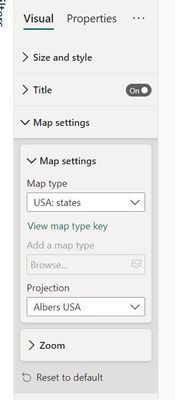FabCon is coming to Atlanta
Join us at FabCon Atlanta from March 16 - 20, 2026, for the ultimate Fabric, Power BI, AI and SQL community-led event. Save $200 with code FABCOMM.
Register now!- Power BI forums
- Get Help with Power BI
- Desktop
- Service
- Report Server
- Power Query
- Mobile Apps
- Developer
- DAX Commands and Tips
- Custom Visuals Development Discussion
- Health and Life Sciences
- Power BI Spanish forums
- Translated Spanish Desktop
- Training and Consulting
- Instructor Led Training
- Dashboard in a Day for Women, by Women
- Galleries
- Data Stories Gallery
- Themes Gallery
- Contests Gallery
- QuickViz Gallery
- Quick Measures Gallery
- Visual Calculations Gallery
- Notebook Gallery
- Translytical Task Flow Gallery
- TMDL Gallery
- R Script Showcase
- Webinars and Video Gallery
- Ideas
- Custom Visuals Ideas (read-only)
- Issues
- Issues
- Events
- Upcoming Events
Get Fabric Certified for FREE during Fabric Data Days. Don't miss your chance! Request now
- Power BI forums
- Forums
- Get Help with Power BI
- Desktop
- Re: Power BI Map Issue - Only showing US Map
- Subscribe to RSS Feed
- Mark Topic as New
- Mark Topic as Read
- Float this Topic for Current User
- Bookmark
- Subscribe
- Printer Friendly Page
- Mark as New
- Bookmark
- Subscribe
- Mute
- Subscribe to RSS Feed
- Permalink
- Report Inappropriate Content
Power BI Map Issue - Only showing US Map
Hi coomunity members,
I have recently started using Power BI and the shape map is only showcasing the US data. I have a spreadsheet of 4 locations in England but the map didn't show it. Data variable that I have is region name like Greater Manchester, West Yorkshire etc.
I tried to change the data categorisation but no luck.
Additionally, filled map is showing blank even for the US data.
I checked the settings and the map settings for using filled map is checked.
Please suggest what what can be done in this scenario?
Regards
Tanvi
- Mark as New
- Bookmark
- Subscribe
- Mute
- Subscribe to RSS Feed
- Permalink
- Report Inappropriate Content
Dear tanvilamba
For the shape map you can change the map by going to the
Format pane --> Visual --> Map Settings
There are a couple of default Maps. But very limited. When working with the shape maps most people use a custom topo.json map. You can upload them by clicking custom.
However based on your reply you want to show multiple countries. Which is not something the shape mape is ideal for. Why are the other maps not working. Have you turned on the map security settings?
Go to File --> Options and Settings --> Options --> Global --> Security
Hope this helps
Jeroen
- Mark as New
- Bookmark
- Subscribe
- Mute
- Subscribe to RSS Feed
- Permalink
- Report Inappropriate Content
Hi Jeroen, Yes the map setting is checked.
I will check the map setitng but still other maps are creating an issue.
- Mark as New
- Bookmark
- Subscribe
- Mute
- Subscribe to RSS Feed
- Permalink
- Report Inappropriate Content
Hello @tanvilamba,
There are a few troubleshooting steps you can try:
Ensure the location names match: Make sure the region names in your data match the names recognized by the shape map. Check for any inconsistencies or misspellings in the region names. The shape map relies on accurate region names to match the data.
Check the data type of the region column: Ensure that the region column in your dataset is formatted as a text or string data type. If it's formatted as a different data type, such as numeric or date, the shape map may not recognize it correctly.
Verify the region mapping: Open the "Fields" pane in Power BI and check the field well of your region column. It should have a globe icon indicating the field is mapped to a location. If the mapping icon is missing, right-click on the region column and select "Map" to manually map the field to the appropriate location.
Update the shape map visual: Make sure you have the latest version of Power BI Desktop installed. New updates often include bug fixes and improvements for visuals, including the shape map. Update Power BI to ensure you have the latest version with the most recent enhancements.
Try different map visuals: If the shape map is not displaying the desired results, consider using alternative map visuals available in Power BI, such as the "Filled Map" or "ArcGIS Maps for Power BI" visuals. These visuals provide different mapping capabilities and may work better for your data.
Validate the data format: Ensure that the data for your regions includes valid geographic information, such as latitude and longitude coordinates or specific location data. The shape map relies on this data to accurately display the regions on the map.
Let me know if you might need further assistance.
Did I answer your question? Mark my post as a solution, this will help others!
If my response(s) assisted you in any way, don't forget to drop me a "Kudos" 🙂
Kind Regards,
Sahir Maharaj
Data Scientist | Data Engineer | Data Analyst | AI Engineer
P.S. Want me to build your Power BI solution? (Yes, its FREE!)
➤ Lets connect on LinkedIn: Join my network of 15K+ professionals
➤ Join my free newsletter: Data Driven: From 0 to 100
➤ Website: https://sahirmaharaj.com
➤ About: https://sahirmaharaj.com/about.html
➤ Email: sahir@sahirmaharaj.com
➤ Want me to build your Power BI solution? Lets chat about how I can assist!
➤ Join my Medium community of 30K readers! Sharing my knowledge about data science and artificial intelligence
➤ Explore my latest project (350K+ views): Wordlit.net
➤ 100+ FREE Power BI Themes: Download Now
LinkedIn Top Voice in Artificial Intelligence, Data Science and Machine Learning
- Mark as New
- Bookmark
- Subscribe
- Mute
- Subscribe to RSS Feed
- Permalink
- Report Inappropriate Content
Thanks Sahir for the detailed response.
I went back and rechecked all the above-mentioend points.
Things I noticed:
1. Only shape map is working and only for the US geography
2. Map and FIlled maps are not working for the US data also
3. ArcGIS maps are working for more number of countries than shape map
I am not sure how to get the in-built power BI maps working.
Helpful resources

Power BI Monthly Update - November 2025
Check out the November 2025 Power BI update to learn about new features.

Fabric Data Days
Advance your Data & AI career with 50 days of live learning, contests, hands-on challenges, study groups & certifications and more!