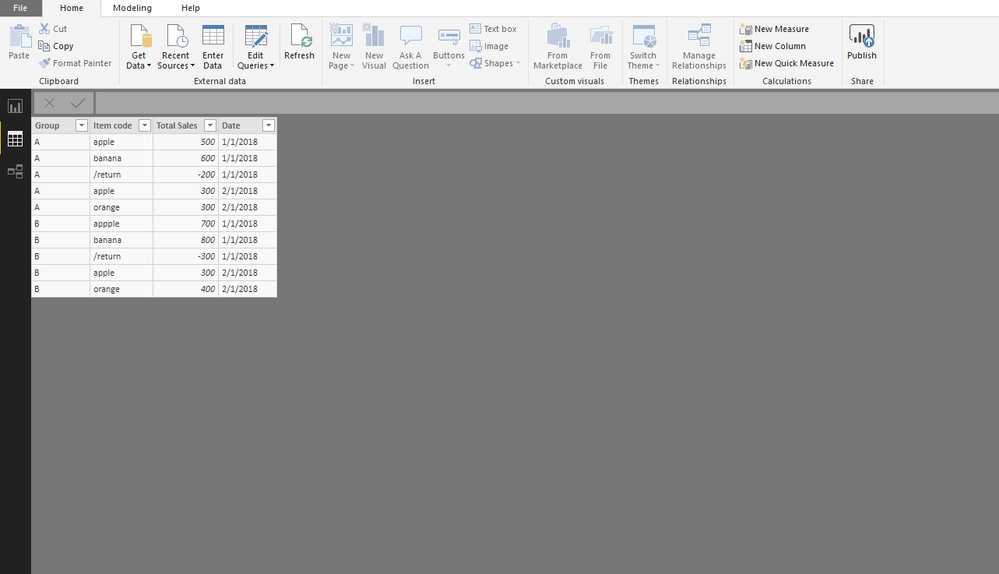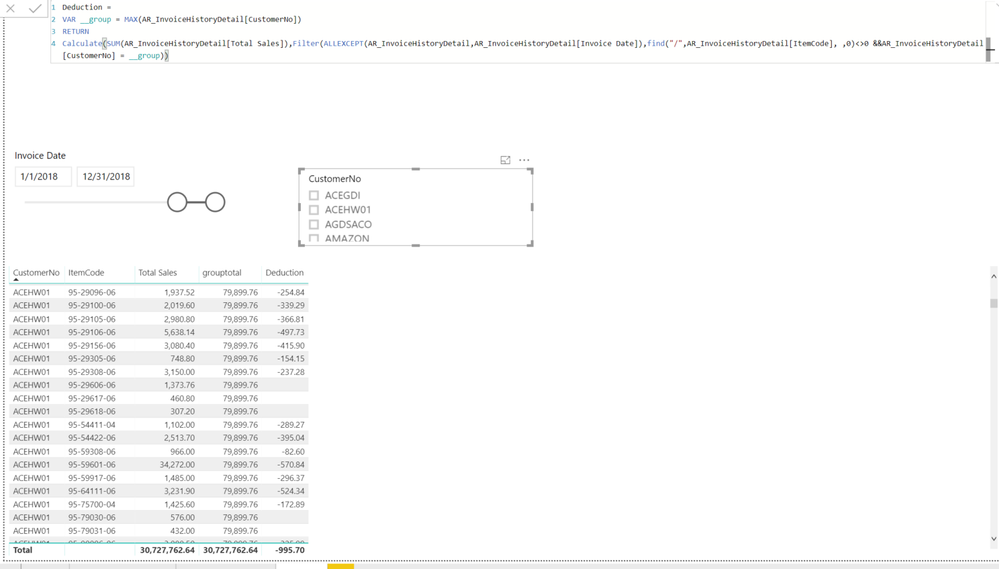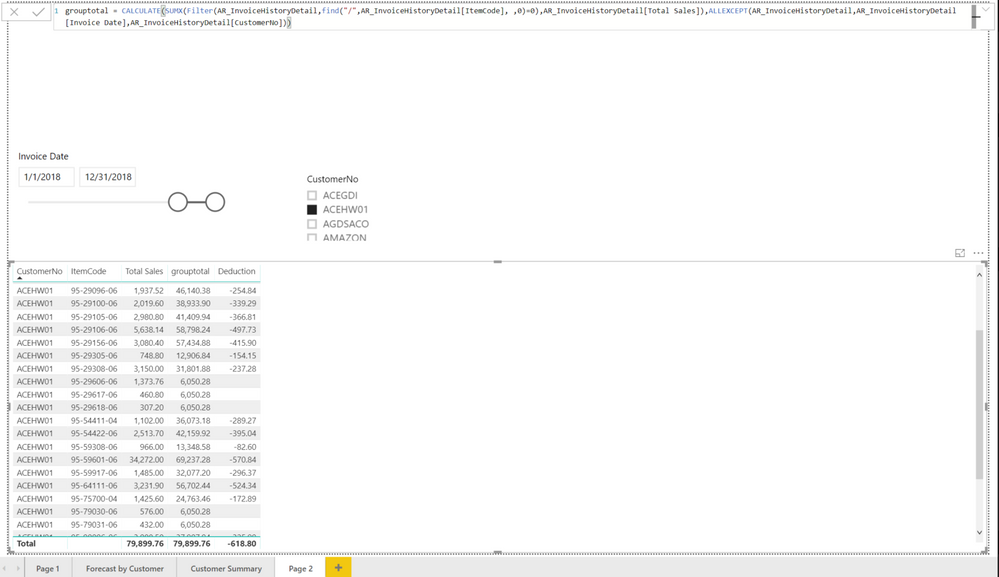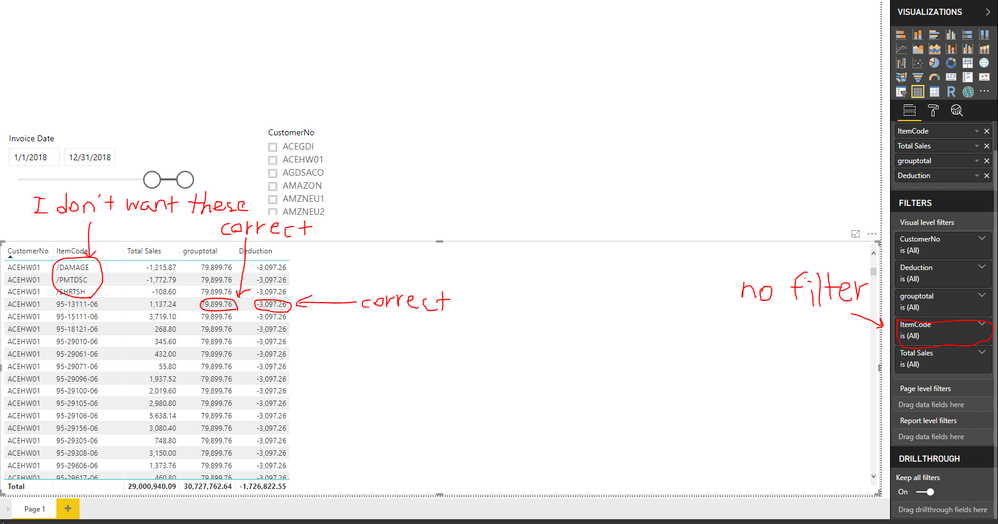Join us at the 2025 Microsoft Fabric Community Conference
Microsoft Fabric Community Conference 2025, March 31 - April 2, Las Vegas, Nevada. Use code MSCUST for a $150 discount.
Register now- Power BI forums
- Get Help with Power BI
- Desktop
- Service
- Report Server
- Power Query
- Mobile Apps
- Developer
- DAX Commands and Tips
- Custom Visuals Development Discussion
- Health and Life Sciences
- Power BI Spanish forums
- Translated Spanish Desktop
- Training and Consulting
- Instructor Led Training
- Dashboard in a Day for Women, by Women
- Galleries
- Webinars and Video Gallery
- Data Stories Gallery
- Themes Gallery
- Contests Gallery
- Quick Measures Gallery
- R Script Showcase
- COVID-19 Data Stories Gallery
- Community Connections & How-To Videos
- 2021 MSBizAppsSummit Gallery
- 2020 MSBizAppsSummit Gallery
- 2019 MSBizAppsSummit Gallery
- Events
- Ideas
- Custom Visuals Ideas
- Issues
- Issues
- Events
- Upcoming Events
The Power BI DataViz World Championships are on! With four chances to enter, you could win a spot in the LIVE Grand Finale in Las Vegas. Show off your skills.
- Power BI forums
- Forums
- Get Help with Power BI
- Desktop
- Re: Power BI Group Total
- Subscribe to RSS Feed
- Mark Topic as New
- Mark Topic as Read
- Float this Topic for Current User
- Bookmark
- Subscribe
- Printer Friendly Page
- Mark as New
- Bookmark
- Subscribe
- Mute
- Subscribe to RSS Feed
- Permalink
- Report Inappropriate Content
Power BI Group Total
I have mock dataset looks like below.
On my visualization, I have two problems:
1) I am trying to show the total sales by group. - called "group total". But on my dataset, I have Item Code called "/return". I do not want to list "/return" on my visualization. So I filtered it out through filters.
I created measure called "group total" with the following dax formula :
group total = CALCULATE(SUM(Table1[Total Sales]),ALLEXCEPT(Table1,Table1[Group],Table1[Date]))
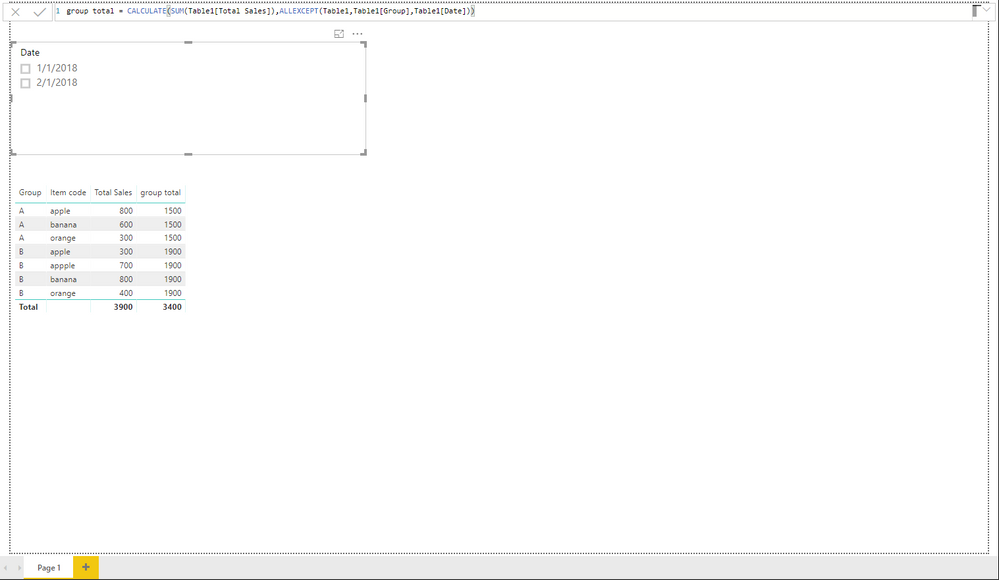
2. I want to add a column called "return" that sums all the "/return". So same group will show same amount of "return", just like "group total".
I created measure "return" just to show you what I want.
return = Calculate(Sum(Table1[Total Sales]),Filter(Table1,Find("/",Table1[Item code], ,0)<>0))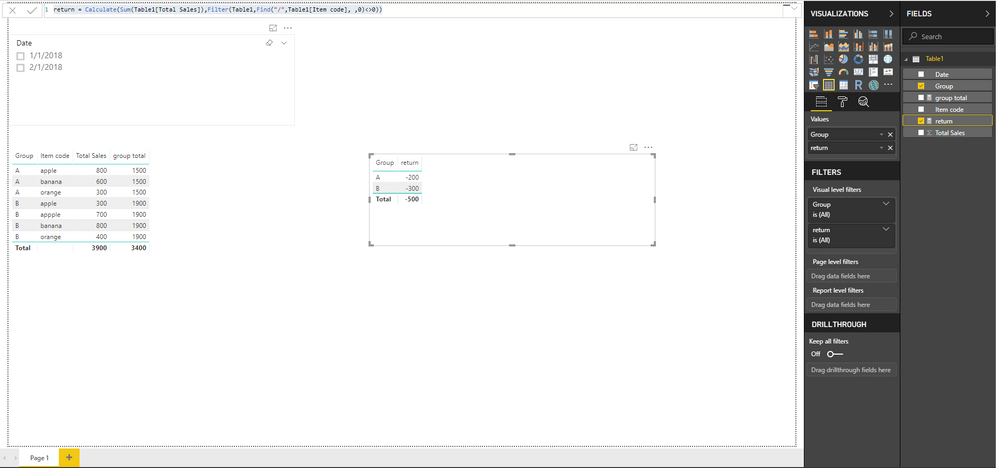
What I want eventually is something like this.
I hope I described my problem clear enough.
I would appreciate any help!
Solved! Go to Solution.
- Mark as New
- Bookmark
- Subscribe
- Mute
- Subscribe to RSS Feed
- Permalink
- Report Inappropriate Content
@Anonymous - How about these:
return =
VAR __group = MAX('Table17'[Group])
RETURN
CALCULATE(SUM(Table17[Total Sales]),Filter(ALLEXCEPT(Table17,Table17[Date]),[Item code]="/return" && [Group]=__group))
group total = CALCULATE(SUMX(FILTER(Table17,[Item code]<>"/return"),[Total Sales]),ALLEXCEPT(Table17,Table17[Group],Table17[Date]))
Very minor tweaks.
Attached again, Page 5, Table 17.
Follow on LinkedIn
@ me in replies or I'll lose your thread!!!
Instead of a Kudo, please vote for this idea
Become an expert!: Enterprise DNA
External Tools: MSHGQM
YouTube Channel!: Microsoft Hates Greg
Latest book!: Power BI Cookbook Third Edition (Color)
DAX is easy, CALCULATE makes DAX hard...
- Mark as New
- Bookmark
- Subscribe
- Mute
- Subscribe to RSS Feed
- Permalink
- Report Inappropriate Content
@Greg_Deckler I am not sure why my previous post got deleted... So I posted again.
My problem with your solution was that
1) The group total still includes the "/return" amount
2) If I filter by date using slicer, february still shows "/return". But if you look at the dataset, February doesn't have return amount.
- Mark as New
- Bookmark
- Subscribe
- Mute
- Subscribe to RSS Feed
- Permalink
- Report Inappropriate Content
@Anonymous - How about these:
return =
VAR __group = MAX('Table17'[Group])
RETURN
CALCULATE(SUM(Table17[Total Sales]),Filter(ALLEXCEPT(Table17,Table17[Date]),[Item code]="/return" && [Group]=__group))
group total = CALCULATE(SUMX(FILTER(Table17,[Item code]<>"/return"),[Total Sales]),ALLEXCEPT(Table17,Table17[Group],Table17[Date]))
Very minor tweaks.
Attached again, Page 5, Table 17.
Follow on LinkedIn
@ me in replies or I'll lose your thread!!!
Instead of a Kudo, please vote for this idea
Become an expert!: Enterprise DNA
External Tools: MSHGQM
YouTube Channel!: Microsoft Hates Greg
Latest book!: Power BI Cookbook Third Edition (Color)
DAX is easy, CALCULATE makes DAX hard...
- Mark as New
- Bookmark
- Subscribe
- Mute
- Subscribe to RSS Feed
- Permalink
- Report Inappropriate Content
@Greg_Deckler
Sorry to bother you again, but I applied the code to my real data, and found 2 problems.
1) the "deduction" (which is same with "return" in my example) seems not working. The correct amount should be -3097.26 for customer ACEHW01. But it seems like it is all broken down? And the total number doesn't match. I screen captured my code so that you can take a look.
2) When I filter by customer using slicer, the group total doesn't work anymore. I chose CustomerNo "ACEHW01" as an example. and the group total breaks as well. The total seems correct though. I screencaptured my code for grouptotal as well.
Do you think you need the original pbix file?
- Mark as New
- Bookmark
- Subscribe
- Mute
- Subscribe to RSS Feed
- Permalink
- Report Inappropriate Content
- Mark as New
- Bookmark
- Subscribe
- Mute
- Subscribe to RSS Feed
- Permalink
- Report Inappropriate Content
- Mark as New
- Bookmark
- Subscribe
- Mute
- Subscribe to RSS Feed
- Permalink
- Report Inappropriate Content
@GilbertQ
Yes.
But I found 2 more problems
1.
Greg's version of "deduction" didn't work. So I modified this to get it work.
deduction = Calculate(SUM(AR_InvoiceHistoryDetail[Total Sales]),
Filter(ALLEXCEPT(AR_InvoiceHistoryDetail,AR_InvoiceHistoryDetail[CustomerNo],
AR_InvoiceHistoryDetail[Invoice Date]),
find("/",AR_InvoiceHistoryDetail[ItemCode], ,0)<>0))
But this doesn't show the amount that I want.
But when I unfilter the itemcode to show everything, it shows the correct amount.
This is exactly what I want (group total and deduction value-wise), but I don't want to show the itemcodes that have "/" in the beginning.
2. when I filter by customer through slicer, everything both group total and deduction breaks down. I want them to keep the same amount even when they are filtered through slicer.
Please let me know if anything is not clear.
- Mark as New
- Bookmark
- Subscribe
- Mute
- Subscribe to RSS Feed
- Permalink
- Report Inappropriate Content
@v-danhe-msft This is pretty much the same problem as the other post. I applied the code to my real data, and I am having these problems. Could you help, please?
- Mark as New
- Bookmark
- Subscribe
- Mute
- Subscribe to RSS Feed
- Permalink
- Report Inappropriate Content
- Mark as New
- Bookmark
- Subscribe
- Mute
- Subscribe to RSS Feed
- Permalink
- Report Inappropriate Content
PBIX would help but I'm thinking that you need to modify your ALLEXCEPT to include customer since you have a customer slicer?
Follow on LinkedIn
@ me in replies or I'll lose your thread!!!
Instead of a Kudo, please vote for this idea
Become an expert!: Enterprise DNA
External Tools: MSHGQM
YouTube Channel!: Microsoft Hates Greg
Latest book!: Power BI Cookbook Third Edition (Color)
DAX is easy, CALCULATE makes DAX hard...
- Mark as New
- Bookmark
- Subscribe
- Mute
- Subscribe to RSS Feed
- Permalink
- Report Inappropriate Content
- Mark as New
- Bookmark
- Subscribe
- Mute
- Subscribe to RSS Feed
- Permalink
- Report Inappropriate Content
- Mark as New
- Bookmark
- Subscribe
- Mute
- Subscribe to RSS Feed
- Permalink
- Report Inappropriate Content
@Greg_Deckler Thank you so much!! This works perfectly! I appreciate your help!!
Helpful resources

Join us at the Microsoft Fabric Community Conference
March 31 - April 2, 2025, in Las Vegas, Nevada. Use code MSCUST for a $150 discount!

Join our Community Sticker Challenge 2025
If you love stickers, then you will definitely want to check out our Community Sticker Challenge!

| User | Count |
|---|---|
| 126 | |
| 78 | |
| 78 | |
| 59 | |
| 51 |
| User | Count |
|---|---|
| 164 | |
| 84 | |
| 68 | |
| 68 | |
| 58 |