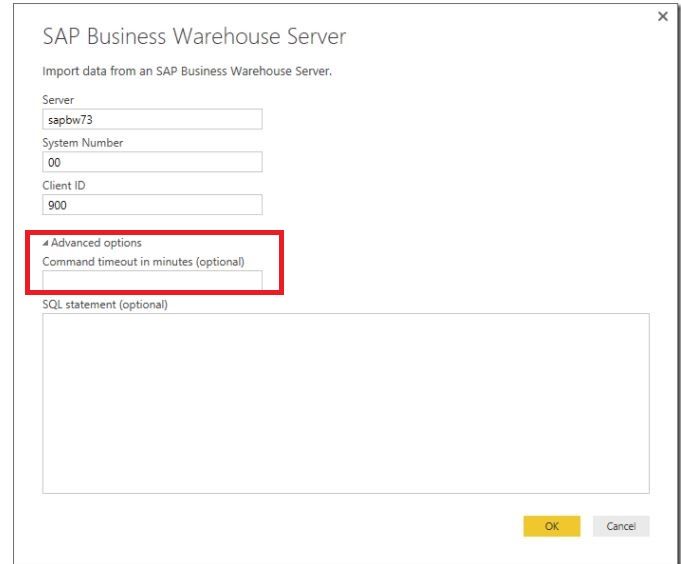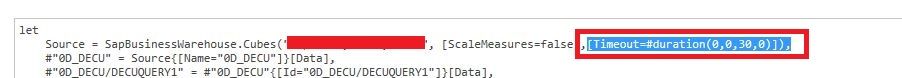Join us at FabCon Vienna from September 15-18, 2025
The ultimate Fabric, Power BI, SQL, and AI community-led learning event. Save €200 with code FABCOMM.
Get registered- Power BI forums
- Get Help with Power BI
- Desktop
- Service
- Report Server
- Power Query
- Mobile Apps
- Developer
- DAX Commands and Tips
- Custom Visuals Development Discussion
- Health and Life Sciences
- Power BI Spanish forums
- Translated Spanish Desktop
- Training and Consulting
- Instructor Led Training
- Dashboard in a Day for Women, by Women
- Galleries
- Data Stories Gallery
- Themes Gallery
- Contests Gallery
- Quick Measures Gallery
- Notebook Gallery
- Translytical Task Flow Gallery
- TMDL Gallery
- R Script Showcase
- Webinars and Video Gallery
- Ideas
- Custom Visuals Ideas (read-only)
- Issues
- Issues
- Events
- Upcoming Events
Compete to become Power BI Data Viz World Champion! First round ends August 18th. Get started.
- Power BI forums
- Forums
- Get Help with Power BI
- Desktop
- Re: Power BI Get Data from SAP BW Query - DataSour...
- Subscribe to RSS Feed
- Mark Topic as New
- Mark Topic as Read
- Float this Topic for Current User
- Bookmark
- Subscribe
- Printer Friendly Page
- Mark as New
- Bookmark
- Subscribe
- Mute
- Subscribe to RSS Feed
- Permalink
- Report Inappropriate Content
Power BI Get Data from SAP BW Query - DataSource.Error: SAP Business warehouse: RfcInvoke failed...
I am on the latest update (Dec 2017) of PBI Desktop.
Trying to get data fro SAP BW query. The request times out. Our Basis Team have increased the timeout in SAP BW Server side bur no effect.
I still get the follwong error:
DataSource.Error: SAP Business warehouse: RfcInvoke failed (RFC_ABAP_RUNTIME_FAILURE): TIME_OUT
This only works for small data sets of around 5k.
This type of error has been occuring quite often as per the posts/comments I have read.
Is their and y solution to this please.
Thanks.
- Mark as New
- Bookmark
- Subscribe
- Mute
- Subscribe to RSS Feed
- Permalink
- Report Inappropriate Content
i still have this case too, any solution or update about this case ?
- Mark as New
- Bookmark
- Subscribe
- Mute
- Subscribe to RSS Feed
- Permalink
- Report Inappropriate Content
@Anonymous,
Do you get errors if you use DirectQuery mode to connect to the SAP data source?
Regards,
Lydia
If this post helps, then please consider Accept it as the solution to help the other members find it more quickly.
- Mark as New
- Bookmark
- Subscribe
- Mute
- Subscribe to RSS Feed
- Permalink
- Report Inappropriate Content
Hi Lydia,
I can connect using Direct Query mode. It brings in the table/fileds in PBI desktop, but when retrieving data I get the same error of RFC tiemout.
Thanks
mf
- Mark as New
- Bookmark
- Subscribe
- Mute
- Subscribe to RSS Feed
- Permalink
- Report Inappropriate Content
@Anonymous,
I would recommend you open a support ticket on the support.powerbi.com site.
Regards,
Lydia
If this post helps, then please consider Accept it as the solution to help the other members find it more quickly.
- Mark as New
- Bookmark
- Subscribe
- Mute
- Subscribe to RSS Feed
- Permalink
- Report Inappropriate Content
@Anonymous,
Have you entered appropriate value in the following timeout textbox?
Regards,
Lydia
If this post helps, then please consider Accept it as the solution to help the other members find it more quickly.
- Mark as New
- Bookmark
- Subscribe
- Mute
- Subscribe to RSS Feed
- Permalink
- Report Inappropriate Content
Thanks for the response. But I don't get the option of 'timeout' in Advanced Options. It only gives 'Language Code' and 'MDX' options. Cannot paste a pic.
Thanks
- Mark as New
- Bookmark
- Subscribe
- Mute
- Subscribe to RSS Feed
- Permalink
- Report Inappropriate Content
@Anonymous,
Directly add Timeout value in Advanced Editor of your query and check if you get errors.
[Timeout=#duration(0,0,30,0)]
Regards,
Lydia
If this post helps, then please consider Accept it as the solution to help the other members find it more quickly.
- Mark as New
- Bookmark
- Subscribe
- Mute
- Subscribe to RSS Feed
- Permalink
- Report Inappropriate Content
Hi Lydia,
Thanks for the prompt response. I added timeout value in Advanced Editor. I get a different error:
DataSource.Error: SAP Business Warehouse: This function doesn't support the query option 'Timeout' with value '#duration(0, 0, 30, 0)'.
Details:
0.00:30:00
Thanks
- Mark as New
- Bookmark
- Subscribe
- Mute
- Subscribe to RSS Feed
- Permalink
- Report Inappropriate Content
@Anonymous,
Do you check if there is syntax error? I can add the Timeout value successfully.
Regards,
Lydia
If this post helps, then please consider Accept it as the solution to help the other members find it more quickly.
- Mark as New
- Bookmark
- Subscribe
- Mute
- Subscribe to RSS Feed
- Permalink
- Report Inappropriate Content
Though I am not getting any syntax error but getting the other error of timeout proerty not found.
Thanks.
Helpful resources
| User | Count |
|---|---|
| 81 | |
| 78 | |
| 37 | |
| 34 | |
| 31 |
| User | Count |
|---|---|
| 93 | |
| 81 | |
| 60 | |
| 49 | |
| 49 |