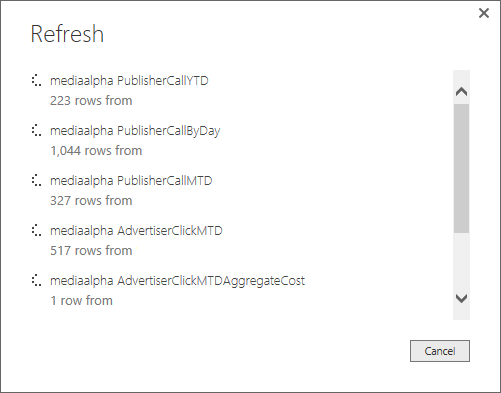FabCon is coming to Atlanta
Join us at FabCon Atlanta from March 16 - 20, 2026, for the ultimate Fabric, Power BI, AI and SQL community-led event. Save $200 with code FABCOMM.
Register now!- Power BI forums
- Get Help with Power BI
- Desktop
- Service
- Report Server
- Power Query
- Mobile Apps
- Developer
- DAX Commands and Tips
- Custom Visuals Development Discussion
- Health and Life Sciences
- Power BI Spanish forums
- Translated Spanish Desktop
- Training and Consulting
- Instructor Led Training
- Dashboard in a Day for Women, by Women
- Galleries
- Data Stories Gallery
- Themes Gallery
- Contests Gallery
- QuickViz Gallery
- Quick Measures Gallery
- Visual Calculations Gallery
- Notebook Gallery
- Translytical Task Flow Gallery
- TMDL Gallery
- R Script Showcase
- Webinars and Video Gallery
- Ideas
- Custom Visuals Ideas (read-only)
- Issues
- Issues
- Events
- Upcoming Events
The Power BI Data Visualization World Championships is back! Get ahead of the game and start preparing now! Learn more
- Power BI forums
- Forums
- Get Help with Power BI
- Desktop
- Re: Power BI Desktop Refresh Slow
- Subscribe to RSS Feed
- Mark Topic as New
- Mark Topic as Read
- Float this Topic for Current User
- Bookmark
- Subscribe
- Printer Friendly Page
- Mark as New
- Bookmark
- Subscribe
- Mute
- Subscribe to RSS Feed
- Permalink
- Report Inappropriate Content
Power BI Desktop Refresh Slow
I just upgraded to the latest Power BI Desktop Version: 2.32.4307.522 64-bit (February 2016).
Since the upgrade, when i attempt to Refresh the data from SQL Server, the application loads the rows from the table(s) and then just hangs for about 5-10 minutes. (Even for a small data set like 1000 rows.) After some time the application will then complete the refresh.
Anyone know whats going on here?
-jillian
Solved! Go to Solution.
- Mark as New
- Bookmark
- Subscribe
- Mute
- Subscribe to RSS Feed
- Permalink
- Report Inappropriate Content
@jillian, one other thing to turn off (just to diagnose) in the settings dialog:
Current File->Data Load->Auto Date/Time
With this off, try refresh again
- Mark as New
- Bookmark
- Subscribe
- Mute
- Subscribe to RSS Feed
- Permalink
- Report Inappropriate Content
I too am having a slow refresh after doing the latest update in Aug - I see no one from Microsoft has responded to this post lately. Please respond with insight.
Thanks!!
- Mark as New
- Bookmark
- Subscribe
- Mute
- Subscribe to RSS Feed
- Permalink
- Report Inappropriate Content
I have also same problems, disabled auto detect relationships and auto date/time but no luck. Hangs in Waiting for other quories and Evaluating.
This is very frustrating.
- Mark as New
- Bookmark
- Subscribe
- Mute
- Subscribe to RSS Feed
- Permalink
- Report Inappropriate Content
I am also experiencing slow refresh times against Oracle data. I am on version 2.49.4831.521 64-bit (August, 2017) Please help.
- Mark as New
- Bookmark
- Subscribe
- Mute
- Subscribe to RSS Feed
- Permalink
- Report Inappropriate Content
@jillian can you elaborate what "hangs for 5-10 mins" mean? Is it responsive to mouse input (like dragging), is there a status dialog displaying what it is doing? Can you take a screenshot of the hang?
- Mark as New
- Bookmark
- Subscribe
- Mute
- Subscribe to RSS Feed
- Permalink
- Report Inappropriate Content
Power BI Desktop just "hangs" with spinning icons for ~5mins while refreshing. Here is a screenshot showing the load. The mouse and other applications still work fine but the Power BI desktop application is frozen waiting. It's doing this across multiple .pbix files and even on ones with a very small dataset. It started happening after this latest version from yesterday evening.
I've tried re-installing the application and a clean reboot and still seeing this behavior.
-jillian
- Mark as New
- Bookmark
- Subscribe
- Mute
- Subscribe to RSS Feed
- Permalink
- Report Inappropriate Content
@jillian are the numbers for any of these queries moving?
If you go to the Task Manager, how many Microsoft.Mashup.Container*.exe can you find there, and are any of them busy?
Have you tried to disable relationship detection in the settings dialog?
- Mark as New
- Bookmark
- Subscribe
- Mute
- Subscribe to RSS Feed
- Permalink
- Report Inappropriate Content
The data changes once per hour for this particular dataset. The entire .pbix is only 3.8MB including the data. I'm currently seeing 3x Microsoft.Mashup.Container.NetFX40.exe's running.
I tried disabling both Import / Autodetect Relationships as well as disabling Type Detection. I'm seeing the same slowness on this latest build.
-jillian
- Mark as New
- Bookmark
- Subscribe
- Mute
- Subscribe to RSS Feed
- Permalink
- Report Inappropriate Content
@jillian, one other thing to turn off (just to diagnose) in the settings dialog:
Current File->Data Load->Auto Date/Time
With this off, try refresh again
- Mark as New
- Bookmark
- Subscribe
- Mute
- Subscribe to RSS Feed
- Permalink
- Report Inappropriate Content
I disabled Data Load -> Auto Date/Time and voila! That fixed it!
Thank you. Wonder what changed in the latest build that's causing this. I havent ran into this problem before.
- Mark as New
- Bookmark
- Subscribe
- Mute
- Subscribe to RSS Feed
- Permalink
- Report Inappropriate Content
@jillian Well that only explains the reason, not the cause. We'll investigate this internally.
I'm guessing your data probably have many columns of date/time type, so behind the scenes we are trying to create a date table automatically, which takes time. Disabling the auto date/time feature means you'll probably need to manually create a date table in the model. There are many ways to do this, and many posts about it on this forum.
Regards,
PQ
- Mark as New
- Bookmark
- Subscribe
- Mute
- Subscribe to RSS Feed
- Permalink
- Report Inappropriate Content
Hi there, I've tried all the things mentioned in this post and my refresh still takes around half an hour (used to take around 15 seconds). Running latest version of Power BI Desktop. Any ideas?
- Mark as New
- Bookmark
- Subscribe
- Mute
- Subscribe to RSS Feed
- Permalink
- Report Inappropriate Content
I tracked mine down to the refresh from OneDrive for Business - used to work fine when I had not much in OneDrive for Business, but now that I have tens of thousands of files, the refresh takes over half an hour. Query filters to correct folder and filetype.
Worked it out by looking at the refresh size which showed hundreds of MB, but the folder contains no more than 100KB of data.
Can anyone assist with this?
Cheers
- Mark as New
- Bookmark
- Subscribe
- Mute
- Subscribe to RSS Feed
- Permalink
- Report Inappropriate Content
Me too ... What's up here?
- Mark as New
- Bookmark
- Subscribe
- Mute
- Subscribe to RSS Feed
- Permalink
- Report Inappropriate Content
I started noticing the slow refresh issue with upgrading to the latest Power BI Desktop version (2.48.4792.721 64-bit (July 2017).
Helpful resources

Power BI Dataviz World Championships
The Power BI Data Visualization World Championships is back! Get ahead of the game and start preparing now!

| User | Count |
|---|---|
| 37 | |
| 37 | |
| 33 | |
| 32 | |
| 29 |
| User | Count |
|---|---|
| 130 | |
| 88 | |
| 82 | |
| 68 | |
| 64 |