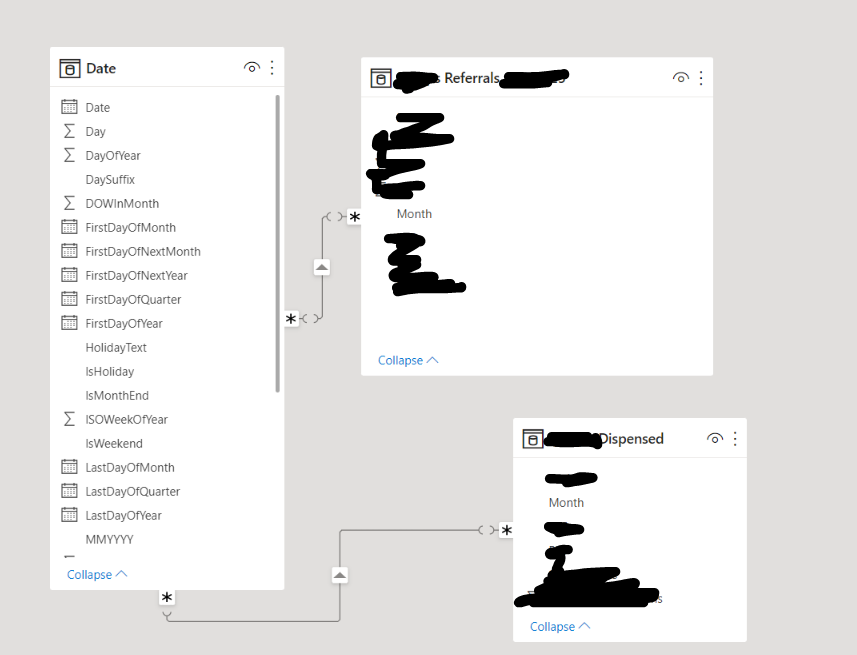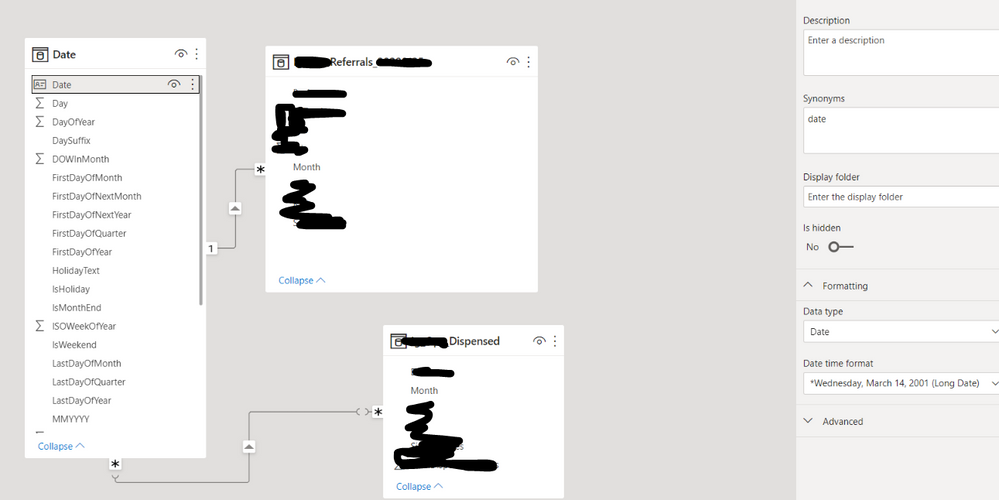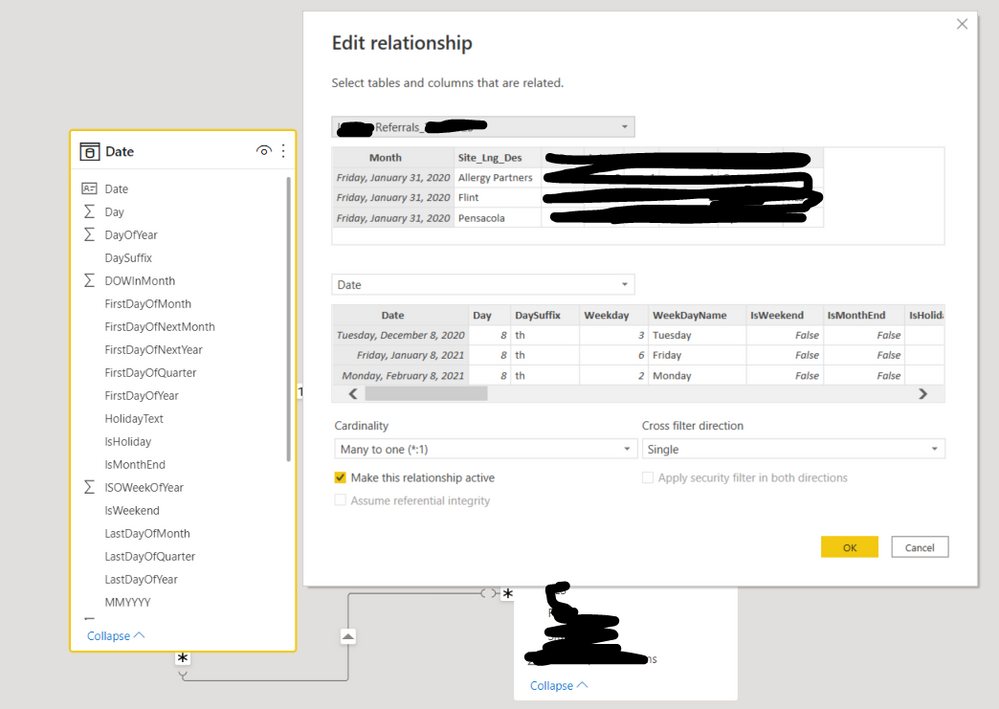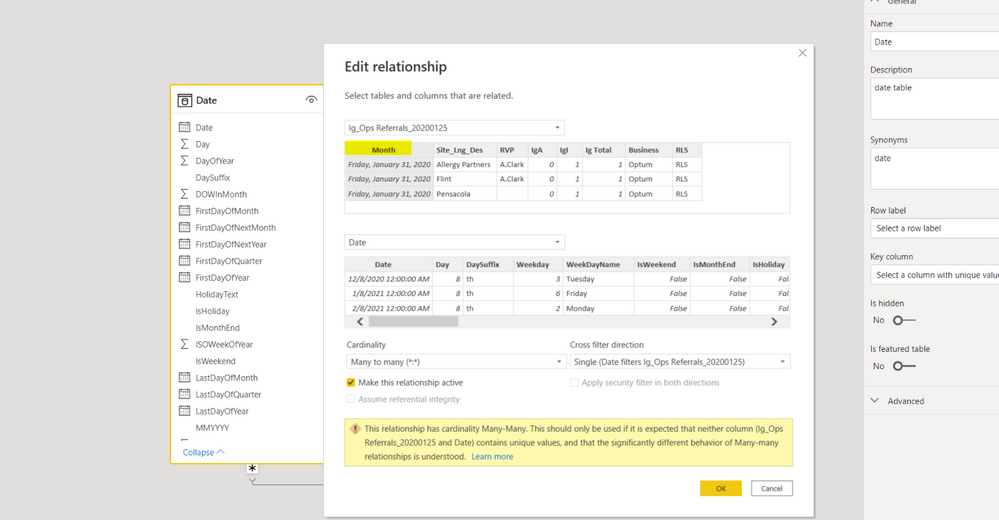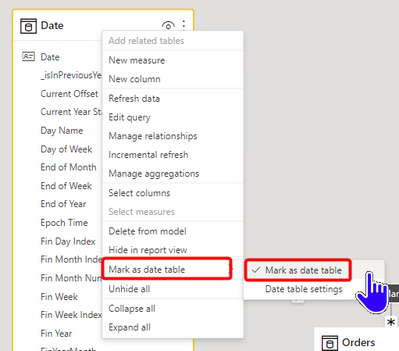FabCon is coming to Atlanta
Join us at FabCon Atlanta from March 16 - 20, 2026, for the ultimate Fabric, Power BI, AI and SQL community-led event. Save $200 with code FABCOMM.
Register now!- Power BI forums
- Get Help with Power BI
- Desktop
- Service
- Report Server
- Power Query
- Mobile Apps
- Developer
- DAX Commands and Tips
- Custom Visuals Development Discussion
- Health and Life Sciences
- Power BI Spanish forums
- Translated Spanish Desktop
- Training and Consulting
- Instructor Led Training
- Dashboard in a Day for Women, by Women
- Galleries
- Data Stories Gallery
- Themes Gallery
- Contests Gallery
- QuickViz Gallery
- Quick Measures Gallery
- Visual Calculations Gallery
- Notebook Gallery
- Translytical Task Flow Gallery
- TMDL Gallery
- R Script Showcase
- Webinars and Video Gallery
- Ideas
- Custom Visuals Ideas (read-only)
- Issues
- Issues
- Events
- Upcoming Events
The Power BI Data Visualization World Championships is back! Get ahead of the game and start preparing now! Learn more
- Power BI forums
- Forums
- Get Help with Power BI
- Desktop
- Re: Power BI Date slicer not working as per data i...
- Subscribe to RSS Feed
- Mark Topic as New
- Mark Topic as Read
- Float this Topic for Current User
- Bookmark
- Subscribe
- Printer Friendly Page
- Mark as New
- Bookmark
- Subscribe
- Mute
- Subscribe to RSS Feed
- Permalink
- Report Inappropriate Content
Power BI Date slicer not working as per data in the table
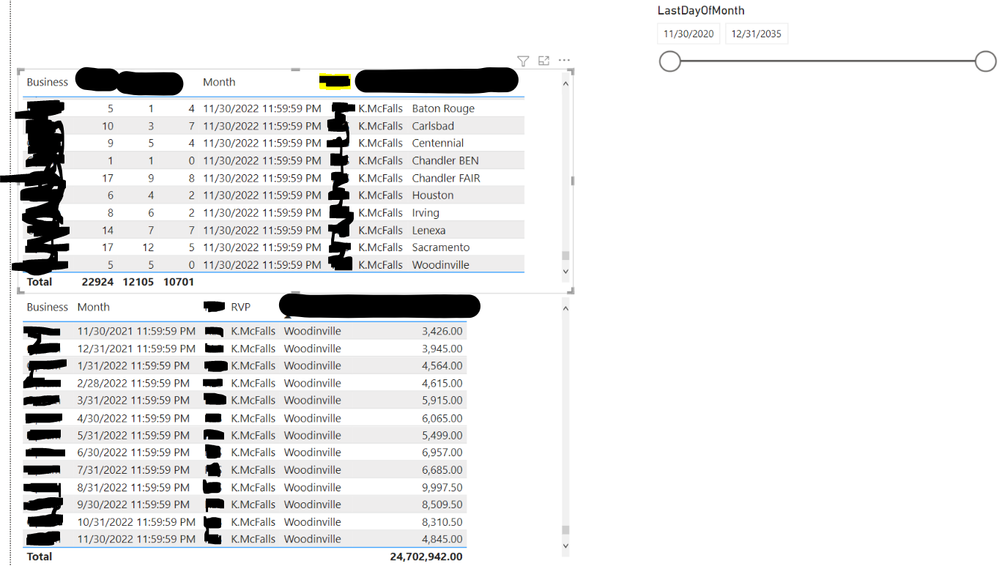

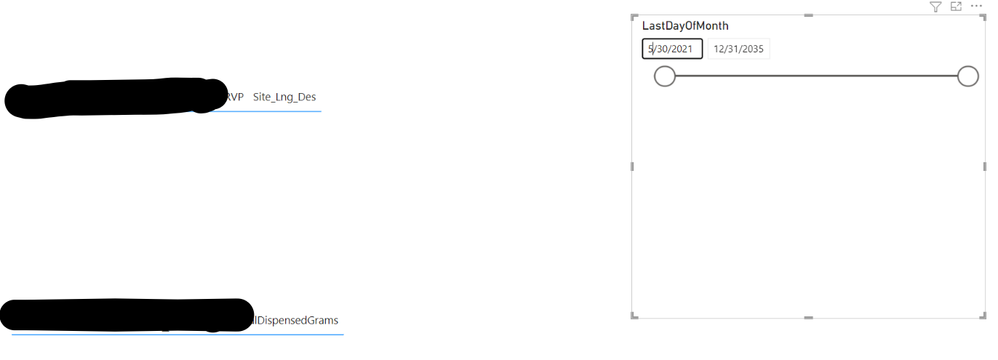
Well, when I move the date slicer it should worked as intended as it is showing blank data after April 2022 in the table even though I see there is data.
Solved! Go to Solution.
- Mark as New
- Bookmark
- Subscribe
- Mute
- Subscribe to RSS Feed
- Permalink
- Report Inappropriate Content
It should be simple, only thing I can think of with the info provided is issue with the data model.
Can we get a screenshot of your data model so we can have a better understanding?
| Have I solved your problem? Please click Accept as Solution so I don't keep coming back to this post, oh yeah, others may find it useful also ;). |
- Mark as New
- Bookmark
- Subscribe
- Mute
- Subscribe to RSS Feed
- Permalink
- Report Inappropriate Content
I am attaching the screenshot of the datamodel as requested. Also lastdayofMonth from date table is mapped to Month column of the referral table and dispensed table.
- Mark as New
- Bookmark
- Subscribe
- Mute
- Subscribe to RSS Feed
- Permalink
- Report Inappropriate Content
@KNP : I hvae attached the necessary details as shown. I just want to link the date form the date table to all the tables in my model. SO that when I get the date slicer in my report and the filter the data it changes data or the chart of the tables created in the report section. Could you pleasehelp me out? I am stuck here.
- Mark as New
- Bookmark
- Subscribe
- Mute
- Subscribe to RSS Feed
- Permalink
- Report Inappropriate Content
Hi @rocku2008_1985,
As mentioned below, you should avoid many to many relationships.
Can you try changing the relationships to use the 'date' column from the date table in both joins and ensure you have marked the date table as a date table.
Let me know if you need this explained further.
| Have I solved your problem? Please click Accept as Solution so I don't keep coming back to this post, oh yeah, others may find it useful also ;). |
- Mark as New
- Bookmark
- Subscribe
- Mute
- Subscribe to RSS Feed
- Permalink
- Report Inappropriate Content
@KNP : I changed the data type to date for both and then marked the date table as data table and I could only do many to many relationship or one to many relationships only. On doing them even the issue remains. I have attached all the screenshots.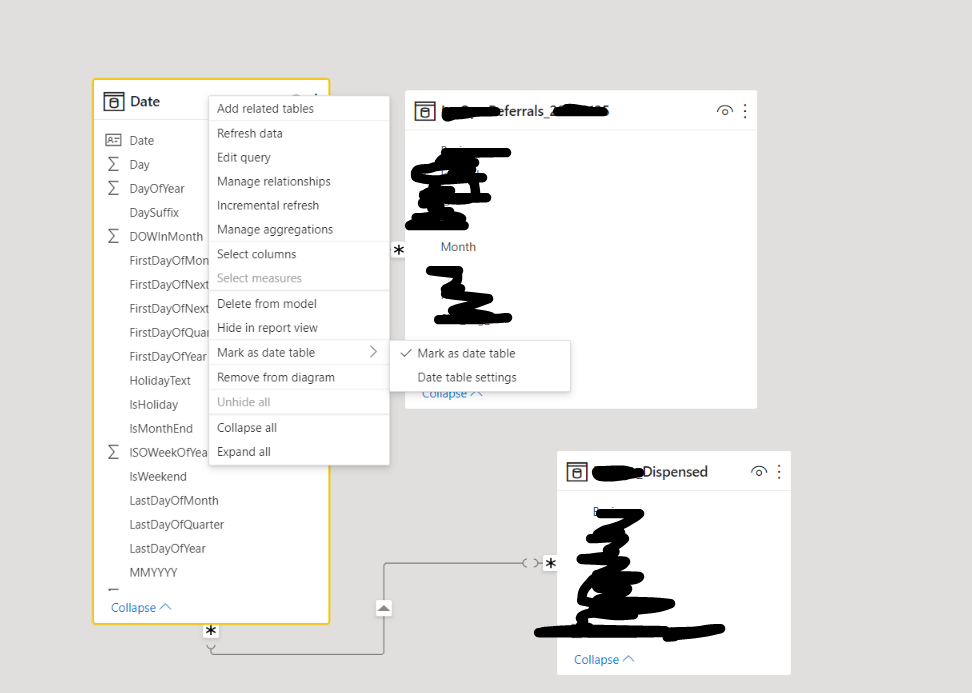
- Mark as New
- Bookmark
- Subscribe
- Mute
- Subscribe to RSS Feed
- Permalink
- Report Inappropriate Content
Can you change the relationship on the 'Dispensed' table to Date[Date] >> Dispensed[Month].
IMPORTANT: Then change your slicers to use any date column from your Date table.
Everything should then work as expected.
| Have I solved your problem? Please click Accept as Solution so I don't keep coming back to this post, oh yeah, others may find it useful also ;). |
- Mark as New
- Bookmark
- Subscribe
- Mute
- Subscribe to RSS Feed
- Permalink
- Report Inappropriate Content
@ KNP: I changed hte relationship for both the tables, Referrals and dispensed to month and the date table to Date but still the same issue. I have also attached the updated data model.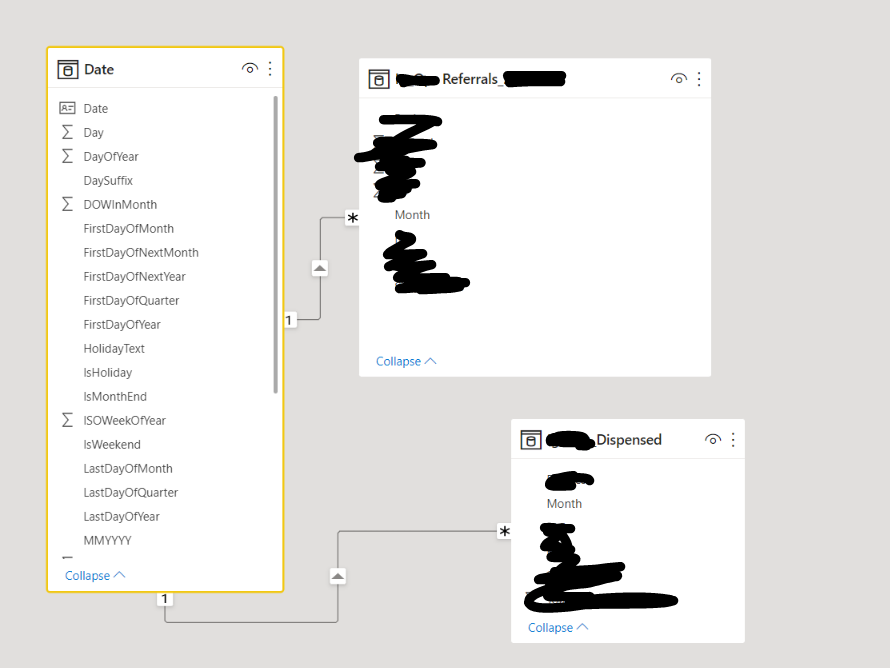
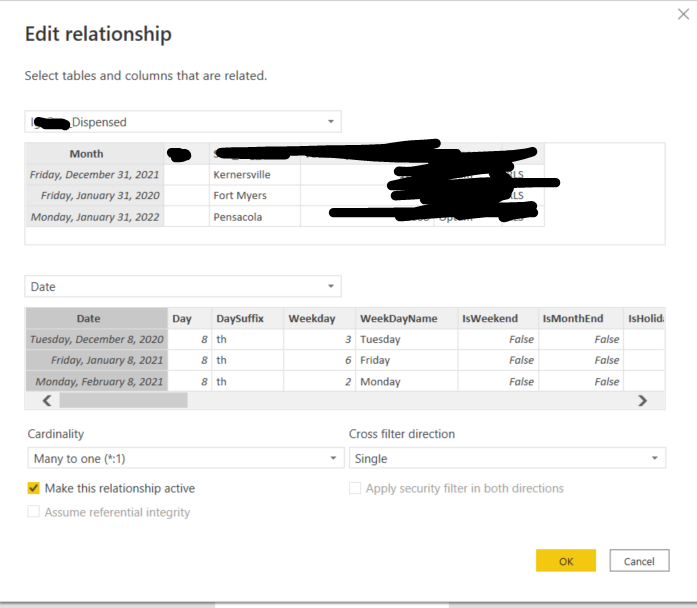
- Mark as New
- Bookmark
- Subscribe
- Mute
- Subscribe to RSS Feed
- Permalink
- Report Inappropriate Content
Have you changed your slicers to use a column from the date table?
What behaviour are you seeing now?
| Have I solved your problem? Please click Accept as Solution so I don't keep coming back to this post, oh yeah, others may find it useful also ;). |
- Mark as New
- Bookmark
- Subscribe
- Mute
- Subscribe to RSS Feed
- Permalink
- Report Inappropriate Content
Hi I have the date column in the date table but for other table that I am linking has only month column
which is usually the monthend date.So the only option I have here is to link the month column from the referrals table
and lastdayofMOnth or Date column from the date table.
- Mark as New
- Bookmark
- Subscribe
- Mute
- Subscribe to RSS Feed
- Permalink
- Report Inappropriate Content
Hi,
So a couple of things.
You may need to ensure the date in your date table is formatted correctly. I see it has a time component.
Also, have you marked the date table as a date table?
To check, right click on the top of the date table in the model view and choose 'Mark as date table' and make sure it is ticked. If it is not, click it and you'll be prompted to select your date column. Again, you should check the date column is formatted correctly before doing this step.
You should then create a relationship from Date[Date] to Referrals[Month] (it doesn't matter that you don't have an individual date column in the Referrals table.
Let me know how you get on.
| Have I solved your problem? Please click Accept as Solution so I don't keep coming back to this post, oh yeah, others may find it useful also ;). |
- Mark as New
- Bookmark
- Subscribe
- Mute
- Subscribe to RSS Feed
- Permalink
- Report Inappropriate Content
Hi, @rocku2008_1985
Thank you for your quick response and error detail providing. Baesd on the screenshot you provided.
You have some duplicate value in the 'Date' table and the key have duplicate value which cause the many-to-many relationships between your tables.And this will cause the invalid data intereaction situation as you provided.
To avoid this situation, you can try to use this dax to create a 'Date' table and use the [Date] column as the external key to connect to the other fact tables , instead of using the [lastofMonth] .
Date= ADDCOLUMNS(
CALENDAR(FIRSTDATE('your fact table'[Date]),LASTDATE('your fact table'[Date])),
"Year", YEAR ( [Date] ),
"Quater", ROUNDUP(MONTH([Date])/3,0),
"MOnth", MONTH([Date]),
"Week", weeknum([Date]),
"Year_Quater", year([date]) & "Q" & ROUNDUP(MONTH([Date])/3,0),
"Year_Month", year([Date]) * 100 + MONTH([Date]),
"Year_Weeknum", year([Date]) * 100 + weeknum([Date]),
"Weekday", WEEKDAY([Date],2)
)
In the normal , you do not suggest you to create a "many-to-many" relationship between tables.
Thank you for your time and sharing, and thank you for your support and understanding of PowerBI!
Best Regards,
Aniya Zhang
If this post helps, then please consider Accept it as the solution to help the other members find it more quickly
- Mark as New
- Bookmark
- Subscribe
- Mute
- Subscribe to RSS Feed
- Permalink
- Report Inappropriate Content
Hi @v-yueyunzh-msft and @Anonymous,
I have unmarked this solution.
I am still having conversations with the OP. It is not appropriate to go and choose a solution for the OP when conversations are ongoing. It is confusing for the OP and misleading for others that may be trying to help.
Regards,
Kim
| Have I solved your problem? Please click Accept as Solution so I don't keep coming back to this post, oh yeah, others may find it useful also ;). |
- Mark as New
- Bookmark
- Subscribe
- Mute
- Subscribe to RSS Feed
- Permalink
- Report Inappropriate Content
Hi we have only month column in the referral table and dispensed table. We do not have the other date columns. So not sure how I will do this. I have already the date table as well.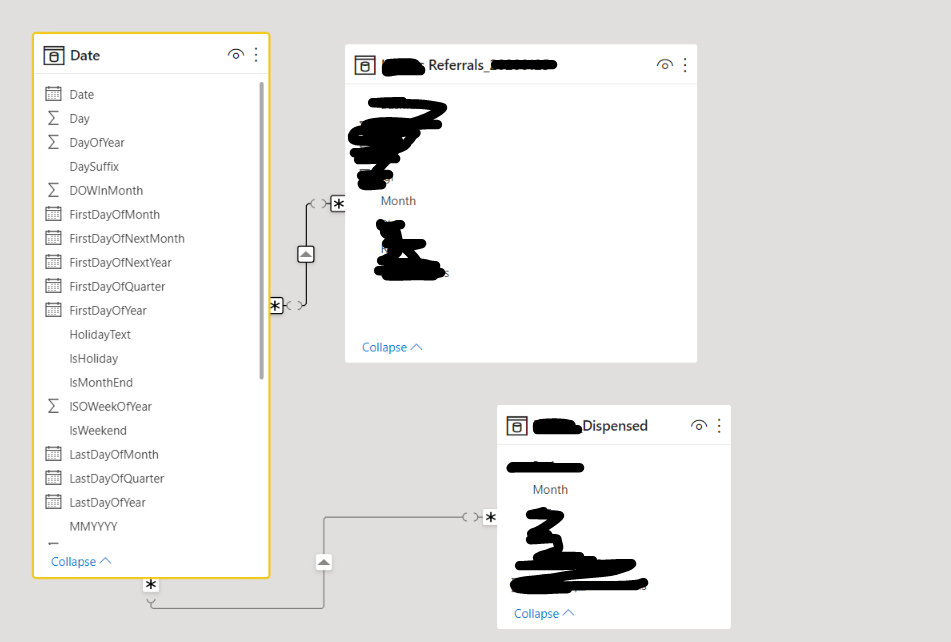
- Mark as New
- Bookmark
- Subscribe
- Mute
- Subscribe to RSS Feed
- Permalink
- Report Inappropriate Content
I am attaching the screenshot of the datamodel as requested. Also lastdayofMonth from date table is mapped to Month column of the referral table and dispensed table.
- Mark as New
- Bookmark
- Subscribe
- Mute
- Subscribe to RSS Feed
- Permalink
- Report Inappropriate Content
It should be simple, only thing I can think of with the info provided is issue with the data model.
Can we get a screenshot of your data model so we can have a better understanding?
| Have I solved your problem? Please click Accept as Solution so I don't keep coming back to this post, oh yeah, others may find it useful also ;). |
Helpful resources

Power BI Monthly Update - November 2025
Check out the November 2025 Power BI update to learn about new features.

Fabric Data Days
Advance your Data & AI career with 50 days of live learning, contests, hands-on challenges, study groups & certifications and more!