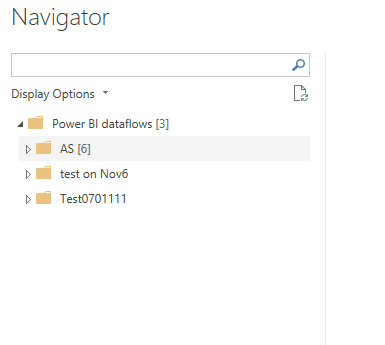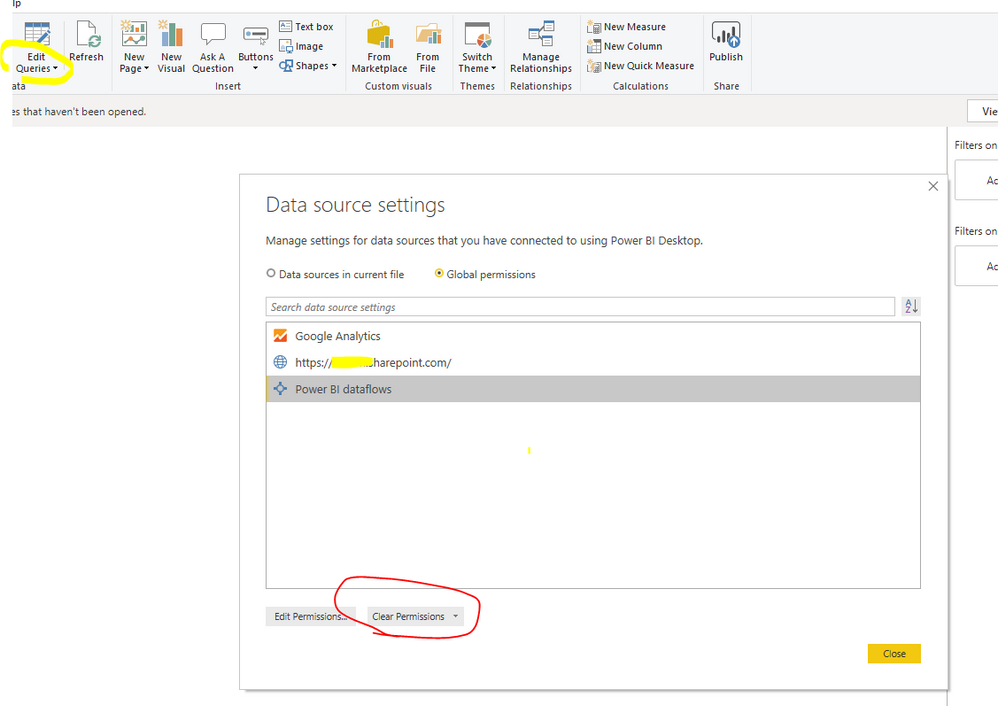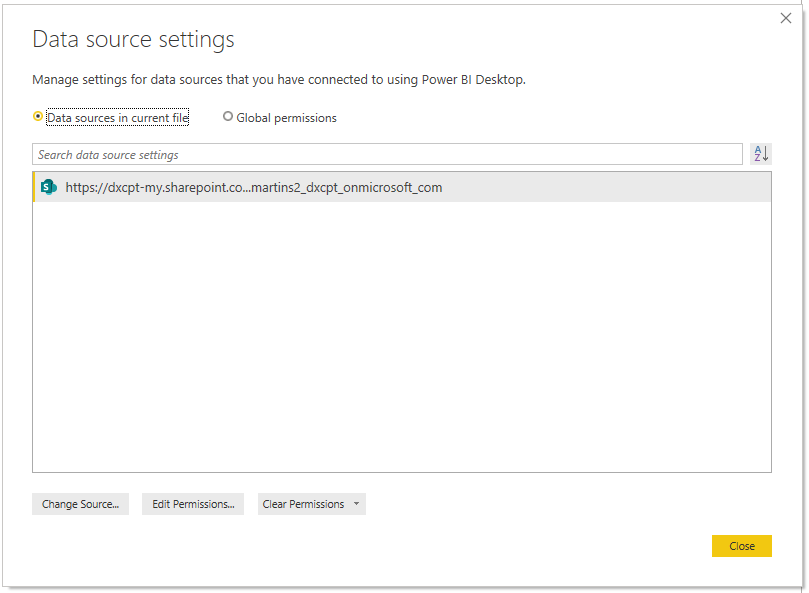Join us at FabCon Vienna from September 15-18, 2025
The ultimate Fabric, Power BI, SQL, and AI community-led learning event. Save €200 with code FABCOMM.
Get registered- Power BI forums
- Get Help with Power BI
- Desktop
- Service
- Report Server
- Power Query
- Mobile Apps
- Developer
- DAX Commands and Tips
- Custom Visuals Development Discussion
- Health and Life Sciences
- Power BI Spanish forums
- Translated Spanish Desktop
- Training and Consulting
- Instructor Led Training
- Dashboard in a Day for Women, by Women
- Galleries
- Data Stories Gallery
- Themes Gallery
- Contests Gallery
- Quick Measures Gallery
- Notebook Gallery
- Translytical Task Flow Gallery
- TMDL Gallery
- R Script Showcase
- Webinars and Video Gallery
- Ideas
- Custom Visuals Ideas (read-only)
- Issues
- Issues
- Events
- Upcoming Events
Enhance your career with this limited time 50% discount on Fabric and Power BI exams. Ends September 15. Request your voucher.
- Power BI forums
- Forums
- Get Help with Power BI
- Desktop
- Re: Power BI Dataflow created but not visible in P...
- Subscribe to RSS Feed
- Mark Topic as New
- Mark Topic as Read
- Float this Topic for Current User
- Bookmark
- Subscribe
- Printer Friendly Page
- Mark as New
- Bookmark
- Subscribe
- Mute
- Subscribe to RSS Feed
- Permalink
- Report Inappropriate Content
Power BI Dataflow created but not visible in Power BI Desktop
Dear all,
I have created some Power BI Dataflows that read from files in Sharepoint. The creation part goes perfectly well, but when I open Power BI Desktop I don't see any of the dataflows visible, and as such I can't select any of the dataflows that I created.
I'm doing everything with the same user, who is the owner and admin of the workspace where the dataflows are being created.
Am I missing something here? Is it a but in Power BI dataflows?
Thank you,
Pedro Martins
- Mark as New
- Bookmark
- Subscribe
- Mute
- Subscribe to RSS Feed
- Permalink
- Report Inappropriate Content
Hi @Anonymous ,
Based on my test using Power bi desktop Version: 2.76.5678.782 64-bit (December 2019). I cannot reproduce your issue here.
Could you please clear the permission of that in power bi desktop and check again?
If this post helps, then please consider Accept it as the solution to help the others find it more quickly.
- Mark as New
- Bookmark
- Subscribe
- Mute
- Subscribe to RSS Feed
- Permalink
- Report Inappropriate Content
Hi,
For now I only have Sharepoint as a data source, not Power BI dataflows (since I cannot import any dataflow into Power BI Desktop).
How should I continue?
Thank you,
Pedro
- Mark as New
- Bookmark
- Subscribe
- Mute
- Subscribe to RSS Feed
- Permalink
- Report Inappropriate Content
The workspace needs to be a premium workspace to consume dataflows. Is that currently the case?
Did I answer your question?
Please help by clicking the thumbs up button and mark my post as a solution!
- Mark as New
- Bookmark
- Subscribe
- Mute
- Subscribe to RSS Feed
- Permalink
- Report Inappropriate Content
Hi that's not the information I have from Microsoft website - https://docs.microsoft.com/en-us/power-bi/service-dataflows-overview
There is "Dataflows Data Connector in the Power BI Desktop" capability for Power BI Pro.
Can you please advise?
Pedro
Helpful resources
| User | Count |
|---|---|
| 69 | |
| 65 | |
| 63 | |
| 55 | |
| 28 |
| User | Count |
|---|---|
| 112 | |
| 81 | |
| 65 | |
| 48 | |
| 42 |