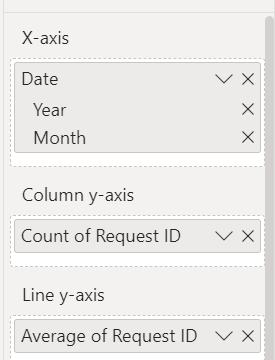- Power BI forums
- Updates
- News & Announcements
- Get Help with Power BI
- Desktop
- Service
- Report Server
- Power Query
- Mobile Apps
- Developer
- DAX Commands and Tips
- Custom Visuals Development Discussion
- Health and Life Sciences
- Power BI Spanish forums
- Translated Spanish Desktop
- Power Platform Integration - Better Together!
- Power Platform Integrations (Read-only)
- Power Platform and Dynamics 365 Integrations (Read-only)
- Training and Consulting
- Instructor Led Training
- Dashboard in a Day for Women, by Women
- Galleries
- Community Connections & How-To Videos
- COVID-19 Data Stories Gallery
- Themes Gallery
- Data Stories Gallery
- R Script Showcase
- Webinars and Video Gallery
- Quick Measures Gallery
- 2021 MSBizAppsSummit Gallery
- 2020 MSBizAppsSummit Gallery
- 2019 MSBizAppsSummit Gallery
- Events
- Ideas
- Custom Visuals Ideas
- Issues
- Issues
- Events
- Upcoming Events
- Community Blog
- Power BI Community Blog
- Custom Visuals Community Blog
- Community Support
- Community Accounts & Registration
- Using the Community
- Community Feedback
Register now to learn Fabric in free live sessions led by the best Microsoft experts. From Apr 16 to May 9, in English and Spanish.
- Power BI forums
- Forums
- Get Help with Power BI
- Desktop
- Power BI DAX
- Subscribe to RSS Feed
- Mark Topic as New
- Mark Topic as Read
- Float this Topic for Current User
- Bookmark
- Subscribe
- Printer Friendly Page
- Mark as New
- Bookmark
- Subscribe
- Mute
- Subscribe to RSS Feed
- Permalink
- Report Inappropriate Content
Power BI DAX
Hi Everyone,
I have a chart that shows the work order volume by month. There are two columns being used in the chart -> the date column and the Request ID column they both come from the Work Order table.
I try to do a cumulative average across the months and i'm getting the wrong average. Its basically calculating the actual request id number and not the count. ANy help please?
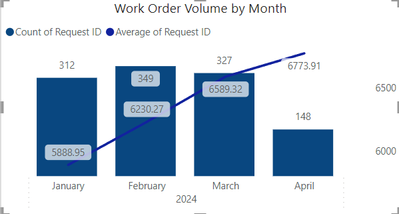
Solved! Go to Solution.
- Mark as New
- Bookmark
- Subscribe
- Mute
- Subscribe to RSS Feed
- Permalink
- Report Inappropriate Content
OK. I think we can get close.
Unfortunately there is a limitation that you cannot use a Measure as a Constant Line on a chart. But we can probably get around that.
Try this:
Create a measure that is [Monthly Count] = COUNTROWS('Work Order table')
Create a measure that is [Count of Months] = COUNTDISTINCT ( MONTH ( 'Work Order table'[Date]) )
Create a measure that is [Monthly Average] = DIVIDE ( [Monthly Count], [Count of Months], 0 )
That will get you close, but know that January 2024 (month = 1) will be treated the same as January 2023 (also month = 1). You may need an intermediate column: [YYYYMM] = YEAR ( [some date] ) * 100 + MONTH ( [some date] ). Do your [Count of Months] on that column)
Proud to be a Super User! |  |
- Mark as New
- Bookmark
- Subscribe
- Mute
- Subscribe to RSS Feed
- Permalink
- Report Inappropriate Content
OK. I think we can get close.
Unfortunately there is a limitation that you cannot use a Measure as a Constant Line on a chart. But we can probably get around that.
Try this:
Create a measure that is [Monthly Count] = COUNTROWS('Work Order table')
Create a measure that is [Count of Months] = COUNTDISTINCT ( MONTH ( 'Work Order table'[Date]) )
Create a measure that is [Monthly Average] = DIVIDE ( [Monthly Count], [Count of Months], 0 )
That will get you close, but know that January 2024 (month = 1) will be treated the same as January 2023 (also month = 1). You may need an intermediate column: [YYYYMM] = YEAR ( [some date] ) * 100 + MONTH ( [some date] ). Do your [Count of Months] on that column)
Proud to be a Super User! |  |
- Mark as New
- Bookmark
- Subscribe
- Mute
- Subscribe to RSS Feed
- Permalink
- Report Inappropriate Content
What number are you expecting to see for each month of the chart? Do you want a 'constant (flat) line' at:
( 312 + 349 + 327 + 148 ) / 4 ? = 284
Proud to be a Super User! |  |
- Mark as New
- Bookmark
- Subscribe
- Mute
- Subscribe to RSS Feed
- Permalink
- Report Inappropriate Content
Hi Todd,
i am expecting to see that 284. I want the Dax to be dynamic to take in more months as i keep going into the year as well.
Helpful resources

Microsoft Fabric Learn Together
Covering the world! 9:00-10:30 AM Sydney, 4:00-5:30 PM CET (Paris/Berlin), 7:00-8:30 PM Mexico City

Power BI Monthly Update - April 2024
Check out the April 2024 Power BI update to learn about new features.

| User | Count |
|---|---|
| 109 | |
| 106 | |
| 87 | |
| 75 | |
| 66 |
| User | Count |
|---|---|
| 125 | |
| 114 | |
| 98 | |
| 81 | |
| 73 |