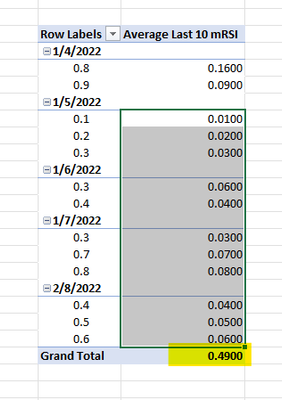Join us at FabCon Vienna from September 15-18, 2025
The ultimate Fabric, Power BI, SQL, and AI community-led learning event. Save €200 with code FABCOMM.
Get registered- Power BI forums
- Get Help with Power BI
- Desktop
- Service
- Report Server
- Power Query
- Mobile Apps
- Developer
- DAX Commands and Tips
- Custom Visuals Development Discussion
- Health and Life Sciences
- Power BI Spanish forums
- Translated Spanish Desktop
- Training and Consulting
- Instructor Led Training
- Dashboard in a Day for Women, by Women
- Galleries
- Data Stories Gallery
- Themes Gallery
- Contests Gallery
- Quick Measures Gallery
- Notebook Gallery
- Translytical Task Flow Gallery
- TMDL Gallery
- R Script Showcase
- Webinars and Video Gallery
- Ideas
- Custom Visuals Ideas (read-only)
- Issues
- Issues
- Events
- Upcoming Events
Compete to become Power BI Data Viz World Champion! First round ends August 18th. Get started.
- Power BI forums
- Forums
- Get Help with Power BI
- Desktop
- Power BI DAX rolling average of last 10 data row e...
- Subscribe to RSS Feed
- Mark Topic as New
- Mark Topic as Read
- Float this Topic for Current User
- Bookmark
- Subscribe
- Printer Friendly Page
- Mark as New
- Bookmark
- Subscribe
- Mute
- Subscribe to RSS Feed
- Permalink
- Report Inappropriate Content
Power BI DAX rolling average of last 10 data row entries (excluding data from current date)
Hi guys
Im looking to calculate a rolling average of the last 10 data entries excluding todays date
Example data below
Table _1
| Date | mRSI | Expected measure result on that day |
| 2/08/22 | .6 | (.7+.3+.8+.3+.3+.4+.2+.3+.1+.8) / 10 |
| 2/08/22 | .5 | |
| 2/08/22 | .4 | |
| 1/07/22 | .7 | (.3+.3+.4+.2+.3+.1+.8+.9+.8) / 9 |
| 1/07/22 | .3 | |
| 1/07/22 | .8 | |
| 1/06/22 | .3 | (.2+.3+.1+.8+.9+.8) / 6 |
| 1/06/22 | .3 | |
| 1/06/22 | .4 | |
| 1/05/22 | .2 | |
| 1/05/22 | .3 | |
| 1/05/22 | .1 | |
| 1/04/22 | .8 | |
| 1/04/22 | .9 | |
| 1/04/22 | .8 | |
Hope this makes sense. Obviously if there was more data and it wasn't showing the start of the table then each days measure would be dividing by 10.
Thanks!
Solved! Go to Solution.
- Mark as New
- Bookmark
- Subscribe
- Mute
- Subscribe to RSS Feed
- Permalink
- Report Inappropriate Content
Hi @PS_123456
Try this measure:
Average Last 10 mRSI:=
VAR LastTenDataPoints =
TOPN(
10,
SampleData,
[Date],
DESC
)
VAR DataPointTotal =
SUMX(
LastTenDataPoints,
[mRSI]
)
RETURN
DIVIDE(
DataPointTotal,
10,
BLANK()
)Measures are in Power Pivot in the attached workbook.
For the sample data you provided, this is the output
It's including 11 data points because there's a tie (working backwards) to 1/5/2022 and "If there is a tie, in Order_By values, at the N-th row of the table, then all tied rows are returned...." But if you have additional data points (maybe time?) you'd be able to break it.
Hope this helps!
- Mark as New
- Bookmark
- Subscribe
- Mute
- Subscribe to RSS Feed
- Permalink
- Report Inappropriate Content
Hi @PS_123456 ,
Whether the advice given by @littlemojopuppy has solved your confusion, if the problem has been solved you can mark the reply for the standard answer to help the other members find it more quickly. If not, please point it out.
Looking forward to your feedback.
Best Regards,
Henry
- Mark as New
- Bookmark
- Subscribe
- Mute
- Subscribe to RSS Feed
- Permalink
- Report Inappropriate Content
Hi @PS_123456
Try this measure:
Average Last 10 mRSI:=
VAR LastTenDataPoints =
TOPN(
10,
SampleData,
[Date],
DESC
)
VAR DataPointTotal =
SUMX(
LastTenDataPoints,
[mRSI]
)
RETURN
DIVIDE(
DataPointTotal,
10,
BLANK()
)Measures are in Power Pivot in the attached workbook.
For the sample data you provided, this is the output
It's including 11 data points because there's a tie (working backwards) to 1/5/2022 and "If there is a tie, in Order_By values, at the N-th row of the table, then all tied rows are returned...." But if you have additional data points (maybe time?) you'd be able to break it.
Hope this helps!